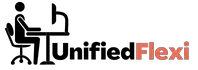In today’s digital world, telecommuting has become a widespread practice, allowing individuals to work remotely and stay connected to their teams and projects. However, it can present unique challenges, including maintaining focus and productivity in a home-based work environment.
Fortunately, numerous tools and solutions are available to help professionals overcome these obstacles and optimize their work-from-home experience. This article will explore various tools that can improve focus and productivity when telecommuting, providing valuable recommendations and insights for individuals seeking to enhance their remote work capabilities.
| Takeaways |
|---|
| 1. Remote work tools enhance productivity and efficiency. |
| 2. Use time trackers to monitor and manage your work hours effectively. |
| 3. Project management software helps streamline tasks and deadlines. |
| 4. Communication platforms foster effective collaboration with remote teams. |
| 5. Time management tools aid in prioritizing tasks and staying organized. |
| 6. Virtual whiteboarding tools facilitate brainstorming and visual collaboration. |
| 7. Goal-setting apps help maintain focus and motivation while working remotely. |
| 8. Use virtual workspace tools to create a productive work environment. |
2. Challenges of Telecommuting
Telecommuting offers significant benefits, such as flexibility and reduced commuting time. However, it also brings its own challenges. When working from home, distractions are abundant, and maintaining focus can be difficult. Additionally, coordinating with colleagues and staying organized may pose obstacles. Balancing work and personal life boundaries, as well as staying motivated and energized, can also be demanding. To overcome these challenges, employing suitable tools and strategies is crucial.
Boost your productivity with the Pomodoro Technique, a proven method for time management and focus. This technique involves structured work intervals, enhancing your efficiency and helping you stay on track.
Table 1: Common Challenges of Telecommuting
| Challenge | Solution |
| Distractions at home | Time management and distraction-blocking tools |
| Communication barriers | Collaboration and communication platforms |
| Lack of task organization | Project management and task tracking tools |
| Difficulty in staying motivated | Productivity techniques and motivation apps |
| Struggling to maintain work-life balance | Boundaries and time management tools |
3. Creating an Effective Home Office Setup

Establishing an efficient home office environment is essential for maintaining focus and productivity. The right tools and equipment can greatly impact your workflow and overall comfort. Consider the following recommendations when setting up your workspace:
- Invest in a quality ergonomic chair and desk for proper posture and comfort.
- Ensure proper lighting to reduce eye strain and work more effectively.
- Utilize noise-canceling headphones to minimize auditory distractions.
- Set up an external monitor to increase screen real estate and improve multitasking capabilities.
- Keep your desk and surroundings organized to maximize efficiency.
In our guide on staying focused and motivated, we provide practical tips to maintain concentration and motivation while telecommuting, ensuring you remain productive throughout your workday.
Table 2: Essential Home Office Setup Tools
| Tool | Purpose |
| Ergonomic chair | Provides comfort and supports good posture |
| Adjustable desk | Enables customization for optimal ergonomics |
| Task lighting | Enhances visibility and prevents eye strain |
| Noise-canceling headphones | Minimizes distractions from background noise |
| External monitor | Expands screen space and aids in multitasking |
| Desk organizer | Maintains a clutter-free workspace |
4. Time Management and Task Organization
Effectively managing time and organizing tasks are crucial aspects of maintaining productivity when telecommuting. Without proper planning and prioritization, it’s easy to feel overwhelmed or lose track of important responsibilities. Fortunately, there are various tools available to help streamline these processes and enhance productivity.
Table 3: Time Management and Task Organization Tools
| Tool | Purpose |
| Time tracking apps | Monitor and analyze how time is spent on different tasks |
| To-do list apps | Create and manage task lists with due dates and priorities |
| Pomodoro technique apps | Implement the Pomodoro technique for focused work intervals |
| Calendar apps | Schedule and set reminders for important deadlines |
| Kanban boards | Visualize and manage tasks through a workflow system |
One effective time management technique is the Pomodoro technique. This approach involves breaking work into intervals, typically 25 minutes of focused work followed by a 5-minute break. Using Pomodoro technique apps such as “Focus Booster” or “Pomodone” can improve concentration and prevent burnout.
Implementing a task management system, such as a to-do list app like “Todoist” or “Asana,” allows you to create and organize tasks with due dates, set priorities, and collaborate with team members. These tools help ensure that tasks are completed on time and prevent important items from falling through the cracks.
For a visual representation of your tasks and progress, Kanban boards can be highly effective. Tools like “Trello” and “Notion” allow you to create boards with columns representing different stages of your workflow (e.g., “To Do,” “In Progress,” “Completed”). This visual organization facilitates a clear understanding of your ongoing tasks and helps avoid overwhelm.
Learn effective strategies for dealing with distractions during remote work. Minimize interruptions, improve focus, and enhance your telecommuting experience with our expert advice.
5. Communication and Collaboration Tools

Effective communication and collaboration are essential when working remotely. Utilizing appropriate tools can help bridge the gap and facilitate seamless interaction with team members, clients, and stakeholders. Here are some recommended communication and collaboration tools:
Table 4: Communication and Collaboration Tools
| Tool | Purpose |
| Video conferencing tools | Conduct virtual meetings and conferences with ease |
| Team messaging apps | Connect with colleagues for quick and informal communication |
| Project management software | Collaborate on projects, assign tasks, and track progress |
| File sharing platforms | Easily share files and collaborate on documents |
| Shared calendars | Coordinate schedules and easily schedule meetings |
Video conferencing tools such as “Zoom” and “Microsoft Teams” offer seamless virtual meeting experiences, allowing face-to-face interactions and screen sharing capabilities. These tools make it possible to communicate effectively, build rapport, and collaborate visually with colleagues or clients, regardless of geographical barriers.
For quick and informal messaging within teams, consider using team messaging apps like “Slack” or “Microsoft Teams.” These platforms provide chat channels and direct messaging, enabling efficient communication for quick queries or updates.
Project management software, such as “Basecamp” or “Asana,” is designed to streamline collaboration by providing a centralized platform to assign tasks, track progress, and manage deadlines. These tools enhance productivity and ensure team members stay informed on project updates.
File sharing platforms like “Google Drive” and “Dropbox” enable easy collaboration on documents, spreadsheets, and presentations. These tools enhance teamwork by allowing real-time edits, comments, and easy file access, eliminating the need for back-and-forth email communications.
Shared calendars, such as those found in Google Calendar or Microsoft Outlook, facilitate efficient scheduling of meetings, appointments, and deadlines. By sharing calendars with team members, you enhance coordination and minimize scheduling conflicts.
Discover the power of the Pomodoro Technique in boosting your productivity. This time management method breaks your work into intervals, helping you concentrate and complete tasks efficiently.
6. Tools for Minimizing Distractions
Minimizing distractions is essential for maintaining focus and productivity while telecommuting. With the myriad of distractions that can arise in a home environment, having the right tools and strategies in place can make a significant difference. Consider incorporating the following tools into your work routine to help minimize distractions:
Table 5: Tools for Minimizing Distractions
| Tool | Purpose |
| Website blockers | Restrict access to distracting websites during work hours |
| Focus apps | Promote concentration by blocking notifications and background apps |
| Noise-canceling headphones | Eliminate background noise and increase focus |
| Distraction-free writing tools | Provide a clean interface for focused writing |
| Time management apps | Track and manage time spent on tasks and activities |
Website blockers, such as “StayFocusd” or “Freedom,” allow you to block access to specific websites or productivity-draining social media platforms during designated work hours. By eliminating distractions at the source, you can maintain your focus and productivity.
Focus apps like “Forest” or “Focus@Will” create an environment devoid of distractions by blocking notifications from other apps and preventing access to unnecessary background processes. These tools help you stay on track and avoid the urge to check social media or get lost in unrelated tasks.
Noise-canceling headphones can be a valuable investment to drown out background noise and maintain your focus on work. They help create a dedicated workspace and minimize auditory distractions that can disrupt your train of thought.
For writing-intensive tasks, distraction-free writing tools like “Scrivener” or “IA Writer” provide a clutter-free interface that eliminates distractions such as formatting options or menu bars. These tools allow you to solely focus on your writing, improving your efficiency and concentration.
Time management apps like “RescueTime” or “Toggl” help you track the time spent on different tasks and activities. By gaining insight into your time usage, you can identify areas where you may be prone to distractions and make necessary adjustments to optimize your productivity.
Remember, while these tools can be effective in minimizing distractions, it’s equally important to establish and maintain self-discipline and healthy work habits. Consistency and personal responsibility play a significant role in combating distractions and maintaining focus.
7. Project Management and Task Tracking
When working remotely, juggling multiple tasks and staying organized can be challenging. With the help of project management and task tracking tools, you can enhance your efficiency, collaborate effectively, and keep track of your progress. Here are some useful tools for project management and task tracking:
Proper ergonomics and workspace setup are essential for telecommuters. Enhance your focus and productivity by creating a comfortable and ergonomic home office environment with our expert tips.
Table 6: Project Management and Task Tracking Tools
| Tool | Purpose |
| Kanban boards | Visualize and manage tasks through a workflow system |
| Gantt charts | Plan and schedule projects and tasks with timelines |
| Agile project management tools | Facilitate iterative and collaborative project management |
| Task tracking apps | Track individual and team tasks and progress |
| Time tracking software | Monitor the time spent on tasks and projects |
Kanban boards, as mentioned earlier, provide a visual representation of tasks and their progress. Tools like “Trello” and “Notion” allow you to create columns representing different stages of your workflow, and you can move tasks across these columns as they progress. This visual organization promotes transparency and collaboration among team members.
Gantt charts offer an effective way to plan and schedule projects, breaking them down into manageable tasks with specific timelines. Tools like “Microsoft Project” and “Smartsheet” enable you to create Gantt charts, allocate resources, and track progress, providing a comprehensive overview of your project’s timeline.
Agile project management tools, such as “Jira” or “Trello,” are specifically designed for iterative and collaborative project management. They allow you to create user stories, assign tasks, track progress, and facilitate effective communication and collaboration within agile development teams.
Task tracking apps like “Todoist” or “Wunderlist” enable you to create and manage tasks, set due dates, assign them to team members, and track their progress. These tools ensure that tasks are organized, transparent, and completed within the designated timeframes.
Time tracking software provides insights into the time spent on specific tasks and projects. Tools like “Harvest” or “Toggl Track” allow you to track time automatically or manually, providing valuable data for analysis, resource allocation, and improving time management.
By leveraging these project management and task tracking tools, you can optimize your workflow, ensure clarity, and foster collaboration when working remotely.
8. Document and File Management Tools
Efficient document and file management is crucial for maintaining productivity and ensuring that necessary information is readily accessible when working remotely. With the multitude of documents and files that are generated and shared during telecommuting, using appropriate tools can simplify organization and retrieval. Consider utilizing the following document and file management tools to enhance your remote work experience:
Table 7: Document and File Management Tools
| Tool | Purpose |
| Cloud storage platforms | Store and sync files across devices and access them remotely |
| File organization apps | Keep files organized and easily accessible |
| Document collaboration tools | Facilitate real-time collaboration on documents |
| Version control systems | Track changes and maintain document versions |
| File encryption software | Ensure secure file storage and sharing |
Cloud storage platforms such as “Google Drive,” “Dropbox,” or “Microsoft OneDrive” provide ample storage space for your files and enable synchronization across multiple devices. These platforms ensure that your files are accessible from anywhere, offering the flexibility and convenience required for remote work.
File organization apps like “Evernote” or “Notion” help you keep your files organized by creating and managing digital notebooks or folders. These apps make it easy to categorize and locate your files, allowing for efficient retrieval when needed.
When collaborating on documents with team members or clients, document collaboration tools like “Google Docs,” “Microsoft Office 365,” or “Notion” provide real-time editing capabilities. These tools allow multiple users to work on the same document simultaneously, enabling seamless collaboration and eliminating version control issues.
Version control systems, such as “Git” or “SVN,” are particularly useful for teams working on software development or content creation projects. These systems track changes made to files, maintain a history of revisions, and enable effective collaboration among team members.
To ensure file security and protect sensitive information, file encryption software like “VeraCrypt” or “Boxcryptor” can be employed. These tools encrypt files before uploading them to cloud storage or sharing them, enhancing security and ensuring that only authorized parties can access the files.
By leveraging these document and file management tools, you can maintain an organized repository of documents, collaborate seamlessly with team members, and ensure the security of your files while telecommuting.
9. Password Management and Security Tools

Maintaining strong password security is crucial when telecommuting. With the increasing number of platforms and accounts we use, it can be challenging to remember complex and unique passwords for each one. To enhance your password security and simplify the management of your credentials, consider utilizing the following password management and security tools:
Table 9: Password Management and Security Tools
| Tool | Purpose |
| Password managers | Generate, store, and autofill complex passwords |
| Two-factor authentication apps | Add an extra layer of security to your accounts |
| VPN (Virtual Private Network) | Securely access the internet and protect your data |
| Antivirus software | Protect against malware, viruses, and cyber threats |
| Browser security extensions | Safeguard against phishing attacks and malicious websites |
Password managers like “LastPass,” “1Password,” or “Dashlane” help generate and store complex passwords for your various accounts. These tools provide a secure vault where you can store your credentials, and they often feature browser extensions that autofill login information for seamless access. Strong and unique passwords can significantly enhance your account security.
Two-factor authentication (2FA) apps, such as “Google Authenticator” or “Authy,” provide an additional layer of security to your accounts. These apps generate time-based or push notifications that require a second verification step, typically involving a temporary code, to access your accounts. Enabling 2FA can greatly reduce the risk of unauthorized access.
A Virtual Private Network (VPN) encrypts your internet connection, ensuring secure and private online browsing. VPNs like “NordVPN,” “ExpressVPN,” or “Surfshark” are particularly useful when accessing sensitive information or working on public Wi-Fi networks. They mask your IP address, protect your data from potential eavesdropping, and allow you to connect to remote networks securely.
Antivirus software, such as “Norton,” “Avast,” or “Bitdefender,” is crucial for protecting your devices from malware, viruses, and other cyber threats. Regularly scanning your computer for potential threats and keeping your antivirus software up to date helps safeguard your data and maintain the security of your remote work environment.
Browser security extensions, like “HTTPS Everywhere” or “AdBlock Plus,” enhance your browsing security by blocking malicious websites, preventing tracking, and safeguarding against phishing attacks. These extensions add an extra layer of protection while accessing various websites and help maintain a secure online experience.
By utilizing password managers, enabling two-factor authentication, using VPNs, employing antivirus software, and leveraging browser security extensions, you can significantly enhance your password security and protect your devices and data while telecommuting.
10. Emotional Well-being and Self-Care Tools
Taking care of your emotional well-being is crucial when working remotely. Remote work can come with unique challenges such as feelings of isolation, increased stress, and difficulties in maintaining work-life balance. To support your mental health and promote self-care, consider utilizing the following tools:
Table 11: Emotional Well-being and Self-Care Tools
| Tool | Purpose |
| Meditation apps | Promote relaxation and mindfulness |
| Fitness and wellness apps | Encourage regular exercise and healthy habits |
| Mood tracking apps | Help you monitor and manage your emotional well-being |
| Online therapy platforms | Provide remote access to professional mental health support |
| Stress management apps | Offer tools and techniques to reduce stress |
Meditation apps like “Headspace” or “Calm” provide guided meditation sessions for relaxation and mindfulness. These apps can help you reduce stress, increase focus, and promote overall well-being. Taking regular breaks for meditation can be beneficial for maintaining a healthy work-life balance.
Fitness and wellness apps such as “Fitbit” or “MyFitnessPal” encourage regular exercise, healthy eating, and sleep tracking. Staying physically active is essential for your overall well-being. These apps offer exercise routines, meal tracking, and sleep monitoring to help you maintain a healthy lifestyle.
Mood tracking apps like “MoodKit” or “Daylio” allow you to monitor and manage your emotional state on a daily basis. With these apps, you can track your mood patterns, identify triggers, and develop strategies to improve your emotional well-being. Self-reflection and increased awareness can help you proactively address challenges.
Online therapy platforms like “BetterHelp” or “Talkspace” provide remote access to professional mental health support. These platforms offer virtual therapy sessions and allow you to connect with licensed therapists from the comfort of your home. Accessing support from a professional can help you navigate challenges, gain insights, and develop coping strategies.
Stress management apps like “Happify” or “Calm Harm” offer tools and techniques to reduce stress and anxiety. These apps provide exercises such as breathing techniques, stress reduction activities, and guided relaxation exercises to help you manage stress efficiently.
Remember, it’s essential to prioritize your emotional well-being and practice self-care while working remotely. Incorporating these tools into your routine can help you maintain a healthy work-life balance and meet the unique challenges of remote work.
11. Communication and Collaboration Tools
Effective communication and collaboration are vital for successful remote work. With physical distance between team members, utilizing the right tools can enhance communication, foster collaboration, and ensure productivity. Consider leveraging the following communication and collaboration tools:
Table 13: Communication and Collaboration Tools
| Tool | Purpose |
| Video conferencing apps | Facilitate face-to-face communication and virtual meetings |
| Instant messaging apps | Enable quick and real-time communication |
| Project management software | Manage tasks, projects, and team collaboration |
| Online document collaboration | Collaborate on documents simultaneously in real-time |
| Virtual whiteboarding | Facilitate brainstorming and visual collaboration |
Video conferencing apps like “Zoom,” “Microsoft Teams,” or “Google Meet” allow you to hold virtual meetings, conduct face-to-face communication, and share screens with team members. These apps provide a platform for effective remote collaboration, ensuring a sense of connection and enhancing communication.
Instant messaging apps such as “Slack,” “Microsoft Teams,” or “Telegram” enable quick and real-time communication with team members. You can use these apps for casual conversations, quick questions, or sharing updates, fostering collaboration and maintaining efficient communication channels throughout the team.
Project management software like “Asana,” “Trello,” or “Jira” helps manage tasks, track progress, and facilitate team collaboration. These tools allow you to create and assign tasks, set deadlines, and visualize project timelines, improving coordination and ensuring everyone is aligned on work objectives.
Online document collaboration platforms such as “Google Docs,” “Microsoft Office 365,” or “Notion” enable multiple users to work on the same document simultaneously. These tools provide real-time editing capabilities, version control, and commenting features, promoting seamless collaboration and eliminating the need for multiple document versions.
Virtual whiteboarding tools like “Miro” or “Mural” facilitate brainstorming and visual collaboration. These platforms provide a digital space for team members to share ideas, sketch, and collaborate on a virtual whiteboard, even when working remotely. This fosters creativity and enhances collaboration among team members.
By utilizing these communication and collaboration tools, you can overcome the challenges of remote work and ensure effective communication, seamless collaboration, and enhanced productivity for your team.
12. Time Management and Productivity Tools
Effective time management is crucial for remote work, as it helps you prioritize tasks, stay organized, and maximize productivity. To optimize your time and enhance productivity, consider utilizing the following time management and productivity tools:
Table 15: Time Management and Productivity Tools
| Tool | Purpose |
| Task management apps | Create, organize, and prioritize tasks |
| Pomodoro technique apps | Increase focus and productivity using time intervals |
| Calendar and scheduling apps | Plan and schedule tasks, meetings, and deadlines |
| Time tracking apps | Monitor time spent on tasks and projects |
| Productivity dashboards | Visualize and analyze time usage and productivity |
Task management apps like “Todoist,” “Asana,” or “Trello” allow you to create, organize, and prioritize tasks. These apps help you stay on top of your to-do list, set deadlines, and track progress, promoting efficient task management.
Pomodoro technique apps such as “Focus@Will” or “Pomodoro Timer” help improve focus and productivity by breaking work into intervals. The Pomodoro technique involves working for a set amount of time (e.g., 25 minutes) and taking short breaks in between (e.g., 5 minutes). These apps provide timers and reminders to help you adhere to this technique.
Calendar and scheduling apps like “Google Calendar,” “Microsoft Outlook,” or “Calendly” allow you to plan and schedule tasks, meetings, and deadlines. These apps help you manage your time effectively by providing a visual representation of your schedule and sending reminders for upcoming events.
Time tracking apps such as “RescueTime” or “Toggl Track” help you monitor the time spent on specific tasks and projects. These tools provide insights into your time usage, allowing you to understand where your time goes and make adjustments to improve productivity.
Productivity dashboards like “ClickUp” or “Monday.com” visualize and analyze your time usage and productivity. These dashboards provide overviews of tasks, deadlines, and progress, helping you evaluate your performance and identify areas for improvement.
By utilizing these time management and productivity tools, you can enhance your efficiency, stay organized, and meet deadlines while working remotely.
13. Networking and Professional Development Tools
Networking and professional development are essential for career growth, even when working remotely. Building connections and expanding your knowledge can help you stay updated, discover new opportunities, and advance in your field. Consider utilizing the following networking and professional development tools:
Table 17: Networking and Professional Development Tools
| Tool | Purpose |
| Professional networking platforms | Connect with colleagues, industry professionals, and potential mentors |
| Online learning platforms | Access courses, webinars, and tutorials for skill development |
| Virtual conferences and events | Attend industry-specific events and network with professionals |
| Social media platforms for professionals | Engage with industry-related content and connect with experts |
| Professional blogs and podcasts | Stay updated on industry trends and insights |
Professional networking platforms such as “LinkedIn,” “Xing,” or “Meetup” provide a virtual space to connect with colleagues, industry professionals, and potential mentors. These platforms allow you to build and maintain professional relationships, discover new career opportunities, and stay connected with industry trends.
Online learning platforms like “Udemy,” “Coursera,” or “LinkedIn Learning” offer a wide range of courses, webinars, and tutorials for skill development. These platforms allow you to acquire new skills, enhance your knowledge, and stay competitive in your field.
Virtual conferences and events, organized by industry associations or platforms like “Eventbrite” or “Zoom,” provide opportunities to attend industry-specific events remotely. These events offer networking opportunities, expert presentations, and discussions with professionals in your field.
Social media platforms designed for professionals, such as “Twitter,” “GitHub,” or “Stack Overflow,” enable you to engage with industry-related content, share your expertise, and connect with experts in your field. Active participation in these communities can help you expand your network and gain insights from industry leaders.
Professional blogs and podcasts can help you stay updated on industry trends, insights, and best practices. Subscribing to relevant blogs or podcasts allows you to access valuable resources for professional development and gain inspiration from industry experts.
By leveraging these networking and professional development tools, you can expand your professional network, enhance your skills, and stay updated with the latest industry trends, even while working remotely.
CONCLUSION
In conclusion, remote work offers many benefits, but it also presents unique challenges that can be overcome with the right tools and strategies. We’ve explored various aspects of remote work, including communication and collaboration, time management and productivity, emotional well-being and self-care, password management and security, document and file management, and networking and professional development.
By leveraging communication and collaboration tools, such as video conferencing and instant messaging apps, you can maintain effective teamwork and keep the lines of communication open.
Time management and productivity tools, like task management apps and Pomodoro technique apps, can help you stay organized, focused, and efficient while working remotely.
Taking care of your emotional well-being and practicing self-care is crucial when working remotely. Utilizing meditation apps, fitness and wellness apps, and stress management apps can support your overall mental health and well-being.
Ensuring password security and using encryption software can protect sensitive information and promote secure file sharing.
Efficient document and file management can be achieved through cloud storage platforms, file organization apps, document collaboration tools, version control systems, and file encryption software.
Networking and professional development should not be neglected even in remote work situations. Professional networking platforms, online learning platforms, virtual conferences, social media platforms, and professional blogs/podcasts can help you build connections and enhance your skills.
By adopting and integrating these tools into your remote work routine, you can overcome challenges and maximize your productivity, well-being, and professional growth. Remember to tailor these tools to your specific needs and preferences to create the most effective remote work environment for yourself. Good luck with your remote work journey!
Further Reading
Here are some additional resources that provide more information on remote work tools and productivity tips:
- MakeUseOf: Best Remote Work Tools for Productivity: This article highlights some of the best tools available for remote work that can enhance productivity and efficiency. It covers a variety of categories, including communication, project management, and time management tools.
- Craft.io: 7 Remote Working Tools for Ultimate Focus, Motivation & Productivity: This blog post offers insights into remote working tools specifically aimed at boosting focus, motivation, and productivity. It explores tools such as time trackers, goal-setting apps, and even tools for creating virtual workspaces.
- Forbes: Stay Productive While Working From Home With These Eight Tools: In this Forbes article, you’ll find a list of eight tools that can help you maintain productivity while working from home. The article covers a range of tools, including project management software, communication platforms, and time-tracking tools.
FAQs
Here are some frequently asked questions about remote work and their answers:
Q: What are the advantages of remote work?
A: Remote work offers benefits such as flexibility in working hours and location, reduced commuting time, increased work-life balance, and the potential for higher productivity.
Q: How can I stay focused while working remotely?
A: To stay focused while working remotely, establish a dedicated workspace, create a routine, eliminate distractions, use productivity tools, and practice effective time management.
Q: What are some effective communication tools for remote teams?
A: Popular communication tools for remote teams include video conferencing platforms like Zoom or Microsoft Teams, instant messaging apps like Slack or Microsoft Teams, and collaboration tools such as Google Docs or Microsoft Office 365.
Q: Are there any tools to help with remote project management?
A: Yes, there are several remote project management tools available, such as Asana, Trello, or Monday.com. These tools allow you to track tasks, deadlines, and project progress, ensuring effective collaboration and coordination within a remote team.
Q: How can I maintain work-life balance while working remotely?
A: To maintain work-life balance, set boundaries between work and personal life, establish a consistent schedule, take regular breaks, prioritize self-care, and communicate your availability to colleagues.
Please note that the content and availability of the resources provided in the “Further Reading” section may change over time.

Hi there! I’m Hellen James, and I’ve been working at home for over a decade. I’ve been looking for ways to be more efficient at home, and I have a bunch of tips that you’ll love.