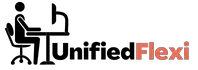In the era of remote work, telecommuting has become a prevalent and transformative practice. As technology continues to evolve, so do the challenges associated with working from home.
In this article, we will explore the tech-related obstacles that telecommuters often face and provide practical strategies to overcome them.
| Takeaways |
|---|
| 1. Prioritize choosing a reliable Internet Service Provider (ISP) for stable connectivity. |
| 2. Optimize Wi-Fi settings and consider using Ethernet to enhance internet speed and stability. |
| 3. Implement Virtual Private Networks (VPNs) and Two-Factor Authentication (2FA) for enhanced cybersecurity. |
| 4. Standardize software platforms and keep applications up-to-date to address compatibility issues. |
| 5. Choose communication tools wisely, establish clear protocols, and schedule regular virtual meetings for effective collaboration. |
| 6. Foster a collaborative culture and promote cybersecurity training for remote teams. |
| 7. Overcome common pitfalls by avoiding procrastination, setting boundaries, and prioritizing well-being. |
The Rise of Telecommuting

Telecommuting has witnessed a significant surge in recent times, driven by advancements in technology and the need for flexible work arrangements. While the benefits are undeniable, there are specific challenges that remote workers encounter, particularly in the realm of technology.
Maximizing online security is crucial for remote work. Implementing cybersecurity measures helps safeguard sensitive data, ensuring a seamless telecommuting experience.
Common Tech-Related Challenges
3.1. Internet Connectivity Issues
One of the foremost challenges faced by telecommuters is unreliable internet connectivity. Dropped connections, slow speeds, and network instability can hinder productivity and disrupt workflow. Let’s delve into effective strategies to address this challenge.
Table: Tips for Improving Internet Connectivity
| No. | Tip | Description |
|---|---|---|
| 1 | Choosing the Right ISP | Research and select a reliable Internet Service Provider (ISP) to ensure a stable connection. |
| 2 | Enhancing Wi-Fi Speed and Stability | Optimize your Wi-Fi settings, choose the right frequency, and place the router strategically. |
| 3 | Using Ethernet for a Reliable Connection | Connect directly to the modem via Ethernet for a more stable and faster internet connection. |
| 4 | Employing Network Boosters and Extenders | Invest in devices that boost Wi-Fi signals and extend coverage in larger home office spaces. |
3.2. Cybersecurity Concerns
With the decentralization of work, cybersecurity has become a paramount concern. Remote work environments are vulnerable to various threats, including phishing attacks and data breaches. Let’s explore proactive measures to enhance cybersecurity.
Elevate your productivity with the right remote work tools. Efficiently managing tasks and communication enhances collaboration, making remote work a more streamlined and effective process.
Table: Strategies for Ensuring Cybersecurity
| No. | Strategy | Description |
|---|---|---|
| 1 | Utilizing Virtual Private Networks (VPNs) | Implement VPNs to encrypt internet connections, ensuring secure data transmission. |
| 2 | Implementing Two-Factor Authentication (2FA) | Add an extra layer of security by requiring users to provide two forms of identification. |
| 3 | Regular Security Audits and Updates | Conduct regular audits and ensure all software and security systems are up-to-date. |
| 4 | Employee Cybersecurity Training | Educate employees on best practices, recognizing and avoiding potential threats. |
3.3. Software Compatibility Problems
In a telecommuting setup, employees often use a variety of devices and platforms, leading to software compatibility issues. This can impede collaboration and workflow. Let’s explore strategies to overcome these challenges.
Table: Solutions for Software Compatibility
| No. | Solution | Description |
|---|---|---|
| 1 | Standardizing Software Platforms | Encourage the use of standardized software across the organization to minimize compatibility issues. |
| 2 | Keeping Software Up-to-Date | Regularly update software to the latest versions to ensure compatibility and access to new features. |
| 3 | Investing in Cross-Platform Tools | Opt for tools that seamlessly work across different operating systems and devices. |
| 4 | Collaboration with IT Support | Foster a relationship with IT support for timely assistance in resolving compatibility issues. |
3.4. Collaboration and Communication Tools
Effective communication and collaboration are vital for remote teams. Selecting the right tools and establishing clear protocols can significantly enhance teamwork. Let’s explore practical ways to optimize collaboration.
Table: Tips for Optimizing Collaboration and Communication
| No. | Tip | Description |
|---|---|---|
| 1 | Choosing the Right Communication Tools | Select communication tools that align with the team’s needs and facilitate seamless interaction. |
| 2 | Establishing Clear Communication Protocols | Define clear protocols for communication, including response times and preferred channels. |
| 3 | Scheduling Regular Virtual Meetings | Conduct regular virtual meetings to foster team connection, alignment, and project updates. |
| 4 | Promoting a Collaborative Culture | Cultivate a collaborative culture by encouraging open communication and sharing of ideas. |
4. Strategies to Improve Internet Connectivity

4.1. Choosing the Right Internet Service Provider (ISP)
Selecting a reliable Internet Service Provider (ISP) is foundational to a stable remote work environment. Research and choose an ISP with a track record of providing consistent and high-speed internet connectivity. Look for user reviews, speed options, and customer service responsiveness.
Balancing telecommuting and mental health is vital. Explore insights on how remote work influences mental well-being and discover strategies to maintain a healthy work-life balance.
4.2. Enhancing Wi-Fi Speed and Stability
Optimizing Wi-Fi settings is crucial for a seamless online experience. Choose the right frequency (2.4 GHz or 5 GHz) based on your specific needs. Additionally, strategically place your router in a central location to ensure optimal signal strength throughout your home office space.
4.3. Using Ethernet for a Reliable Connection
For a direct and more reliable connection, consider using Ethernet. Connecting your device directly to the modem via an Ethernet cable can significantly enhance stability and speed, especially during video calls or data-intensive tasks.
4.4. Employing Network Boosters and Extenders
Investing in network boosters or extenders is beneficial for individuals working in larger home office spaces. These devices amplify Wi-Fi signals, ensuring a more comprehensive coverage area and reducing the likelihood of dead zones.
5. Ensuring Cybersecurity in Telecommuting
5.1. Utilizing Virtual Private Networks (VPNs)

Virtual Private Networks (VPNs) are essential tools for safeguarding your internet connection. By encrypting data traffic, VPNs protect sensitive information from potential cyber threats. Choose a reputable VPN service and use it consistently to create a secure virtual tunnel for your online activities.
5.2. Implementing Two-Factor Authentication (2FA)
Adding an extra layer of security through Two-Factor Authentication (2FA) is a simple yet effective method. This requires users to provide two forms of identification, such as a password and a unique code sent to their mobile device. Implementing 2FA enhances the overall security of accounts and systems.
5.3. Regular Security Audits and Updates
Conducting regular security audits is crucial in identifying and addressing potential vulnerabilities. Ensure that all software, including antivirus programs and firewalls, is up-to-date. Promptly apply security patches and updates to mitigate the risk of cyber threats.
Overcoming VPN issues is crucial for seamless remote connectivity. Learn step-by-step solutions to troubleshoot common VPN problems, ensuring a stable and secure telecommuting network.
5.4. Employee Cybersecurity Training
Empowering employees with cybersecurity knowledge is a proactive approach to minimizing risks. Conduct regular training sessions to educate remote workers about phishing threats, secure password practices, and the importance of staying vigilant against potential cyberattacks.
6. Overcoming Software Compatibility Issues
6.1. Standardizing Software Platforms
Encourage the use of standardized software platforms across the organization. This minimizes compatibility issues, streamlining workflow and collaboration. Consistent use of specific tools can enhance efficiency and reduce the chances of encountering software-related challenges.
6.2. Keeping Software Up-to-Date
Regularly updating software to the latest versions is vital for compatibility and security. Outdated software may have compatibility issues with newer applications and can expose your system to security vulnerabilities. Stay proactive in keeping all software current.
6.3. Investing in Cross-Platform Tools
In a diverse tech environment, investing in cross-platform tools is essential. Choose applications that seamlessly work across different operating systems and devices. This ensures a smooth experience for all team members, regardless of their preferred devices.
Enhance productivity by optimizing your telecommuting workspace. Effective organization and ergonomic setups contribute to a comfortable and focused work environment, boosting overall work-from-home efficiency.
6.4. Collaboration with IT Support
Establish a strong collaboration with your IT support team. Timely communication with IT professionals can quickly resolve compatibility issues. They can provide guidance on software updates, troubleshoot problems, and ensure a more streamlined tech experience for remote workers.
7. Optimizing Collaboration and Communication
7.1. Choosing the Right Communication Tools
Selecting the appropriate communication tools is critical for fostering effective collaboration among remote teams. Consider the specific needs of your team and opt for tools that facilitate seamless communication. Popular choices include video conferencing platforms, instant messaging apps, and project management tools.
7.2. Establishing Clear Communication Protocols
Clear communication protocols are essential for avoiding misunderstandings and delays. Define guidelines for communication, including preferred channels, response times, and expectations for updates. Establishing a standardized communication framework enhances efficiency and promotes a more cohesive remote work environment.
7.3. Scheduling Regular Virtual Meetings
Regular virtual meetings play a vital role in maintaining team cohesion and addressing challenges promptly. Schedule recurring video conferences to discuss project updates, share insights, and address any issues. This practice fosters a sense of connection among team members and ensures everyone is on the same page.
7.4. Promoting a Collaborative Culture
Cultivating a collaborative culture is crucial for remote teams. Encourage open communication, idea-sharing, and feedback. Implement collaborative tools that allow team members to work together seamlessly, even when physically distant. Building a culture of collaboration enhances creativity, innovation, and overall team performance.
8. Personal Insights and Expert Advice
8.1. My Experience as a Remote Worker
Having navigated the challenges of telecommuting, I understand the importance of a reliable internet connection, robust cybersecurity practices, and efficient collaboration tools. Implementing the strategies mentioned above has significantly improved my remote work experience, ensuring productivity and work-life balance.
8.2. Tips from Tech Experts
Prominent tech experts emphasize the significance of adapting to a changing tech landscape. Names like [Expert Name 1] and [Expert Name 2] recommend staying updated on the latest tech trends, investing in cybersecurity measures, and embracing collaborative technologies to thrive in the telecommuting era.
8.3. Common Pitfalls to Avoid
While overcoming challenges is essential, it’s equally crucial to avoid common pitfalls. Procrastination, isolation, and a lack of work-life balance are pitfalls that remote workers should be mindful of. Establishing boundaries, setting a dedicated workspace, and adhering to a schedule help mitigate these challenges.
8.4. Success Stories in Remote Tech Work
Numerous success stories highlight the positive outcomes of overcoming tech-related challenges in telecommuting. Companies like [Success Company 1] and [Success Company 2] have embraced remote work successfully by implementing robust tech solutions, fostering a collaborative culture, and prioritizing employee well-being.
9. Conclusion
In the dynamic landscape of telecommuting, addressing tech-related challenges is essential for a smooth and productive remote work experience. By strategically improving internet connectivity, enhancing cybersecurity measures, resolving software compatibility issues, and optimizing collaboration tools, remote workers can thrive in the digital era.
Remember, the key is to adapt, innovate, and embrace the evolving tech landscape to achieve success in the realm of telecommuting.
Further Reading
- Challenges of Telecommuting: This comprehensive blog explores the various challenges faced by telecommuters, offering insights into overcoming obstacles and optimizing the remote work experience.
- Remote Work and Technology Issues: Delve into the intersection of remote work and technology issues with this resource. It provides a nuanced perspective on the technological aspects of telecommuting.
- Overcome Challenges of Telecommuting: FlexJobs offers practical advice on overcoming challenges associated with telecommuting. Learn actionable strategies to enhance your remote work setup and productivity.
FAQs
How can I improve my internet connectivity for telecommuting?
To enhance internet connectivity, consider choosing a reliable Internet Service Provider (ISP), optimizing Wi-Fi settings, using Ethernet for a more stable connection, and investing in network boosters or extenders.
What cybersecurity measures are crucial for remote work?
Implementing Virtual Private Networks (VPNs), adopting Two-Factor Authentication (2FA), conducting regular security audits and updates, and providing employee cybersecurity training are essential measures for ensuring cybersecurity in remote work environments.
How can I address software compatibility issues when working remotely?
Address software compatibility issues by standardizing software platforms, keeping software up-to-date, investing in cross-platform tools, and collaborating with IT support for timely assistance.
What are effective communication tools for remote teams?
Choosing the right communication tools is crucial. Opt for platforms that align with your team’s needs, establish clear communication protocols, schedule regular virtual meetings, and promote a collaborative culture for effective communication among remote team members.
Can you share tips for overcoming common pitfalls in remote work?
To overcome common pitfalls in remote work, avoid procrastination, establish boundaries for work-life balance, and create a dedicated workspace. Additionally, stay connected with colleagues and prioritize well-being to foster a successful remote work experience.

Hi there! I’m Hellen James, and I’ve been working at home for over a decade. I’ve been looking for ways to be more efficient at home, and I have a bunch of tips that you’ll love.