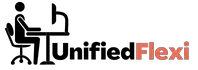In this age of technology, telecommuting has become increasingly popular. Working from home offers flexibility, convenience, and the chance to avoid the daily commute. However, optimizing your workspace for productivity is a crucial factor in ensuring success in a remote work environment.
In this article, we will explore several tips and strategies to enhance your telecommuting experience and boost your productivity.
| Takeaways |
|---|
| Optimize your environment for increased productivity |
| Create a dedicated workspace in your living space |
| Consider the impact of your physical environment on your overall well-being |
| Implement strategies to minimize distractions and interruptions |
| Prioritize ergonomics to maintain good posture and prevent discomfort |
| Use time management techniques to effectively prioritize tasks |
| Take regular breaks to recharge and maintain focus |
| Leverage technology to enhance productivity and streamline workflows |
| Foster social interactions and engage in networking opportunities |
| Prioritize self-care and maintain a healthy work-life balance |
2. Creating a Dedicated Workspace
When working from home, it’s important to designate a specific area solely for work purposes. This dedicated workspace should ideally be separate from areas used for relaxation or household activities. By creating a physical boundary between work and personal life, you signal to yourself and others that you are in “work mode.” This helps establish a sense of focus and professionalism.
One way to achieve this is by setting up a home office. This doesn’t require a large space or expensive equipment; even a corner of a room can suffice. Ensure your workspace is well-organized and tailored to meet your needs. A desk or table, a comfortable chair, and proper lighting are fundamental components. Aim to minimize distractions and decorate your workspace in a way that motivates and inspires you.
When designing your workspace, remember that creating an inspiring home office can significantly boost your productivity. A well-designed environment can make a world of difference in your telecommuting experience.
| Item | Recommendation |
| Desk/Work Surface | Select a spacious surface for work |
| Chair | Choose an ergonomic and supportive chair |
| Lighting | Ensure sufficient natural and artificial lighting |
3. Ergonomics: The Key to Comfort

When working long hours, maintaining proper posture and ergonomics is vital to prevent discomfort and potential health issues. Poor ergonomics can lead to neck strain, back pain, and repetitive strain injuries. To create an ergonomic workspace, consider the following:
| Item | Recommendation |
| Chair | Adjust the height and position to provide adequate lumbar support |
| Desk/Work Surface | Position the desk at a comfortable height, allowing your arms to rest at a 90-degree angle |
| Monitor | Adjust the screen height and angle to prevent neck and eye strain |
| Keyboard and Mouse | Use an ergonomic keyboard and mouse that promote a natural hand and wrist position |
4. Managing Distractions in a Remote Setting
Working from home offers numerous distractions that can hinder productivity. From household chores to family members, it’s important to implement strategies to minimize interruptions and maintain focus on work tasks.
Creating a schedule and communicating it with family members can help set expectations and boundaries. Additionally, finding a quiet and secluded space within your home can aid in minimizing auditory distractions. Utilizing noise-cancelling headphones or playing white noise can further enhance concentration.
Don’t underestimate the importance of maximizing space in your home office. Efficient utilization of space not only enhances your productivity but also creates a more comfortable working atmosphere.
| Distraction | Mitigation Strategies |
| Noisy neighbors | Use earplugs or noise-cancelling headphones |
| Internet and social media | Utilize browser extensions to block distracting websites |
| Household chores | Allocate specific times for chores or delegate tasks |
| Children or other family members | Establish clear boundaries and communicate your work schedule |
5. Setting Boundaries and Establishing Routines
When working remotely, it’s essential to establish clear boundaries between work and personal life. This helps maintain a healthy work-life balance and prevents work from encroaching on leisure time. Establishing a routine and sticking to it creates structure and consistency.
By setting specific start and end times for work, you create a framework that allows you to focus during designated hours. Avoid the temptation to overwork or become available around the clock. Communicate your availability to colleagues and clients, and ensure they respect your working hours.
6. Communication and Collaboration Tools
Effective communication and collaboration are crucial in a remote work setting. Luckily, there are numerous tools available to facilitate seamless interaction with colleagues, team members, and clients.
| Platform | Purpose |
| Zoom, Microsoft Teams, or Skype | Video conferencing and virtual meetings |
| Slack or Microsoft Teams | Instant messaging and team communication |
| Google Drive or Dropbox | Cloud storage and file sharing |
| Trello or Asana | Project management and task organization |
7. Time Management Techniques

Managing time effectively is essential for remote workers to ensure productivity and meet deadlines. Without the structure imposed by a traditional office setting, it’s easy for time to slip away or for tasks to overlap. Here are some time management techniques to help you stay on track:
Maintaining proper ergonomics is crucial for telecommuters. Learn how to set up your workspace correctly to minimize strain and discomfort, ensuring a healthier and more productive work-from-home experience.
| Technique | Description |
| Pomodoro Technique | Break your work into 25-minute intervals, called “Pomodoros,” with short breaks in between |
| Time Blocking | Allocate specific time blocks for different tasks or activities throughout the day |
| Task Prioritization | Identify and prioritize tasks based on urgency and importance |
| Distraction-Free Time | Set aside uninterrupted periods to solely focus on completing important tasks |
| Goal-Setting | Set clear goals and break them down into smaller, actionable steps |
8. Taking Breaks and Maintaining Work-Life Balance
While it may seem counterintuitive, taking breaks actually enhances productivity. Regular breaks help prevent burnout, maintain focus, and improve overall well-being. Here are a few strategies to incorporate breaks and maintain a healthy work-life balance:
| Strategy | Description |
| Pomodoro Technique | Take short breaks between Pomodoros to rest and recharge |
| Physical Movement | Engage in physical activity during breaks to refresh your mind and body |
| Disconnect from Work | Step away from your workspace during breaks to avoid burnout |
| Establish Clear Boundaries | Define boundaries between work and personal life, ensuring time for leisure and relaxation |
| Practice Self-Care | Engage in activities that promote mental and physical well-being |
9. Personal Well-Being and Productivity
Your well-being directly impacts your productivity, especially when working remotely. Prioritizing self-care can boost energy levels, concentration, and overall work performance. Here are some practices to enhance personal well-being:
Staying organized is key to telecommuting success. Explore valuable tips for staying organized in your home office, helping you manage tasks and maintain efficiency throughout your workday.
| Practice | Description |
| Regular Exercise | Engage in physical activities to improve mood, increase energy, and reduce stress |
| Healthy Eating | Nourish your body with nutritious meals and snacks for sustained energy levels |
| Adequate Sleep | Ensure you prioritize quality sleep to optimize cognitive function and productivity |
| Mindfulness and Meditation | Incorporate mindfulness and meditation practices to reduce stress and enhance focus |
| Social Connections | Maintain social interactions, even if virtually, to foster a sense of belonging and support |
10. Efficient Use of Technology
Leveraging technology effectively can significantly enhance your remote work experience. Understanding and utilizing various tools and software can streamline workflows and boost productivity. Here are some tips for efficiently using technology:
| Tip | Description |
| Keyboard Shortcuts | Learn and utilize keyboard shortcuts for frequently used actions and applications |
| Automation Tools | Explore automation tools to eliminate repetitive tasks and streamline workflows |
| Cloud Storage and Organization | Utilize cloud storage platforms and maintain a well-organized file management system |
| Online Collaboration Platforms | Take advantage of online collaboration platforms for streamlined communication and document sharing |
| Virtual Meetings Best Practices | Familiarize yourself with virtual meeting features to facilitate effective communication |
11. Cybersecurity Best Practices
Working remotely requires extra attention to cybersecurity to protect sensitive information and maintain privacy. Here are some best practices to ensure a secure remote work environment:
| Best Practice | Description |
| Strong Passwords | Use strong and unique passwords for all accounts, incorporating a combination of letters, numbers, and symbols |
| Two-Factor Authentication | Enable two-factor authentication for enhanced security |
| Secure Wi-Fi Connections | Only connect to secure and trusted Wi-Fi networks |
| VPN Usage | Utilize a virtual private network (VPN) when accessing sensitive information remotely |
| Regular Software Updates | Keep all devices and software up to date with the latest security patches |
12. Maintaining a Professional Image
Working remotely doesn’t mean sacrificing professionalism. Maintaining a professional image is important for fostering trust with clients, colleagues, and prospective employers. Consider the following tips:
In the digital age, mastering communication is essential for telecommuters. Discover how to master digital communication tools and techniques, ensuring effective collaboration and connectivity while working remotely.
| Tip | Description |
| Dress Professionally | Even though you may not be in an office, dressing professionally helps create a work mindset |
| Professional Email Etiquette | Follow professional email etiquette, including clear and concise messages and proper salutations |
| Prompt and Reliable Communication | Respond to messages and requests in a timely manner, ensuring clear and effective communication |
| Virtual Meeting Etiquette | Follow virtual meeting best practices, including joining on time, being engaged, and avoiding distractions |
| Professional Online Presence | Maintain professional social media profiles and a polished online presence |
13. Networking and Social Interactions
Building and nurturing professional relationships is essential, even in a remote work environment. Here are some strategies for networking and maintaining social interactions:
| Strategy | Description |
| Virtual Networking Events | Attend virtual networking events, webinars, or conferences to connect with industry professionals |
| Online Professional Communities | Join online communities or forums related to your field to engage in discussions and share insights |
| Social Media Engagement | Actively participate in industry-related social media groups, share valuable content, and connect with peers |
| Virtual Coffee Chats | Schedule virtual coffee chats or informal video meetings with colleagues to foster relationships and exchange ideas |
| Peer Support Network | Establish a peer support network of fellow remote workers to share experiences, challenges, and tips |
14. Overcoming Remote Work Challenges
Remote work may present a unique set of challenges. However, with the right strategies, these challenges can be overcome. Here are some common challenges and ways to address them:
| Challenge | Solution |
| Loneliness and Isolation | Engage in regular social interactions with colleagues and friends, both online and offline |
| Lack of Structure and Motivation | Set clear goals, create a routine, and establish accountability mechanisms |
| Difficulty with Work-Life Balance | Set boundaries, prioritize self-care, and adhere to a schedule that allows for leisure time |
| Communication and Collaboration | Utilize effective communication tools and establish regular check-ins with team members |
| Distractions and Procrastination | Implement time management techniques, minimize distractions, and stay organized |
Conclusion
Optimizing your workspace for productivity and success while telecommuting requires careful attention to various factors. By creating a dedicated workspace, managing distractions, setting boundaries, effectively using communication tools, practicing time management, and prioritizing personal well-being, you can thrive in a remote work environment.
Remember to leverage technology efficiently, prioritize cybersecurity, maintain a professional image, and engage in networking and social interactions. With these strategies in place, you can overcome remote work challenges and enhance your productivity, happiness, and work-life balance.
Further Reading
Here are some additional resources for further reading on optimizing your workspace for productivity:
- Optimize Your Environment for Productivity: This blog post provides tips and insights on how to optimize your workspace to enhance productivity.
- 7 Ways to Optimize Your Workspace for Better Health and Productivity: Learn seven practical ways to improve your workspace for better health and increased productivity.
- Remote Work Best Practices: Tips and Strategies for Optimizing Performance: This article on LinkedIn explores best practices and strategies for optimizing performance while working remotely.
FAQs
Here are some frequently asked questions related to optimizing your workspace:
How can I create a dedicated workspace in a small living space?
- Look for unused corners or areas where you can set up a small desk or workspace.
- Utilize vertical space with shelving or wall-mounted organizers for storage.
- Use room dividers or screens to create a visual separation between work and personal areas.
What are some tips for maintaining good posture while working?
- Ensure your chair provides proper lumbar support and adjust it to a comfortable height.
- Position your monitor at eye level to avoid straining your neck.
- Use an ergonomic keyboard and mouse to maintain a natural hand and wrist position.
How can I manage distractions while working remotely?
- Find a quiet and secluded space for work to minimize auditory distractions.
- Use noise-cancelling headphones or play white noise to block out background sounds.
- Set boundaries with family members or roommates and communicate your work schedule.
What are some effective time management techniques for remote work?
- Try the Pomodoro Technique, breaking work into 25-minute intervals with short breaks.
- Time blocking allows you to allocate specific time slots for different tasks or activities.
- Prioritize tasks based on urgency and importance and set clear goals for each day.
How can I stay motivated and avoid procrastination when working from home?
- Create a routine or schedule to establish structure and accountability.
- Set smaller, achievable goals to maintain a sense of progress and accomplishment.
- Find ways to stay connected with colleagues or create virtual accountability partnerships.

Hi there! I’m Hellen James, and I’ve been working at home for over a decade. I’ve been looking for ways to be more efficient at home, and I have a bunch of tips that you’ll love.