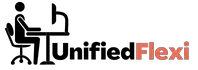You’ve probably heard the old saying, “A clean desk is a sign of a sick mind.” But why does that have to be true? In fact, staying organized can actually help you think better.
And when it comes to your home office, there are plenty of ways to stay on top of all those piles of paperwork and keep everything running smoothly.
Here are some tips for organizing your workspace:
| Takeaways |
|---|
| Creating a functional and organized home office is essential to stay productive while working remotely. |
| Tips for staying organized in a home office include creating a dedicated workspace, decluttering regularly, and investing in storage solutions. |
| Choosing ergonomic furniture and setting up your workspace in a way that maximizes natural light and reduces distractions can help improve your productivity and wellbeing. |
| Effective time management techniques, including establishing a routine and prioritizing tasks, are crucial for staying focused and meeting deadlines. |
| Regularly cleaning and organizing your home office, choosing the right tools and technology, and seeking inspiration from others can all help in maintaining a productive and fulfilling remote work experience. |
Create A Workspace That Works For You
You can get more done in your home office with a workspace that is comfortable and organized. To create this workspace, follow these tips:
Choose a desk that is the right size for your needs. If you need space to put things down while working, getting a larger desk will help keep things in order. If you don’t work with many papers or other items on your desk, consider choosing a smaller size because it’ll be easier to clean and organize.
Use either a laptop or desktop computer depending on what works best for you. The laptop may be more portable, but there are times when having access to multiple screens may make it easier for those who work from home (or like watching TV while they’re working!).
Use an ergonomic keyboard and mouse—they can make typing less painful! An ergonomically designed keyboard will allow for easy reach of keys so that fingers won’t have to stretch too far when typing or gaming; similarly with mice where thumb support allows users to click without straining their wrist area.”
Are you tired of working in a cramped and cluttered home office? Check out our guide to organizing your home office for maximum productivity and learn how to create a more functional workspace that can help you stay focused and get more done.
Keep Your Desk Clean And Organized
You should have a system for storing papers, files, and other items that you don’t need immediately.
Filing cabinets or magazine racks will do the trick if you don’t have room on your desk.
If you’ve got a big computer monitor or laptop screen taking up most of your workspace, consider getting a standing desk to free up some space.
Best Desk Organizers for a Tidy Workspace
| Desk Organizer | Description |
|---|---|
| Simple Houseware Mesh Desk Organizer | This organizer has 5 separate compartments for storing papers, folders, notebooks, and other desk accessories, allowing you to easily access what you need while keeping your desktop tidy. |
| Quartet Glass Whiteboard Desktop Panel | This sleek and modern glass whiteboard is perfect for jotting down notes, memos, and to-do lists, keeping your desk free from sticky notes. |
| Rustic Wood Office Desk Organizer | This wooden desk organizer offers a stylish solution for storing small items like pens, post-it notes, and paperclips, adding a touch of rustic charm to your workspace. |
| The Anchor – Rain Design | The Anchor is a cable management system that keeps your cables organized and out of the way, preventing clutter and allowing you to focus on your work. |
| BUBM Desk Pad | This desk pad protects your desk from scratches and spills while also giving you a smooth surface to write on, providing both functionality and style. |
Note: The table above suggests some examples of desk organizers for keeping your desk clean and organized.
Utilize Office Supplies
Since you’re dealing with documents, it’s important to keep them organized. A good way to do this is by creating a filing system that uses actual folders and binders for organization. You can also use labels in order to make things more uniform and easy to find.
This is especially useful if you have a lot of papers coming in from different clients or projects, which means that your documents might not be sorted by client or type of project initially.
Labeling will help keep everything organized so you don’t have any trouble finding the specific piece of paper that you need when searching for it later on down the road.
Your home office should be a space that inspires you while also helps you stay focused and productive. If you’re struggling to find the right balance, check out our tips on creating a comfortable and inspiring home office environment to learn how to design a workspace that reflects your personality and meets your needs
Choose The Right Desk For Your Needs
- Choose the right desk for your needs.
- Make sure it is the right size for your space.
- Choose a desk that is the right style for you.
- Choose a desk that has the right features for you
Best Desks for Different Home Office Needs
| Desk | Description |
|---|---|
| Flexispot Electric Standing Desk | This adjustable height desk allows you to easily switch between sitting and standing, promoting better posture, reducing strain on your back, and improving your energy and productivity. |
| IKEA LINNMON / ALEX Table | This simple yet functional table features a spacious desktop with room for a computer and other work essentials, and integrated storage solutions like drawers and shelves. |
| AnthroDesk Ergonomic Dual Motor Electric Standing Desk | This standing desk features dual electric motors, a sturdy steel frame, and a versatile L-shaped design that provides ample work surface and storage space. |
| SONGMICS L-Shaped Corner Desk | This compact and affordable corner desk is perfect for small spaces, offering ample workspace and multiple shelves for storage and display. |
| West Elm Zane Mini Desk | This stylish mini desk features a sleek and minimalistic design, and is perfect for creating a dedicated workspace in a small apartment or bedroom. |
Note: The table above suggests some examples of desks based on different needs and preferences.
Make Sure You Have Enough Light
Make sure you have enough light: It’s not enough to simply have a lamp on in your office, or even a large window. Natural light is best, but if you can’t manage that, make sure your desk has plenty of artificial lighting as well.
How much is enough? A good rule of thumb for your main desk lamp is that it should be about 40 watts or greater any less than this and the light won’t be bright enough to help keep eyestrain at bay.
If possible, position it so that the bulb itself isn’t facing directly at anyone’s face; ideally, arrange the room so that all eyes are equally exposed when sitting at the desks and working at computers (this means having desks parallel with each other).
Keep an eye out for glare: Your eyes will thank you if any glare coming off computer screens can be avoided by tucking away any reflective surfaces nearby (iPads resting against mirrors might be one example).
The right furniture can make all the difference in how you feel and function when working from home. To help you choose the right pieces for your home office, check out our guide on choosing the right furniture to help you create a functional and comfortable workspace that supports your productivity.
Utilize Your Space
In addition to using the space under your desk, there are other areas of your home office where you can store things.
Use the tops of filing cabinets and bookcases to organize items that you don’t want on your desktop.
It’s also a good idea to utilize all of the vertical surfaces in your home office, including walls and even the backs of doors (if they’re not used for something else).
If none of these ideas appeal to you, look into furniture designed specifically for office use. Most desks come with shelves that are perfect for storing small items; however, if yours doesn’t have any built-in storage options then consider adding some yourself or purchasing an aftermarket product from an office supply store like Staples or Office Depot.
You may want to purchase a shelf unit made from wire mesh so that everything stays organized but still visible—this type of shelving system works especially well if it’s set up on either side of a doorway since it lets light flow through while still providing plenty of room for storage in tight quarters!
Best Furniture and Accessories to Maximize Your Home Office Space
| Furniture or Accessory | Description |
|---|---|
| Wall Control Pegboard Organizer System | This versatile and customizable pegboard system allows you to store everything from office supplies to power tools, freeing up valuable desk and floor space. |
| Baxton Studio Goodwin Modern Writing Desk | This sleek and minimalist writing desk features built-in storage compartments and a compact design, making it perfect for small home offices or apartments. |
| Mind Reader Mesh Organizer 5 Trays Desktop Document Letter Tray | This desktop letter tray offers five stacked compartments for storing and organizing mail, files, and other paperwork. |
| Lorell File Cabinet | This two-drawer file cabinet is perfect for organizing and storing important documents, and can also serve as an additional surface for displaying office decor or a printer. |
| Furinno Simplistic A-Frame Computer Desk | This compact and space-saving computer desk features a sturdy A-frame design and an affordable price point, making it a great option for budget-conscious home office setups. |
Note: The table above suggests some examples of furniture and accessories that can help you maximize your home office space and keep everything organized.
Keep Cords Neat And Organized
Keeping your cords neat and organized will keep you from tripping over them and keep your workspace looking professional.
Use a cord management system. A cord management system is a device that helps to organize your cables in an orderly fashion, making it easier to see what’s plugged in where and keeping them out of the way so they don’t become tangled or damaged. There are many types available, including:
Cable ties – these can be used to tie individual cords together; they’re good for short lengths but aren’t as good at permanent solutions as other methods because they’ll eventually loosen or break if they’re not properly secured
Zip ducts – zip ducts are like extra-wide zippers with a fabric lining that allows you to stuff any type of cable inside; this makes them ideal for longer lengths and for those who want something more permanent than tape (zip ducts come in different sizes)
Velcro straps – velcro straps look similar to regular zip-ties except that instead of having zippers at both ends, there’s only one zipper that runs along one side; this allows you to close off one end so only half the strap is exposed when using it
Setting up a home office that works for you takes time and effort. But with our detailed step-by-step guide, you can learn how to design a workspace that maximizes your productivity and suits your personal style.
Invest In Storage Solutions That Work For You.
We all know that a good filing system is essential, but it’s easy to get caught up in the details and forget about the big picture.
Make sure you have a system that works for you and your lifestyle. If you prefer having physical files, go with a traditional filing cabinet with drawers that are easy to open and close.
If electronic files work better for your needs, look into an electronic filing system like Evernote or Google Drive (which allows for unlimited storage!). No matter what type of filing solution works best for your home office, don’t forget to label everything clearly so it can be easily referenced later on down the road!
Lastly, remember not to neglect backing up important data regularly. Your hard drives could fail at any moment it’s just another fact of life in today’s world so make sure all of your important documents are backed up somewhere else as well as onsite; whether that means making copies onto USB drives or keeping them on cloud servers is entirely up to you!
Let It All Hang Out On The Walls With A Cork Board Or Whiteboard.
A cork board is a great way to hang up notes and reminders. You can use it to write down ideas, lists, tasks that need to be done and appointments and meetings.
You can also put things on there that you want to buy or remember in the future.
A whiteboard is another good option for hanging items on your wall in your home office. You can use this for writing down ideas and making lists of items that you want to do so they are easily accessible when needed later on.
Managing your time effectively is crucial for staying productive in a home office environment. To help you stay on track, check out our list of 12 simple time management strategies that can help you schedule your day more effectively and get more done with less stress.
Invest In A Good Printer, Scanner And Fax Machine
If you’re going to be working from home, it’s a good idea to invest in a good printer, scanner and fax machine.
These three devices are the backbone of any office and will come in handy when you need your documents printed quickly or want to send or receive a fax.
If you want to print out multiple copies of documents quickly (or at all), look for an all-in-one printer with built-in scanning capabilities.
For example, the HP OfficeJet Pro 8610 Wireless All-in-One Printer features printing speeds of up to 50 pages per minute (ppm) as well as built-in scanning and copying functions that can be accessed via its easy LCD touch screen display panel.
Stay Organized With A Calendar Or Planner
- A calendar or planner is a must.
Use a calendar to keep track of appointments, meetings, and deadlines.
Use a planner to keep track of personal and work tasks. You can use one book for both if you like, or separate books for each purpose.
For example, you could have one planner with all your appointments written in it along with any upcoming events that are related to those appointments (like parties or conferences), while another book might have all your work tasks listed with each task linked back to the project it relates to on its respective project page in Evernote or Asana (or whatever program you choose).
If this sounds confusing at first glance, don’t worry! Just take some time before diving into this method of staying organized and figure out what works best for you.
Conclusion
If you’re looking for ways to keep your office organized, we hope these tips were helpful. Remember that the most important thing is to choose the right desk and other supplies based on what works best for you.
Also remember that having a clean desk is more than just aesthetics—it can also help improve your work flow!
Finally, don’t forget about all those little things that add up to make an office feel like home: pictures of family or pets, plants or flowers…whatever works for you!
Further Reading
If you’re looking for more ideas and tips on home office organization and productivity, here are a few resources you can check out:
10 Steps to an Organized Home Office: This article from HGTV provides 10 helpful tips for organizing a home office and maximizing productivity.
Quick Tips for Home Office Organization: From decluttering to desk storage, this HGTV article offers quick and easy tips for keeping your home office organized and tidy.
Home Office Organization: 10 Ideas for At-Home Productivity: This blog post from Everhour shares 10 practical ideas for setting up a home office that promotes productivity, comfort, and style.
FAQs
What tips can I use to organize my home office?
- Start by decluttering your workspace and getting rid of anything that you don’t need or use regularly.
- Invest in functional storage solutions such as bins, shelves, and filing cabinets to help keep everything organized.
- Create a designated workspace with a comfortable chair and adequate lighting to help you stay focused and productive.
How can I make my home office more productive?
- Establish a routine and schedule to help you stay on track and manage your time effectively.
- Minimize distractions by creating a quiet and dedicated workspace away from other activities in your home.
- Make sure that you have all the necessary office supplies and equipment to perform your tasks efficiently.
What are some creative ideas for home office organization?
- Use a pegboard to hang frequently used items and keep them within reach.
- Create a “command center” with a message board, calendar, and storage area for important paperwork and mail.
- Incorporate plants and other decorative elements into your workspace to make it more inviting and inspiring.
How should I arrange my home office?
- Place your desk near a window or other source of natural light to help reduce eye strain and boost productivity.
- Keep your desk facing the door to promote feelings of openness and control.
- Arrange your workspace so that items you use frequently are within easy reach and everything is organized and clutter-free.
How often should I clean and reorganize my home office?
- Aim to declutter and reorganize your home office at least once a year, but it’s up to you to determine what schedule works best.
- In general, you should clean your desk and other surfaces regularly to reduce the spread of germs and keep your workspace tidy.
- Consider treating yourself to a deep clean and reorganization session any time you start feeling overwhelmed or disorganized in your home office.

Hi there! I’m Hellen James, and I’ve been working at home for over a decade. I’ve been looking for ways to be more efficient at home, and I have a bunch of tips that you’ll love.