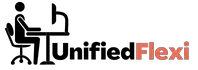Let’s be honest: when you’re a freelancer, you need some time to yourself. Whether it’s getting your creative juices flowing or just having a little peace and quiet, working from home is much better than working in shared office space.
However, if you’re going to set up shop at home and make it work for your business, then you need to make sure that everything is perfect.
This includes not only the physical space itself but also how ergonomically comfortable the chair is, what kind of desk you have and how much storage there is on it—and more!
In this post we’ll go through each of these aspects one by one so that you can create an ideal setup for yourself while still being able to work efficiently every day without straining yourself too much physically or mentally.
| Takeaways |
|---|
| Analyze the needs of your job when determining your home office setup |
| Choose a location that is designated solely for work |
| Invest in furniture that is comfortable and promotes productivity |
| Equip your home office with necessary technology |
| Personalize your home office to inspire creativity and motivation |
| Keep your home office organized to minimize distractions |
| Take breaks and practice self-care throughout the workday |
Determine Your Workspace Needs
Before you can begin to create your perfect home office setup, you need to figure out what your workspace needs are. Ideally, this will happen before starting a new job that requires a dedicated work space.
But if you don’t have the luxury of a spare room or corner of your apartment available for working quietly on projects, fear not! This guide will help with whatever situation holds true for you.
The first step is defining the problem: how much space do I have to work with? What kind of technology do I need access to? What kind of lighting do I want (or not want)?
The answers may vary from user to user some people may prefer large desks while others prefer standing desks; some may need access to printers and scanners while others just need internet connections; some might find natural light helpful for concentration but hate fluorescent lights.
With this in mind, let’s talk about how defining these issues early on can help keep things running smoothly once we get started on building our home offices!
Creating a comfortable and inspiring work environment is crucial in setting up a productive home office. Here are some practical tips on how you can transform your home workspace into a functional and motivating environment.
Invest In A Comfortable Chair
If you’re going to be spending a lot of time in your home office, then you’ll want a chair that is both comfortable and supportive.
The perfect chair should feel like it was made just for you—something that will keep your back straight and hold up for years to come. When looking for the right office chair, there are several things to consider:
Material: An important part of finding the right chair is considering what type of material it’s made out of. The best material depends on what kind of fabric/leather feels most comfortable against your skin.
Ideally, it should feel soft but durable not too hot or cold either way! If possible try out different options before making an investment!
Best Comfortable Chairs for Your Home Office
| Chair | Brand | Features | Price |
|---|---|---|---|
| Herman Miller Aeron Chair | Herman Miller | Ergonomic design, adjustable posturefit support, breathable mesh material, multiple colors available | $1,395 |
| Steelcase Leap Chair | Steelcase | Adjustable lumbar support, flexible backrest, ergonomic seat design, multiple colors available | $899 |
| Secretlab Omega Series | Secretlab | Fully adjustable armrests and tilt, lumbar support pillow, prime PU leather material, adjustable headrest, multiple colors available | $349 |
| Autonomous ErgoChair 2 | Autonomous | Adjustable lumbar support, breathable mesh material, adjustable headrest, adjustable armrests, multiple colors available | $419 |
| Hbada Office Task Desk Chair | Hbada | Ergonomic design, breathable mesh material, adjustable lumbar support, adjustable headrest, multiple colors available | $169 |
Note: Prices may vary depending on location and special offers.
Choose A Desk That Fits Your Needs
The desk you choose should be tailored to your needs. While it’s tempting to go for something that looks great, you’ll want to make sure the dimensions are right for your body. Here are some things to think about:
Height: The ideal height for a desk is between 34-40 inches from the floor, but this may vary depending on your height and how long it takes you to sit down at your desk each day. You can use a chair with adjustable height or use risers under your feet if necessary.
Width: This refers not only to how long (or short) of a surface you want, but also its proportions relative to other furniture in the room—for example, if there’s already a large sofa in front of one wall where most people would sit down while working at home then keeping everything else balanced aesthetically might mean going with smaller desks instead of larger ones that take up more space overall
Maintaining cybersecurity is essential when working from home. Learn how to keep your data safe and secure with this comprehensive guide on remote work and cybersecurity and stay protected against potential cyber threats.
Equip Your Desk With Storage Solutions
Use a file drawer. File your documents by category and use the drawers according to their contents (e.g., tax receipts in one, business cards in another).
Use a desktop organizer. If you have multiple workstations set up at once, consider investing in a portable desktop organizer that has compartments for pens/pencils, paper clips and other office supplies as well as larger storage space for paper documents and files.
Use paper trays to organize paperwork while you’re working on it—or even better, place it immediately into a filing cabinet after taking notes or making copies!
This way all of your paperwork is separated into easily searchable categories which will make finding what you need much easier later down the road when something comes up unexpectedly fast!
Best Desk Storage Solutions for Your Home Office
| Product | Brand | Features | Price |
|---|---|---|---|
| UPLIFT V2 Desk with Advanced Wire Management Kit | UPLIFT Desk | Multiple storage solutions, multiple desktop options available, wire management kit included | $679 |
| Jarvis Bamboo Adjustable Desk with Under-Desk Cabinet | Fully | Sustainable bamboo material, adjustable height, customizable cabinet options, built-in cable management | $1,025 |
| SpaceSaver Electric Height-Adjustable Desk with Hutch | Bush Furniture | Adjustable height, integrated charging station, four storage compartments, built-in cable management, multiple colors available | $986 |
| Realspace Magellan 60″W Pneumatic Height-Adjustable Standing Desk with Storage, Espresso | Realspace | Adjustable height, built-in storage cabinet, spacious work surface, pneumatic lift control | $469 |
| Coleshome Computer Desk with Keyboard Tray and Storage Shelf | Coleshome | Ample storage space, sturdy construction, easy assembly, keyboard tray, multiple colors available | $109 |
Note: Prices may vary depending on location and special offers.
Decorate And Organize Your Desktop
This will help you stay organized and productive.
A calendar can help you keep track of your tasks and make sure that they are not forgotten or overlooked.
A pen holder or pencil holder can keep all your writing utensils in one place so that they are easy to find when you need them. Keep the pens and pencils away from each other if you want to avoid mixing up their ink colors as well!
A paper clip/magazine holder is ideal for holding magazines, brochures, flyers, etc., without having them get lost under papers on your desk (which may also be helpful).
The benefits of mindfulness in the workplace can help increase productivity and promote overall well-being. Check out this post to discover how you can create a mindful work environment at home for a more focused and balanced workday.
Put Together An Equipment List
You’ll need to put together an equipment list, which will depend on the kind of work you do. For example, if you write novels and do most of your writing on a laptop, then your computer and monitor are likely all that you need.
If you edit video or audio files for clients, then a scanner could be useful for capturing and enhancing photos or audio clips.
We recommend putting together this list before shopping for furniture—that way, it will be easier for you to fit everything into the office space!
Here are some common pieces of equipment that might be useful in home offices:* Computer* Monitor* Printer/scanner (if applicable)* Modem/router (if applicable)* Speakers (or headphones)
Set Up Your Computer Or Laptop
- If you’re using a laptop, set it up on your desk or at a table.
- Make sure the computer is plugged in and turned on.
- If you want to position the monitor at an angle, do so first before setting up the keyboard, mouse and other accessories (read more below).
- For desktop computers that come with stands, ensure that they are positioned underneath where the monitor will be placed (this will save space).
Organizing your home office can make a huge difference in your productivity. Get started with these practical tips on organizing your home office for maximum productivity and achieve a more efficient and stress-free workday.
Set Up The Other Equipment You’ll Need For The Day
Now that the desk is set up and ready to go, it’s time to set up the other equipment you’ll need for your home office. This includes things like a mouse, keyboard, monitor (or screens), desk lamp, and headphones.
Personalize And Organize Your Space To Fit Your Style And Needs
Creating a workspace that fits your personality is easy. First, find the right location in your home. You may want to set up shop in an unused bedroom or garage so you can be free of distractions and noise.
It’s also important to make sure you have enough space for all of your equipment, such as a desk, chair, filing cabinets and storage systems.
Next comes decorating: For example, if you love bright colors and geometric patterns (think interior design), then use them when creating the mood for working on projects at home.
Or if nature is more important to you (like this writer), add plants or photos that remind you of what makes life worth living outside of technology the beach maybe? Or perhaps something more majestic like mountains or forests?
After that comes organization! This step should take place before decorating begins so that things aren’t moved around too much when it comes time to put everything together again after adding decorations like plants or pictures onto walls/floors/table surfaces (etcetera). Organizing just one piece at a time may take some time but trust us it’s worth it!
The future of remote work is looking promising with various trends and predictions emerging. Check out this post and get ahead of the game by staying up to date with the latest developments in the remote work industry.
Go Green! Conserving Energy Is Good For The Environment And For Your Wallet
Turn off your computer when you’re not using it. Modern laptops use significantly less power than desktop PCs, so if you can swing the expense, go for a laptop instead of a desktop. If that’s not an option for you, make sure to set your computer to sleep when it’s not in use.
This way, when someone else comes along and turns on the monitor, their activity will wake up your machine instead of having it sitting idle until they’re done with their work (or schoolwork).
Use energy efficient lighting: Most offices tend toward fluorescent lights because they’re inexpensive and last longer than incandescent bulbs; however, many people don’t realize how much energy these lights actually use compared with LEDs or compact fluorescents in fact, using one 100-watt bulb could cost over $11 per year according to Energy Star estimates!
The best thing to do is look into swapping out all those old fluorescents for newer models; since they don’t require as much juice to operate effectively (about half as much), they’ll save money in the long run even though most people find them more expensive upfront.
Keep It Clean!
Create a clean and organized home office. A messy desk can have negative effects on your productivity, health, and mindset.
By taking some time to organize your space, you’ll give yourself more room to breathe and focus on what you need to do.
Clear off your desk. Make sure that the top of your desk is free from clutter so that you have plenty of room for papers and other items as needed. Be sure not to pile work up underneath your keyboard (if possible), as this will make it difficult for you to see what’s going on with any documents or programs at hand while typing away!
Organize computer equipment such as mice and keyboards—you may want a separate keyboard drawer in which they can be kept safely out of sight when not in use; but if not, consider using some sort of protective case for them so that they don’t get damaged by spills or dust particles landing directly onto them while being stored away within an open space like this one here under mine right now 🙂
Organize files into separate folders according to subject matter (e-mail messages all go together) so that they’re easy enough too read without having too many pages open at once; label appropriately so there won’t be any confusion later down road when trying find something quickly before deadline hour . . . hahahaha!!!
Just kidding!! But seriously though: label everything clearly in order for everyone else involved with these projects too know exactly what’s going on each time someone needs access these resources later down road when working collaboratively together again after all these years…
Ergonomics Is Key
Ergonomics is the science of fitting the work to the worker. It’s important for health and safety: back, neck and other injuries are common when office furniture is poorly designed or ergonomically inadequate.
Ergonomic furniture can help you avoid back pain, neck pain, and other injuries. But what does that mean in practice? And how do you know if your current setup is ergonomically sound?
Conclusion
The steps outlined above are easy to follow, but the key is to take your time and make sure that you’re getting everything right.
Ergonomics should always be a priority when setting up your home office, whether that means investing in an ergonomic chair or finding ways to make your desk more comfortable.
The size of your workspace will depend on how much space you have available in your house or apartment and what kind of equipment you plan to use but remember that bigger isn’t always better! It can be helpful if you start small with just one or two pieces before adding more items later on as needed.
This way you won’t waste money buying something too big when all it does is add clutter instead of helping get work done efficiently.
Finally: keep things clean! We know this sounds like common sense advice but sometimes it’s easy get carried away while working hard on new projects which means things get messy quickly so don’t forget about tidying up once in awhile (or twice if necessary) because who knows what could happen tomorrow?

Hi there! I’m Hellen James, and I’ve been working at home for over a decade. I’ve been looking for ways to be more efficient at home, and I have a bunch of tips that you’ll love.