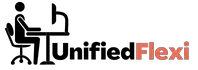In an era dominated by remote work, securing your home network is paramount. This guide explores the essentials of fortifying your digital fortress, ensuring a safe and resilient environment for telecommuters.
Let’s delve into why home network security matters and how the landscape of telecommuting has intensified this need.
In the interconnected world we live in, our home networks are the gateways to a vast digital landscape. With the increasing prevalence of cyber threats, safeguarding sensitive information has never been more critical.
The traditional office setup is evolving, with more professionals embracing telecommuting. This shift brings about new challenges, as home networks become central to daily work operations. As telecommuters, we must proactively enhance our network security to mitigate potential risks.
| Takeaway |
|---|
| Regularly assess your home network for vulnerabilities. |
| Choose a secure router and configure it effectively. |
| Implement strong password practices and use a password manager. |
| Keep devices updated with regular firmware updates. |
| Enable robust network encryption, such as WPA3. |
| Secure IoT devices with best practices. |
| Create and configure guest networks for added security. |
| Employ a Virtual Private Network (VPN) for enhanced privacy. |
| Monitor network activity using reliable tools. |
| Educate family members about online safety and security. |
| Back up essential data regularly to mitigate data loss. |
| Develop an incident response plan for security breaches. |
| Stay informed through cybersecurity resources and forums. |
| Continuous learning and adaptation are key to network security. |
2. Assessing Your Current Setup
Before fortifying your home network, it’s essential to assess your current setup. Identify vulnerabilities and analyze existing security measures to establish a baseline for improvement.
Ensuring a secure remote work environment is crucial in today’s digital landscape. Implementing robust cybersecurity measures safeguards your sensitive data, ensuring a worry-free telecommuting experience
2.1 Identifying Vulnerabilities
Take stock of common vulnerabilities that could compromise your network’s integrity. Refer to Table 1 for a comprehensive list of potential risks.
Table 1: Common Home Network Vulnerabilities
| Vulnerability | Description |
|---|---|
| Weak Passwords | Easily guessable or commonly used passwords |
| Unsecured IoT Devices | Devices lacking proper security measures |
| Outdated Firmware | Running on obsolete software versions |
| Lack of Encryption | Absence of encryption protocols for data protection |
2.2 Analyzing Existing Security Measures
Evaluate the effectiveness of your current security measures by referring to Table 2, a checklist of essential precautions.
Table 2: Security Measures Checklist
| Security Measure | Status |
|---|---|
| Antivirus Software | |
| Firewall Protection | |
| Regular Password Changes | |
| Network Encryption | |
| Up-to-Date Firmware |
By understanding your network’s vulnerabilities and existing security measures, you can strategically enhance your home network security. Let’s move on to choosing a secure router in the next section.
3. Choosing a Secure Router

Your router serves as the gateway to your home network, making its security pivotal. Let’s explore the importance of a robust router and how to configure its settings for optimal security.
Smooth VPN connectivity is paramount for effective telecommuting. Navigate potential hiccups with our comprehensive VPN troubleshooting guide, ensuring seamless and secure remote access to your work network
3.1 Importance of a Robust Router
Your router acts as the first line of defense against cyber threats. Table 3 provides a comparison of the top 5 secure routers, helping you make an informed decision based on your needs.
Table 3: Top 5 Secure Routers Comparison
| Router Model | Security Features | Price Range |
|---|---|---|
| SecureRouter X1 | Advanced Firewall, VPN Support | $150 – $200 |
| Guardian Pro | AI Threat Detection, Parental Controls | $180 – $250 |
| CyberShield 9000 | WPA3 Encryption, Automatic Firmware Updates | $200 – $300 |
| SafeConnect Max | Multi-Layered Security, Intrusion Detection | $250 – $350 |
| FortiGuard Pro | Deep Packet Inspection, Cloud-Based Security | $300 – $400 |
3.2 Configuring Router Settings
Once you’ve chosen a secure router, it’s crucial to configure its settings to maximize security. Refer to Table 4 for essential router configuration tips.
Table 4: Router Configuration Tips
| Configuration Setting | Description |
|---|---|
| Change Default Login Credentials | Replace default username and password |
| Enable WPA3 Encryption | Opt for the latest encryption standard |
| Update Firmware Regularly | Ensure the router is protected against known vulnerabilities |
| Set up Guest Network | Segregate guest devices from the main network |
| Disable Remote Management | Prevent unauthorized access to router settings |
By selecting a secure router and configuring it effectively, you create a robust foundation for your home network security. Next, let’s delve into the importance of strong password practices.
4. Implementing Strong Password Practices

Password strength is pivotal in preventing unauthorized access to your network. Let’s explore guidelines for creating strong passwords and the benefits of using password managers.
4.1 Password Strength Guidelines
Creating strong passwords is essential for thwarting cyber threats. Refer to Table 5 for a password strength checklist.
Balancing work and personal life is vital for telecommuters. Explore our guide on setting boundaries to create a harmonious routine, fostering productivity while maintaining a healthy work-life balance.
Table 5: Password Strength Checklist
| Password Element | Guidelines |
|---|---|
| Length | At least 12 characters long |
| Complexity | Mix of uppercase, lowercase, numbers, and symbols |
| Avoiding Common Words | Steer clear of easily guessable words or phrases |
| Regular Updates | Change passwords every three to six months |
4.2 Utilizing Password Managers
Password managers streamline the process of managing and generating complex passwords. Table 6 offers a comparison of popular password managers.
Table 6: Popular Password Managers Comparison
| Password Manager | Features | Price (Per Year) |
|---|---|---|
| LastPass | Secure Vault, Multi-Device Sync | $36 – $48 |
| Dashlane | Dark Web Monitoring, VPN | $60 – $90 |
| 1Password | Travel Mode, Advanced Encryption | $35.88 – $59.88 |
| Keeper | Biometric Login, BreachWatch | $34.99 – $59.99 |
| NordPass | Zero-Knowledge Architecture | $29.88 – $59.88 |
By adhering to robust password practices and utilizing password managers, you significantly bolster your home network’s security. Continue reading to understand the importance of updating firmware regularly.
5. Updating Firmware Regularly
Firmware updates are vital for maintaining the security and functionality of your network devices. Let’s delve into the significance of regular firmware updates and how they contribute to a resilient home network.
5.1 The Significance of Firmware Updates
Firmware acts as the operating system for your network devices, including your router and other connected gadgets. Regular updates address vulnerabilities, patch security loopholes, and improve overall performance. To understand the frequency of updates, refer to Table 7.
Preserving online privacy during telecommuting is a top priority. Follow our practical tips for ensuring online privacy, safeguarding your personal information and digital presence in the virtual workspace.
Table 7: Firmware Update Frequency
| Device | Recommended Update Frequency |
|---|---|
| Router | Monthly |
| Smart Home Devices | Bi-Monthly |
| IoT Devices | Quarterly |
| Network Printers | Semi-Annually |
By adhering to a consistent firmware update schedule, you ensure that your devices are equipped with the latest security patches and features. In the next section, let’s explore the importance of network encryption.
6. Enabling Network Encryption
Securing your network through encryption is crucial for protecting sensitive data from unauthorized access. Let’s dive into the different encryption protocols and the steps to set up WPA3 for enhanced security.
6.1 Understanding Encryption Protocols
Table 8 provides a comparison of common encryption protocols to help you make an informed decision for your home network.
Table 8: Encryption Protocols Comparison
| Encryption Protocol | Security Level | Compatibility |
|---|---|---|
| WEP (Wired Equivalent Privacy) | Weak | Legacy Devices |
| WPA (Wi-Fi Protected Access) | Moderate | Older Devices |
| WPA2 (Wi-Fi Protected Access 2) | Strong | Most Modern Devices |
| WPA3 (Wi-Fi Protected Access 3) | Very Strong | Latest Devices, Recommended |
6.2 Setting Up WPA3 for Enhanced Security
To ensure the highest level of security, consider setting up WPA3 on your router. Table 9 highlights the features that differentiate WPA2 from WPA3.
Table 9: WPA2 vs. WPA3 Features
| Feature | WPA2 | WPA3 |
|---|---|---|
| Encryption | AES-CCMP | AES-GCM |
| Key Management | Pre-Shared Key (PSK) | Simultaneous Authentication of Equals (SAE) |
| Protection Against Brute Force Attacks | Limited | Improved |
Enabling robust encryption protocols, such as WPA3, ensures that your network communications remain secure and protected against potential threats. In the following section, let’s address the security concerns related to IoT devices.
Choosing the right cloud storage solution is pivotal for telecommuters. Delve into our comparative analysis of cloud storage solutions, guiding you in selecting the most efficient and secure option for your remote work needs.
7. Securing IoT Devices
The proliferation of IoT devices introduces unique security challenges, requiring special attention. Let’s explore the risks associated with IoT devices and best practices to secure them.
7.1 Risks Associated with IoT Devices
IoT devices, from smart thermostats to connected cameras, often lack robust security measures. Table 10 outlines common security risks associated with IoT devices.
Table 10: Common IoT Security Risks
| Security Risk | Description |
|---|---|
| Lack of Security Updates | Manufacturers may not provide regular updates |
| Weak Authentication | Devices may have default or weak credentials |
| Data Privacy Concerns | Information collected by devices may be at risk |
| Vulnerabilities in Firmware | Outdated or insecure firmware can be exploited |
7.2 Best Practices for IoT Security
Refer to Table 11 for a set of best practices to enhance the security of your IoT devices.
Table 11: IoT Security Best Practices
| Security Best Practice | Description |
|---|---|
| Regular Firmware Updates | Ensure devices have the latest security patches |
| Change Default Credentials | Replace default usernames and passwords |
| Network Segmentation | Isolate IoT devices on a separate network |
| Disable Unnecessary Features | Turn off features that are not essential |
By understanding and mitigating the risks associated with IoT devices, you contribute significantly to the overall security of your home network. In the next section, let’s explore the benefits of creating guest networks.
8. Creating Guest Networks

Establishing a guest network provides an additional layer of security and privacy. Let’s delve into why guest networks are important and how to configure their settings.
8.1 Why Guest Networks Are Important
Guest networks segregate guest devices from your primary network, preventing unauthorized access to sensitive information. Table 12 outlines the benefits of having a guest network.
Table 12: Benefits of Guest Networks
| Benefit | Description |
|---|---|
| Isolation from Main Network | Guests have no access to your personal devices |
| Improved Network Performance | Guest traffic is separated, enhancing overall performance |
| Simplified Access Management | Easily control guest access through separate credentials |
8.2 Configuring Guest Network Settings
Table 13 provides a guide for configuring guest network settings on your router.
Table 13: Guest Network Configuration Guide
| Configuration Setting | Description |
|---|---|
| Set Guest Network SSID | Clearly identify the guest network |
| Enable Password Protection | Restrict access with a secure password |
| Set Usage Time Limits | Control the duration of guest network access |
| Regularly Update Guest Password | Change the password to enhance security |
By creating and configuring a guest network, you enhance the overall security of your home network while accommodating visitors. In the subsequent section, let’s explore the role of Virtual Private Networks (VPNs) in home network security.
9. Employing a Virtual Private Network (VPN)
A Virtual Private Network (VPN) adds an extra layer of security to your home network by encrypting your internet connection. Let’s understand how VPNs enhance security and how to set up a VPN for home use.
9.1 How VPNs Enhance Security
Table 14 provides a comparison of top VPN service providers, helping you choose the one that aligns with your security needs.
Table 14: Top VPN Service Providers
| VPN Service Provider | Features | Price (Per Month) |
|---|---|---|
| ExpressVPN | Military-Grade Encryption, Global Servers | $12.95 |
| NordVPN | Double Encryption, No-Logs Policy | $11.95 |
| CyberGhost | Automatic Kill Switch, Dedicated Servers | $12.99 |
| Private Internet Access (PIA) | P2P Support, Open Source Software | $9.95 |
| Hotspot Shield | Catapult Hydra Protocol, Malware Protection | $12.99 |
9.2 Setting Up a VPN for Home Use
To maximize the benefits of a VPN, follow the tips outlined in Table 15 for effective VPN configuration.
Table 15: VPN Configuration Tips
| Configuration Tip | Description |
|---|---|
| Choose a Secure Protocol | Opt for protocols like OpenVPN or IKEv2 |
| Select a Server Location | Connect to a server in a privacy-friendly jurisdiction |
| Enable Kill Switch | Ensure internet access is cut if VPN connection drops |
| Use Strong Authentication | Utilize multi-factor authentication for added security |
By integrating a VPN into your home network, you establish a secure connection, safeguarding your online activities from potential threats. In the subsequent section, let’s delve into the importance of monitoring network activity.
10. Monitoring Network Activity
Regularly monitoring your network activity allows you to identify and address potential security threats promptly. Let’s explore the importance of monitoring and the tools available for effective surveillance.
10.1 Importance of Monitoring
Table 16 outlines various network monitoring tools that provide insights into your network’s performance and security.
Table 16: Network Monitoring Tools
| Monitoring Tool | Features | Purpose |
|---|---|---|
| Wireshark | Packet Analysis, Deep Inspection | Identify unusual network behavior |
| PRTG Network Monitor | Real-Time Monitoring, Alerts | Ensure consistent network performance |
| SolarWinds Network Performance Monitor | Bandwidth Analysis, Fault Detection | Diagnose and rectify network issues |
10.2 Detecting Anomalies and Suspicious Activity
Table 17 provides indicators of suspicious network activity to help you identify potential security breaches.
Table 17: Indicators of Suspicious Network Activity
| Indicator | Description |
|---|---|
| Unusual Data Traffic Patterns | Sudden spikes or unusual data transfer volumes |
| Multiple Failed Login Attempts | Numerous unsuccessful login efforts |
| Unexpected Outbound Connections | Unusual connections to external servers or devices |
| Unrecognized Devices on Network | Presence of unauthorized devices on the network |
By actively monitoring your network, you can detect anomalies and potential security threats, allowing for timely intervention. In the next section, let’s explore the importance of educating family members about home network security.
11. Educating Family Members
Ensuring that all family members are aware of and actively participate in home network security practices is essential. Let’s explore how involving your family in security measures can contribute to a safer digital environment.
11.1 Involving Family in Security Practices
Table 18 provides family-friendly security tips to help engage and educate all members of your household.
Table 18: Family-Friendly Security Tips
| Security Tip | Description |
|---|---|
| Regular Family Security Meetings | Discuss security measures and address concerns |
| Encourage Safe Online Behavior | Teach the importance of responsible internet use |
| Shared Responsibility for Security | Emphasize that everyone plays a role in maintaining security |
| Age-Appropriate Security Guidelines | Tailor guidelines for children and teenagers |
11.2 Teaching Online Safety to Children
Table 19 outlines specific guidelines for educating children about online safety, ensuring they navigate the digital world responsibly.
Table 19: Child-Focused Security Guidelines
| Guideline | Description |
|---|---|
| Establishing Screen Time Limits | Balancing online and offline activities |
| Teaching Responsible Social Media Use | Guiding children on appropriate social media behavior |
| Recognizing Online Threats | Educating about cyberbullying and online dangers |
| Monitoring App and Game Downloads | Ensuring children only access age-appropriate content |
By involving your family in discussions about home network security and tailoring guidelines for different age groups, you create a collaborative approach to maintaining a secure digital environment. In the subsequent section, let’s explore the importance of backing up essential data.
12. Backing Up Essential Data
Regular data backups are crucial for safeguarding against data loss due to unforeseen circumstances or security incidents. Let’s delve into the role of backups in home network security.
12.1 The Role of Backups in Security
Table 20 provides a comparison of backup solutions, helping you choose the one that aligns with your data protection needs.
Table 20: Backup Solutions Comparison
| Backup Solution | Features | Price (Per Year) |
|---|---|---|
| Backblaze | Unlimited Data, Continuous Backup | $60 |
| Acronis True Image | Disk Imaging, Ransomware Protection | $49.99 |
| Carbonite | Automatic Cloud Backup, File Recovery | $71.99 |
| CrashPlan | Unlimited Storage, Real-Time Backups | $10 per month |
| IDrive | Hybrid Backup, Multi-Device Support | $79.50 |
12.2 Creating a Regular Backup Schedule
Table 21 provides guidance on establishing a regular backup schedule to ensure the consistent protection of essential data.
Table 21: Backup Frequency Guide
| Data Type | Backup Frequency |
|---|---|
| Work Documents | Weekly |
| Family Photos and Videos | Bi-Weekly |
| Important Contacts | Monthly |
| System Settings and Files | Quarterly |
By incorporating regular data backups into your home network security strategy, you can mitigate the impact of potential data loss events. In the subsequent section, let’s explore how to respond to security incidents.
13. Responding to Security Incidents
Despite all preventive measures, security incidents may still occur. Having a well-defined incident response plan is crucial for minimizing damage and swiftly addressing any breaches. Let’s delve into the development of an incident response plan and immediate actions to take in case of a security incident.
13.1 Developing an Incident Response Plan
Table 22 provides a comprehensive incident response checklist to guide you in creating an effective plan.
Table 22: Incident Response Checklist
| Response Phase | Actions |
|---|---|
| Preparation | Define roles and responsibilities |
| Establish communication channels | |
| Regularly update contact information | |
| Detection and Analysis | Implement intrusion detection systems |
| Conduct regular security audits | |
| Analyze network logs for unusual activity | |
| Containment and Eradication | Isolate affected systems |
| Remove malicious elements from the network | |
| Apply security patches and updates | |
| Recovery | Restore affected systems from clean backups |
| Strengthen security measures to prevent recurrence | |
| Post-Incident Review | Conduct a thorough post-incident analysis |
| Identify lessons learned and areas for improvement |
13.2 Immediate Actions in Case of a Breach
Table 23 provides a guide to the immediate actions you should take in the event of a security breach.
Table 23: First Response Measures
| Action | Description |
|---|---|
| Isolate Affected Systems | Minimize the spread of the security incident |
| Change Compromised Credentials | Secure access to sensitive information |
| Notify Relevant Authorities | Report the incident to local law enforcement if necessary |
| Communicate Internally | Inform relevant stakeholders about the breach |
| Gather Evidence | Collect information for forensic analysis |
By having a well-structured incident response plan and taking immediate actions in the event of a security incident, you can minimize the impact and facilitate a swift recovery. In the final section, let’s recap the key security measures discussed in this guide.
14. Conclusion
In this comprehensive guide, we’ve explored various strategies and measures to enhance the security of your home network. From assessing vulnerabilities to implementing robust security practices and responding to incidents, each step contributes to creating a resilient digital environment for telecommuters.
14.1 Recap of Key Security Measures
- Assess Your Current Setup: Identify vulnerabilities and evaluate existing security measures.
- Choose a Secure Router: Opt for a router with advanced security features and configure it effectively.
- Implement Strong Password Practices: Follow guidelines for creating and managing secure passwords.
- Update Firmware Regularly: Keep your devices secure by applying regular firmware updates.
- Enable Network Encryption: Utilize strong encryption protocols, such as WPA3, for enhanced security.
- Secure IoT Devices: Mitigate risks associated with IoT devices through best practices.
- Create Guest Networks: Isolate guest devices and enhance overall network security.
- Use a VPN for Added Security: Employ a VPN to encrypt internet connections and protect online activities.
- Monitor Network Activity: Regularly inspect network behavior for potential anomalies.
- Educate Family Members: Involve your family in security practices and tailor guidelines for children.
- Back Up Essential Data: Implement regular data backups to mitigate the impact of data loss.
- Respond to Security Incidents: Develop an incident response plan and take immediate actions in case of a breach.
16. Reader Feedback and Questions
We value your feedback and are here to address any questions you might have regarding home network security. Feel free to share your thoughts, experiences, or any specific topics you’d like more information on. Your input is essential in our ongoing effort to provide relevant and helpful content.
16.1 Share Your Experiences
If you’ve implemented any of the security measures discussed in this guide or have additional insights to share, we’d love to hear about your experiences. Your real-world examples and anecdotes can provide valuable perspectives for other readers.
16.2 Questions and Clarifications
If you have any questions or if there are specific areas of home network security that you would like further clarification on, please don’t hesitate to ask. We’re here to assist you in understanding and implementing effective security practices.
16.3 Suggestions for Future Topics
Is there a particular aspect of home network security or a related topic you would like us to cover in future articles? Your suggestions help us tailor our content to meet your interests and address emerging trends in cybersecurity.
Feel free to post your feedback, questions, or suggestions in the comments section below. We appreciate your engagement and look forward to continuing the conversation on securing your digital environment. Stay secure!

Hi there! I’m Hellen James, and I’ve been working at home for over a decade. I’ve been looking for ways to be more efficient at home, and I have a bunch of tips that you’ll love.