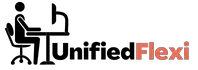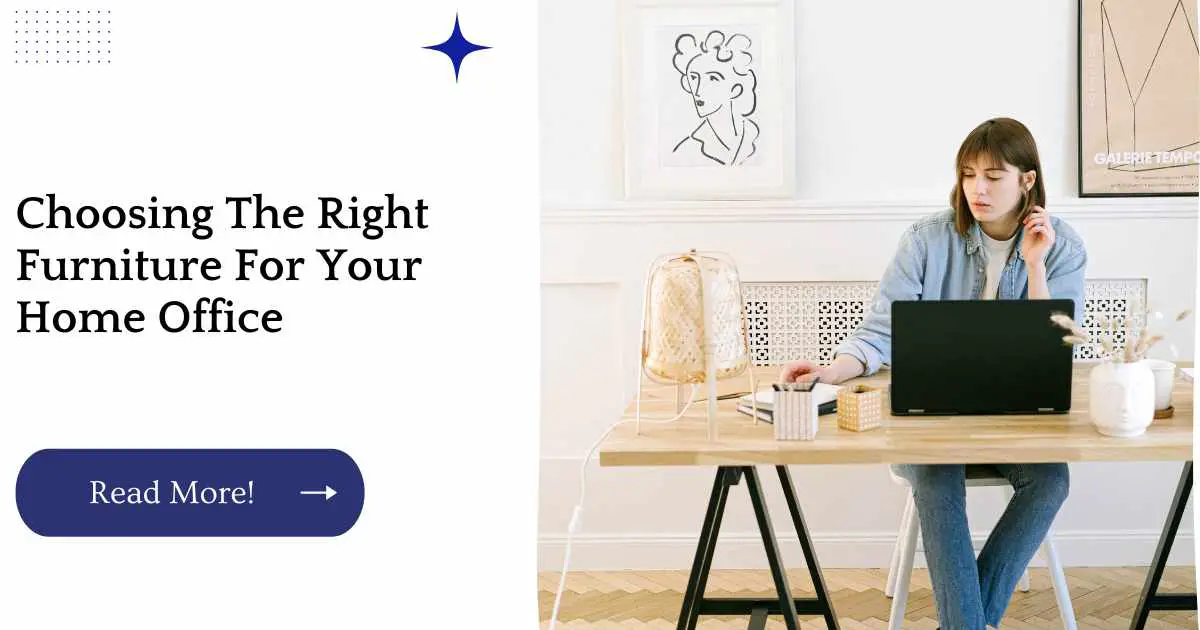When you’re setting up a home office, there are many factors to consider. For example, do you need a desk? How big is it going to be and where will it go? Do you want a chair that offers support or comfort? What about storage solutions for your files and documents?
In this article we’ll explore some of these questions as well as how to choose furniture for your home office space.
| Takeaway |
|---|
| Choosing the right furniture for your home office is essential for productivity and overall well-being. |
| Consider factors such as ergonomics, comfort, style, size, and storage options when selecting office furniture for your home office. |
| A comfortable and inspiring home office environment can improve your focus, creativity, and motivation. |
| Organizing your workspace is crucial for maximizing productivity, efficiency, and mental clarity while working from home. |
| Maximizing space and functionality in your home office is possible with the right strategy and furniture selection. |
Take Measurements
Measure your space. You want to ensure that you have enough room for the furniture you choose.
Measure the area where it will be placed, and double check that there is at least 2 inches on each side for clearance.
Height of desk: Also known as desktop height (or monitor height), this measurement is how high up from the floor your monitor will sit. If you’re sitting in an office chair with wheels and legs, this is important because it ensures that there’s enough room underneath for your feet to fit when seated in front of the desk.
Height of chair: Most standard chairs have an adjustable seat height, but if yours doesn’t or if your desk isn’t adjustable, then make sure there’s some extra space between where it sits and where they’re going to be sitting on top!
Building a comfortable home office environment is essential for maintaining focus and productivity. Check out our guide on creating a comfortable and inspiring home office environment to learn how to optimize your workspace and get more done.
Choose The Right Desk
Choosing a desk is not as difficult as it seems. There are a few things that you should consider before making your choice:
- The size of your workspace
- The amount of storage space needed for books, files and other office supplies
- How much room there is for a computer monitor, keyboard and mouse
- Whether or not you plan on having multiple people working in the same area
Best Desks for Optimal Productivity
| Desk | Brand | Features |
|---|---|---|
| L-shaped desk | Coavas | Provides ample workspace for multi-taskers or gamers; adjustable to fit various room layouts |
| Adjustable standing desk | Uplift Desk | Allows for flexible, ergonomic work position from sitting to standing; customizable height; spacious work surface |
| Computer desk | Techni Mobili | Includes dedicated area for CPU, monitor, keyboard, and drawers for storage; modern design and durable construction |
| Secretary desk | Crosley Furniture | Ideal for smaller spaces, folds up to hide workspace and doubles as decorative furniture; includes multiple drawers for storage |
| Writing desk | Winsome Wood | Provides simple, functional workspace with clean design and ample storage; classic and versatile look |
Be Mindful of Acoustics
The most important thing you can do is soundproof your office. If you want to be able to hear yourself think, as well as keep sensitive information private, then you’ll need to invest in some good soundproofing materials.
The first step is figuring out how much noise there is around your home or office so that you can buy the right amount of soundproofing material for your needs. You can either hire an acoustics expert who will do this for you (at a price), or go online and search “noise level map” where X city is located.
Once that’s done, it’s time to look at what kind of material would work best for where exactly within the room this could be insulation or carpet padding, depending on where exactly along the wall/ceiling it lies against another surface (such as concrete).
There are plenty of different kinds out there; just make sure whatever type(s) chosen fit into budget before making final decision.
An organized workspace is crucial for maximizing productivity while working from home. Our guide on organizing your home office for maximum productivity provides practical tips and tricks on how to declutter, streamline, and optimize your home office setup.
Position Your Computer Monitor Correctly
You should be able to see your computer monitor without straining.
- Position the monitor at eye level. Adjust the height of your computer desk so that you can sit comfortably in your chair while keeping your neck straight and looking directly at it.
- Don’t place it too close to you or too far from you. The optimum distance between yourself and a monitor is 20 inches (50 centimeters).
Best Computer Monitor Positions for Optimal Comfort
| Monitor Position | Brand | Features |
|---|---|---|
| Eye Level | AmazonBasics | Helps reduce eyestrain and neck pain; adjustable height; compatible with most monitors |
| Distance from Eyes | Vie-Long | Maintains proper focus and comfortable viewing; adjustable stand; supports monitors up to 32 inches |
| Tilted Angle | VIVO | Reduces glare and increases visibility; adjustable tilt angle; compatible with most monitors |
| Orientation | BenQ | Rotates between portrait and landscape mode; intuitive software for custom screen orientation; multiple brightness/contrast settings |
| Height Adjustability | Ergotron | Provides flexibility and adaptability to different work poses and preferences; easy assembly and installation; durable construction |
Select Comfortable Seating
When you’re working from home, you will likely spend a lot of time in your office chair. You want to be comfortable and supported while you work.
Think about how much time you’ll be spending in the chair and what type of activities are involved: If you’re going to be sitting for long stretches at a time, look for an ergonomic office chair with adjustable height and back support.
If you’ll be getting up frequently or moving around a lot, consider looking for an adjustable height desk that can easily accommodate different heights as well as different types of activities such as standing desks or treadmill desks, which allow users to walk while they work.
Be sure there’s enough room on both sides of the desk: While having some space between yourself and your desk is important so that it doesn’t feel cluttered when working with multiple items such as computer monitors and keyboards, having too much space could make it harder for other people visiting your office (or even just passing by) to see what’s going on at first glance because they won’t have any reference points besides seeing two gigantic monitors instead of just one screen!
Making the most out of a small home office space can be a challenge, but with the right strategy, it’s possible to maximize functionality and comfort. Check out our guide on maximizing space and functionality in your home office for expert tips and ideas on how to optimize your workspace in a small area.
Purchase Appropriate Storage Solutions
Storage is important. If you’re like me, you’re probably well aware that storage is essential in any office space. It can be expensive to purchase furniture with built-in storage solutions, but there are ways around this:
DIY: Since it’s not likely that we’ll find a desk or chair with built-in storage at our local secondhand store, let’s look at some DIY options. Are you handy? Try making your own bookshelves by following these instructions from HGTV.com (you could also use these as room dividers).
Buy on sale: Check for sales at big box stores like Target and Walmart—they often offer discounts on larger items like desks and filing cabinets if they don’t sell quickly enough off the floor after being displayed in the store’s showroom area.
Ask friends/family members if they have any spare ones lying around!
Best Storage Solutions for a Clutter-Free Workspace
| Storage Solution | Brand | Features |
|---|---|---|
| Rolling file cabinet | Bush Furniture | Provides mobile organization and storage for documents and files; lockable drawers for security; fits under office desk |
| Wall-mounted shelves | ClosetMaid | Maximizes vertical space and offers convenient storage solutions; durable and flexible construction; easy installation |
| Utility cart | Honey-Can-Do | Enables flexible storage and organization anywhere in the workspace; lockable casters for mobility; multiple shelf sizes |
| Bookshelf with doors | Ameriwood Home | Offers both open shelving for display and closed cupboards for privacy; stylish design and finish; ideal for home and office |
| Plastic storage boxes | IRIS USA | Provides affordable and stackable storage for documents, office supplies, and other items; clear design for easy access and identification; multiple size options |
Opt for Ergonomic Computer Accessories
When it comes to ergonomic accessories, you have plenty of options. The best way to keep your body feeling good while you work is by taking care of the basics.
The first thing you should do is choose a comfortable chair that fits your body type and allows for movement at the hips and knees.
If this isn’t possible, an adjustable lumbar support cushion can help alleviate lower back pain caused by having to sit in one position for too long.
An additional tip for preventing discomfort? Use a footrest so that your legs aren’t dangling or splayed out awkwardly in front of you all day long! Just make sure it’s sturdy enough to hold up against constant use over time you don’t want anything coming loose while typing away furiously on your laptop keyboard!
For those who tend towards wrist discomfort while using a mouse (or even just holding onto their mouse), consider purchasing an ergonomic mouse pad with wrist rest built right into it!
This will ensure that every movement feels comfortable on both sides of the equation—and who doesn’t love convenience like that?
Staying organized in a home office can be a challenge, but it’s a key factor for productivity. Our guide on tips for staying organized in your home office provides practical advice on how to create a system that works for you and maintain a clutter-free workspace.
Create a Cozy Space
If you’re going to be spending a lot of time in this room, it’s important to make sure that you’re happy with the space. Your home office should be a place that feels comfortable and cozy.
Consider the lighting in your home office space. You may want to use lamps or overhead lights, depending on how much light you get from natural elements like windows and skylights, as well as what kind of lighting works best for the tasks you will be doing.
Also consider if there is enough natural light during parts of the day when it is most convenient for you to work; if not, try adding some artificial light sources such as lamps or overhead fixtures with bright bulbs!
Using rugs can also add some warmth and comfort into any space especially one used primarily for working purposes like an office!
Rugs can provide extra cushion underneath chairs or desks if needed (or wanted) while also helping keep surfaces clean since they can act as barriers between dirty floors and clean furniture pieces (chairs/desks).
If there aren’t any rugs already installed then consider purchasing one today before starting up operations tomorrow! Do not forget about safety factors though either: keep those eyes focused safely forward so accidents don’t happen unexpectedly… Or worse yet:
Consider Energy Efficient Options
When you’re looking for furniture, there are two main things to look at: how much energy it uses and how much it costs.
Look for Energy Star labels on your home office furniture. These will show you that the item is certified as using 20% less electricity than standard models. Look also for items that can be recycled or made from sustainable materials.
Setting up a professional, functional, and comfortable home office is a critical step for succeeding as a remote worker. Our guide on creating the perfect home office setup: a step-by-step guide offers step-by-step instructions and expert advice on how to design and furnish the perfect home office for your needs.
Select Practical Lighting Solutions
Choose a desk lamp that illuminates the work space. You may also choose a floor lamp, which makes it easy to light up the room with just one switch. Make sure that the lighting is not too bright or too dim and use a dimmer switch if possible. A white shade on your desk lamp will provide the best lighting for reading and writing.
Stay Organized
When it comes to setting up your home office, it’s important to keep in mind that an organized space is much more efficient.
Having a well-organized home office will allow you to be more productive and focus on the task at hand without unnecessary distractions.
You can start by organizing drawers and cabinets with dividers or labels so that everything has its place. This will help prevent you from fumbling through your files looking for what you need when everything is disorganized, which can waste time and energy.
In addition, make sure all of your stationary items are stored away somewhere accessible so they’re not taking up valuable space on your desk or countertop.
For example: filing cabinets are perfect storage solutions for files; baskets can hold pens, pencils and other small items; trays make great organizers for stacks of paper—and don’t forget about hooks!
They’re great because they free up space underneath cabinets where most people put their hanging folders or binders anyway, keeping them off surfaces where they could get knocked over by accident (or worse).
Invest in the Best Quality Products You Can Afford
Choose the best quality products you can afford.
Look for a reputable supplier.
Get good value for money.
Look for furniture that will last and is easy to clean, stain-resistant and durable.
Buy from a store that has a good return policy.
Think About Your Home Office Needs Before Choosing Your Furniture
Before you start shopping for your home office, it’s important to think about how you will use the space and what kind of furniture would work best in that room.
Consider the size of your room. You want enough space to move around comfortably while working on projects, but if there isn’t enough space in the first place then there won’t be a lot of extra room for seating or shelving.
Look at how much storage is available throughout the room. If there are large open spaces without much storage space then this could be an issue when trying to keep everything organized and accessible while working on projects at home.
Think about whether or not anyone else will be using this same area during their day-to-day lives (like children), as well as what kind of lighting is needed when doing different activities like reading books from various websites online versus creating presentations based off information found within databases accessed through digital devices such as laptops or tablets.”
Conclusion
We hope that this article has helped you better understand what to look for when purchasing furniture for your home office.
There are many factors that go into choosing the right products, so we encourage you to take the time and do your research before heading out on your shopping adventure.
By carefully considering how much space you have available and what kind of work environment will be most comfortable for you (whether it’s ergonomic seating or adjustable lighting), you can make sure everything fits seamlessly into your space.
Further Reading
For more information on selecting the right furniture for your home office, check out these resources:
Helpful tips for choosing the right office furniture: This article provides practical tips and recommendations on how to choose office furniture that fits your needs, including desk, chairs, and storage solutions.
Choosing the perfect furniture for your home office: This article focuses on why choosing the right office furniture is important for productivity, comfort, and overall well-being, and provides a comprehensive list of factors to consider when selecting furniture pieces for your workspace.
Home Office Furniture: This article offers inspiration and ideas for home office furniture design, featuring stylish and functional desks, chairs, shelves, and accessories.
FAQs
What factors should I consider when selecting office furniture for my home office?
When selecting office furniture for your home office, you should consider factors such as ergonomics, style, size, durability, and storage options.
How important is the comfort of office furniture for productivity?
The comfort of your office furniture can significantly impact your productivity, as it affects your posture, concentration, energy level, and overall well-being.
Can I mix and match different furniture styles in my home office?
Yes, you can mix and match different furniture styles in your home office, as long as they complement each other and fit into the overall look and feel of your workspace.
How do I choose the right desk for my home office?
When choosing a desk for your home office, consider the size, shape, height, material, storage options, and the type of work you’ll be doing.
Should I invest in high-end office furniture for my home office?
The answer depends on your budget, needs, and preferences. While high-end office furniture can be more expensive, it may also offer better quality, durability, and comfort, and can contribute to a more professional and inspiring workspace.

Hi there! I’m Hellen James, and I’ve been working at home for over a decade. I’ve been looking for ways to be more efficient at home, and I have a bunch of tips that you’ll love.