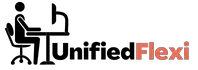Here at our office, we use a lot of time management strategies to stay on top of our busy schedules. We’ve found that these simple steps help us avoid unnecessary stress and get more done in less time.
| Takeaways |
|---|
| Learn how to manage your time efficiently and effectively |
| Set clear goals and priorities to help you stay focused |
| Create a schedule or task list to help you stay organized |
| Avoid distractions and time-wasters as much as possible |
| Optimize your workflow and seek out resources to help you improve |
| Prioritize self-care and create a comfortable and inspiring workspace |
Planning Your Week In Advance
Planning your week in advance is a simple, yet effective method for managing your time. Make sure to plan your week on Sunday afternoon so that you can use the rest of the weekend to accomplish all of your tasks.
There are various apps available that allow you to create calendars and add events, or even import them from other services like Google Calendar.
If you’re an old-fashioned pen and paper person who prefers writing down tasks instead of using an app, then no problem!
Just make sure that you have a pen and notebook handy at all times so that when inspiration strikes, you can immediately write it down.
A good idea might be to keep all these notebooks together so they don’t get lost amongst other things like bills or receipts from shopping trips with friends—this way everything related to productivity would be in one place!
One of the most effective time management strategies is The Pomodoro Technique, which involves breaking work into 25-minute intervals separated by short breaks. By using this technique, you can boost your productivity and efficiency while maintaining focus.
Keep A Journal
Keeping a journal is a great way to keep track of your time, identify where you are spending your time, and monitor how well you are meeting your goals.
The best method for keeping track of how you spend your time is to start by writing down everything that you do every day. This may seem tedious at first but it will help make sense of things when viewed in hindsight.
You should start by recording your daily activities on paper or in an app like Google Calendar or Toggl.
Then, set aside 5-10 minutes every morning (or at some other regular interval) to reflect on what happened during the previous day. You can also use this time for planning for the coming days and weeks; maybe even months!
If possible, try not to look back too far into history when reviewing past entries because this can make it difficult to see patterns clearly as they emerge over time.”
Recommended Time Management Journals
| Journal | Brand | Description |
|---|---|---|
| The Five Minute Journal | Intelligent Change | Focuses on positive psychology and encourages daily gratitude and intention setting in just five minutes a day. |
| The SELF Journal | BestSelf Co. | Offers a 13-week roadmap to help you set and achieve your goals, with built-in tracking and reflection prompts. |
| The Productivity Planner | Intelligent Change | Uses the Pomodoro Technique to help you break down tasks and manage your time effectively, with space for daily priorities and reflections. |
| The Daily Stoic Journal | The Daily Stoic | Combines stoic philosophy with daily prompts for reflection and self-improvement, helping you build resilience and emotional intelligence. |
| The Bullet Journal Method | Leuchtturm1917 | Provides a customizable system for tracking tasks, taking notes, setting goals, and staying organized, with a focus on mindfulness and productivity. |
Pinpoint Distractions
Distractions can take many forms, from social media to television and anything in between. The more you focus on what you need to accomplish, the less time you will spend on these distractions.
If you find yourself distracted by a particular person or thing, step away from it for a while until the urge passes. You’ll be happier when they leave your mind completely!
Setting goals is critical to successful time management. Learn about Goal Setting for Productivity to help clarify your priorities, motivate you to stay focused, and ensure that you make the most of your time.
No Double Bookings Allowed!
The next time you’re scheduling an appointment, make sure you’re not double booking. Double bookings are a big time waster.
If one of your appointments runs late and the other is running early, it’s easy to be confused about what should happen next. This can cause a lot of stress and lost productivity as people rush around trying to figure out where to go next.
By avoiding this pitfall in the first place, you can eliminate much of the confusion from your schedule and save yourself from wasting precious minutes (and hours) trying to sort things out later on.
To avoid double booking yourself:
Make sure all meetings are with one person at a time—no exceptions! If someone else needs something done during this meeting period, then schedule another day for them instead!
You’ll thank yourself later when things go smoothly without having any issues or misunderstandings along the way!
Best Calendar and Scheduling Apps for Avoiding Double Bookings
| App | Platform | Description |
|---|---|---|
| Google Calendar | Web, iOS, Android | A popular, free calendar app with easy syncing and integration with other Google services, making it perfect for those who use Gmail and Google Drive regularly. |
| Calendly | Web, iOS, Android | An appointment scheduling app that integrates with Google, Outlook, and other calendar platforms, making it easy to avoid scheduling conflicts. |
| Doodle | Web, iOS, Android | A scheduling app that allows you to create polls to find the best meeting times for multiple participants, thereby avoiding double bookings and time conflicts. |
| Acuity Scheduling | Web, iOS, Android | A scheduling app with robust features like customizable booking pages and automated email and text reminders, helping to reduce scheduling errors and double bookings. |
| Apple Calendar | Web, iOS | A simple calendar app that works seamlessly with other native Apple products, making it perfect for those who use Macs, iPhones, and other Apple devices. |
Leave Buffer Time Between Appointments
If you’re like most people, you don’t just sit down at your desk and start working. You need to get coffee first (and then more coffee). Maybe stop by the bathroom, then check your email.
At some point, you’ll remember that your phone needs charging and so do you—so maybe it’s time for lunch.
You’ve seen this happen before: It’s two o’clock in the afternoon and still no one has done anything but drink coffee and gossip about how bad their bosses are.
Or worse yet, they actually were productive in these intervening hours…but only because they started their workday at seven thirty A.M., when everyone else was still asleep!
Your day doesn’t start at 7:30am; neither should your workflow process or productivity routine begin there as well! To improve your schedule as well as streamline it for maximum efficiency throughout the day/week/month/year, here are a few questions worth asking yourself:
An organized workspace can make all the difference when it comes to effective time management. Our guide to Organizing Your Home Office will help you create a clutter-free environment that promotes productivity, reduces stress, and helps you stay on track.
Eliminate Multitasking From Your Routine
One of the biggest myths people have is that they can multitask, when in reality we are only capable of doing one thing at a time (and even then, it’s not very well).
While many people believe that multitasking increases productivity and makes them more efficient, it actually takes a lot more effort to switch between tasks than just focusing on one thing at a time.
This might sound counter-intuitive since you’re doing two things at once—but in reality, it’s much harder to do both tasks well because your brain will be switching back and forth between them. This leads to poor quality work on both projects as well as increased stress levels due to cognitive overload.
Best Tools for Staying Focused and Avoiding Multitasking
| Tool | Platform | Description |
|---|---|---|
| Focus@Will | Web, iOS, Android | A customized music app that uses scientifically-optimized music to help increase focus, reduce distractions, and improve productivity. |
| Freedom | Web, iOS, Android | A productivity app that blocks distracting apps and websites, helping you stay focused on the task at hand and avoid multitasking. |
| RescueTime | Web, iOS, Android | A time-tracking app that provides detailed reports on your daily habits and behaviors, helping you identify areas where you’re prone to multitasking or inefficiency. |
| Trello | Web, iOS, Android | A project management app that helps you break down tasks and goals into manageable lists and cards, making it easier to focus on one task at a time. |
| Pomodoro Timer | Web, iOS, Android | A time management technique that breaks work into 25-minute intervals, separated by short breaks, helping to eliminate multitasking and increase productivity. |
Embrace The Pomodoro Technique
The Pomodoro Technique is a popular time-management method that’s also known as the “Pomodoro Method.” It was developed by Francesco Cirillo in the late 1980s.
The technique works by breaking down work into chunks of time with short breaks in between. This helps you avoid distractions and stay focused on your work.
Twenty-five minutes is just enough time to get into a good flow, but not so long that you’ll lose focus or motivation before the break arrives. The five minute break provides an opportunity for physical activity and can help prevent burnout from spending too much time sitting at your desk without taking any breaks at all!
Once you’ve completed four Pomodoros in a row, take 15 minutes off for yourself! You deserve it!
Managing your time efficiently while working remotely can be challenging. However, there are several tools that can help you stay on track. Check out our guide on Remote Work and Time Management to discover some of the most effective apps and techniques.
Leave The Social Media For Later
You know, I said this in the last section, but it’s worth repeating: social media is a huge distraction.
You can use it as a tool for your job (do research for blog posts, look up product information) but don’t check your phone or social media during meetings. And definitely don’t do it while you’re working on something that requires concentration!
I find that if I leave my phone in the other room when I’m at work and don’t check it unless someone calls me or texts me, my productivity skyrockets.
It’s amazing how much time you end up saving by not being tempted to take those quick peeks at Facebook or Instagram every few minutes.
If you want to stay focused on the task at hand without getting distracted by notifications popping up on your phone all day long, try using the Pomodoro technique.
This method involves working for 25 minutes straight with no breaks (I like taking 5 minute breaks when working in “pomodoros”), followed by a longer 15 minute break before starting again.
It also helps if you set an alarm clock when using this method so that if your focus starts drifting away from what needs doing and onto something else entirely—like checking out pictures on Instagram—you’ll be reminded about what needs to happen next!
Create An Urgent/Important Matrix
You can create a task matrix to prioritize urgent and important tasks.
Use a spreadsheet or to-do list. You can create your own system with columns for urgency, importance and frequency. Write down tasks in the appropriate column based on your judgment of each one’s urgency and importance. If you have trouble deciding how to prioritize tasks between “urgent” and “important,” here’s what I suggest:
If it’s an urgent task that is not important, do it first (and remember to schedule time for it).
If it’s an important task that is not urgent, delegate or defer the task until later (or tomorrow), unless it would benefit from doing immediately before another major project due to synergies between them such as writing copy for social media posts while my ideas are fresh on my mind after finishing writing content for this blog post; then do those things first instead so as not waste any time at all without getting anything done at all!
Creating a comfortable and inspiring home office is essential for effective time management. Our guide to Creating a Comfortable and Inspiring Home Office Environment is packed with helpful tips for optimizing your workspace, boosting your productivity, and reducing distractions.
Take A Break – Every 90 Minutes!
Taking regular breaks will help you stay focused and productive. You should be taking a break every 90 minutes so that you can get up, stretch your legs and take in some fresh air.
Taking breaks will allow your mind to rest as well as help you avoid burnout by allowing yourself time to refresh.
Break times are not only important for increasing productivity but they also allow us to evaluate what we have accomplished during our work day.
By breaking down tasks into smaller chunks, they become much easier to manage and therefore more likely to get done on time.
Stop Procrastinating. This Is Important!
Everyone procrastinates, but some people are better at it than others. Procrastination is a habit and it can be overcome with the right tools.
If you’re struggling with procrastination and want to stop now, here are some tips:
Stop making excuses for why you can’t get your work done. Are there reasons that make sense? That doesn’t mean they have to eat up all the extra time!
Don’t wait until you have time or energy; plan ahead so that when those times come around, you will be ready to take advantage of them. And if those times don’t come around… well then maybe they weren’t meant to be used in this way after all!
Break down big tasks into smaller ones so that they seem easier/less intimidating (this is like when I wash my face: first thing I do every night before bed). Then set aside time each day/weekend during which only these small tasks are allowed (or whatever works best for YOUR lifestyle).
Outsource When Possible
If there is a task you are not sure about, don’t be afraid to outsource it. It’s better to have an expert do the work than mess up and have to redo it yourself.
If you’re not sure where to start, use a site like Upwork or TaskRabbit. Both are sites where you can post tasks and have professionals complete them for you at a reasonable price.
Conclusion
There you have it: 12 simple time management strategies for increased productivity. Try them out for yourself, and let us know how they work!
Further Reading
Here are some additional resources on time management strategies and techniques:
Upwork’s Time Management Strategies: Upwork provides valuable tips for managing your time efficiently and productively, including creating a schedule, breaking down tasks, and avoiding distractions.
ProofHub’s Time Management Strategies: ProofHub offers a comprehensive guide to time management, including tips on scheduling, prioritizing, and optimizing your workflow, as well as advice on delegation and outsourcing.
The Science of People’s Time Management Strategies: The Science of People provides insights into some of the most effective time management strategies, including the Pomodoro Technique, Eating the Frog, and Mind Mapping, to help you maximize your productivity.
FAQs
What is time management?
Time management is the process of organizing and planning how much time you spend on various tasks and activities to maximize productivity. It involves setting goals, prioritizing tasks, creating schedules, and optimizing workflows, among other techniques.
Why is time management important?
Effective time management is crucial for achieving your goals, maximizing productivity, and reducing stress. By managing your time well, you can tackle important tasks, stay organized, and avoid distractions, leading to greater success in both your personal and professional life.
What are some common time management techniques?
Some of the most common time management techniques include creating a schedule, prioritizing tasks, using time-blocking or the Pomodoro Technique, delegating tasks, outsourcing, and avoiding distractions.
How can I improve my time management skills?
To improve your time management skills, start by setting clear goals and priorities, creating a daily schedule or task list, identifying time-wasters and distractions, and optimizing your workflow. You can also seek out resources, such as time management courses or software tools, to help you streamline your efforts.
What are the benefits of good time management?
Good time management can help you achieve greater productivity, reduce stress, improve your overall work-life balance, and increase your sense of accomplishment and fulfillment. By managing your time effectively, you can achieve your goals more efficiently and enjoy more time for leisure or pursuing other interests.

Hi there! I’m Hellen James, and I’ve been working at home for over a decade. I’ve been looking for ways to be more efficient at home, and I have a bunch of tips that you’ll love.