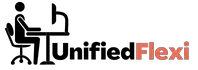In today’s digital age, telecommuting has become increasingly popular. With the advancements in technology and the global shift towards remote work, mastering digital communication is essential for telecommuters.
This guide aims to provide valuable insights, tips, and strategies to help you excel in your digital communication skills as a telecommuter. Throughout this article, we will explore various aspects of digital communication, offering practical advice to enhance your effectiveness and productivity.
| Takeaways |
| 1. Master asynchronous communication for remote work. |
| 2. Transition successfully to remote work. |
| 3. Understand the importance of onboarding. |
| 4. Overcome challenges of remote work. |
| 5. Stay motivated and maintain work-life balance. |
| 6. Utilize effective remote team collaboration tools. |
| 7. Prioritize cybersecurity and data privacy. |
| 8. Enhance communication with clients and customers. |
| 9. Stay updated on the future of digital communication. |
| 10. Continuously refine digital communication skills. |
| Table: Key Takeaways from the Blog |
2. The Importance of Effective Digital Communication
Digital communication plays a crucial role in the success of telecommuters. It allows us to connect with colleagues, clients, and customers seamlessly, regardless of physical distance. However, effective digital communication goes beyond simply sending messages and emails. It requires understanding and implementing strategies that foster clear, concise, and meaningful interactions. By mastering digital communication, you can build strong professional relationships, improve collaboration, and enhance your overall work experience.
Maintaining work-life balance is crucial for telecommuters. Practicing mindfulness helps you stay grounded and focused amidst the digital chaos.
3. Building a Strong Online Presence

Creating a strong online presence is vital for telecommuters to showcase their expertise, credibility, and professionalism. By leveraging various social media platforms, you can effectively network, share valuable content, and cultivate a professional brand. Consider utilizing the following platforms to enhance your online presence:
| Platform | Purpose |
| Professional networking and showcasing expertise | |
| Quick updates, industry insights, and engagement | |
| Medium | Publishing informative articles and thought leadership |
| Visual storytelling related to your work | |
| YouTube | Video tutorials, demonstrations, and expertise sharing |
| Table: Recommended Social Media Platforms for Telecommuters |
Remember, it’s crucial to optimize your social media profiles with accurate and up-to-date information to attract potential employers, clients, or collaborators.
4. Choosing the Right Communication Tools
As a telecommuter, selecting the appropriate communication tools can significantly impact your productivity and efficiency. With a plethora of options available, it’s crucial to choose tools that align with your specific needs and preferences. Consider the following table comparing popular communication tools:
In the world of telecommuting, reducing stress is essential. Explore the power of mindfulness to create a calm and productive digital workspace.
| Tool | Features | Pros | Cons |
| Slack | Real-time messaging, file sharing, integrations | Enhances team collaboration | Can be overwhelming with excessive notifications |
| Microsoft Teams | Chat, video conferencing, document collaboration | Seamless integration with Microsoft tools | May require a paid subscription for full features |
| Zoom | Video conferencing, screen sharing, virtual backgrounds | User-friendly interface | Limited time for free meetings |
| Google Meet | Video conferencing, scheduling integration, screen sharing | Integrated with Google Workspace | Less feature-rich compared to some competitors |
| Table: Comparison of Popular Communication Tools |
It’s important to explore and experiment with different tools to find the ones that suit your communication style and meet the requirements of your job or projects.
5. Crafting Professional Emails and Messages
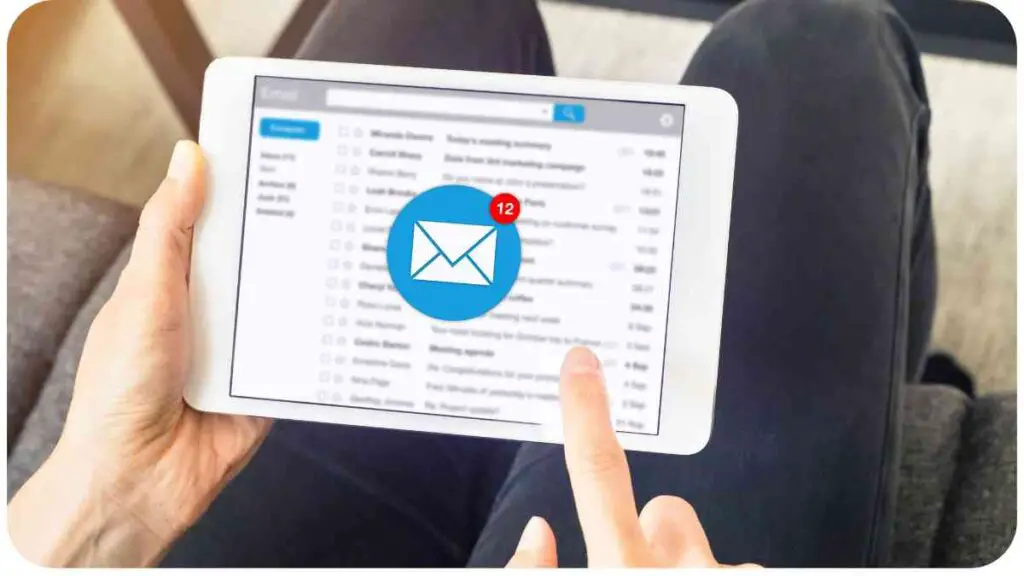
Writing professional emails and messages is an essential skill for effective digital communication. A well-crafted message not only showcases your professionalism but also ensures clarity and avoids misunderstandings. Here are a few tips to keep in mind:
- Use a concise and informative subject line to grab attention.
- Start with a polite greeting and address the recipient by name.
- Keep the message focused and avoid unnecessary jargon.
- Clearly state the purpose or request in a direct manner.
- Proofread for grammar and spelling errors before hitting send.
- Consider the tone and formality based on the recipient and context.
Remember that clear and concise communication contributes to building trust and credibility among colleagues and clients.
6. Video Conferencing Best Practices
Video conferencing has become an integral part of remote work, allowing teams to connect face-to-face regardless of geographical boundaries. To make the most out of your video conferences, consider the following best practices:
- Test your equipment and internet connection before the meeting to ensure smooth communication.
- Find a quiet and well-lit space for the call, eliminating potential distractions.
- Dress professionally to maintain a sense of decorum and establish a professional image.
- Use a high-quality headset or microphone to ensure clear and crisp audio.
- Maintain eye contact by looking into the camera rather than at your own video feed.
- Practice active listening and avoid interrupting others while they are speaking.
- Utilize screen sharing to present documents, slides, or visuals during the meeting.
By following these best practices, you can improve your video conferencing experience and effectively communicate with your remote team members.
Working from home with kids can be a challenge, but creating a productive work environment can make a significant difference in your telecommuting success.
7. Remote Team Collaboration Strategies
Collaboration is a key aspect of successful remote work. To foster effective collaboration with your team, consider utilizing the following collaboration tools:
| Tool | Features | Pros | Cons |
| Asana | Task management, team communication | Easy task delegation and tracking | Can be overwhelming for some users |
| Trello | Kanban boards, project management | Simple and intuitive interface | Limited customization options for free users |
| Google Drive | Real-time document collaboration, file sharing | Seamless integration with other Google apps | Limited storage capacity for free accounts |
| Slack | Real-time messaging, file sharing, integrations | Enhances team communication | Can be overwhelming with excessive notifications |
| Table: Collaboration Tools for Remote Teams |
These tools can streamline communication, enhance productivity, and ensure that everyone on the team is on the same page.
8. Overcoming Communication Challenges
Communication challenges are common in remote work settings, but with the right strategies, you can overcome them. Here are some common challenges and their corresponding solutions:
Self-discipline is a key factor for telecommuters. Learn about essential self-discipline practices to excel in your digital work environment.
| Challenge | Solution |
| Lack of non-verbal cues in written communication | Clearly express emotions and tone through words, use emoticons judiciously, and provide context when needed. |
| Time zone differences | Establish overlapping working hours for key collaboration and use shared calendars to coordinate schedules. |
| Misinterpretation of messages | Encourage active clarification and follow-up questions, and foster an open and supportive communication culture. |
| Language barriers | Simplify language, avoid jargon, and consider using translation tools or seeking clarification when uncertain. |
| Table: Common Communication Challenges and Solutions |
By being mindful of these challenges and implementing practical solutions, you can minimize miscommunication and effectively collaborate with remote team members.
9. Managing Time and Expectations
One of the key challenges for telecommuters is managing time effectively. Here are some tips to help you manage your time and meet expectations:
- Set clear goals and prioritize tasks based on their urgency and importance.
- Establish a routine and allocate specific time blocks for different tasks.
- Use productivity tools and techniques such as the Pomodoro Technique or time-blocking to stay focused.
- Communicate your availability and response times to colleagues and clients to manage expectations.
- Take regular breaks to rejuvenate and maintain productivity throughout the day.
- Reflect on your time management strategies regularly and make adjustments as required.
By effectively managing your time and meeting expectations, you can maximize your productivity and maintain a healthy work-life balance as a telecommuter.
10. Maintaining Work-Life Balance
Maintaining a healthy work-life balance is crucial for telecommuters to avoid burnout and improve overall well-being. Here are some strategies to help you achieve a balance:
- Establish clear boundaries between work and personal life. Set specific work hours and stick to them as much as possible.
- Create a designated workspace that is separate from your living area to create a physical separation between work and leisure.
- Take regular breaks and allow yourself time to recharge and engage in activities that bring you joy.
- Prioritize self-care by incorporating exercise, healthy eating, and sufficient sleep into your routine.
- Communicate with your family and loved ones about your schedule and set realistic expectations for interruptions.
- Practice mindfulness and time-management techniques to stay focused and avoid distractions.
Remember, achieving work-life balance is a continuous effort, and it’s essential to be proactive in managing your time and priorities to maintain a healthy lifestyle.
Boost your telecommuting productivity with the right tools for focus. Stay connected and efficient in your digital communication journey.
11. Enhancing Communication with Clients and Customers
Effective communication with clients and customers is crucial for telecommuters to build strong relationships and ensure customer satisfaction. Consider utilizing the following communication channels:
| Channel | Purpose | Pros | Cons |
| Formal communication, sharing updates, and agreements | Provides a paper trail and clear documentation | Can lack immediacy in urgent situations | |
| Video Calls | Face-to-face interaction, discussing complex topics or projects | Builds rapport and strengthens relationships | Time zone differences may pose scheduling challenges |
| Project Management Tools | Collaborative communication, tracking progress and tasks | Promotes transparency and fosters efficient collaboration | Some clients may not be familiar with the tools |
| Instant Messaging | Quick responses and informal communication | Enables real-time conversations | Possibility of misinterpretation without tone and context |
| Table: Effective Communication Channels for Client Engagement |
By tailoring your communication approach to different clients and utilizing appropriate channels, you can enhance client satisfaction and ensure a smooth working relationship.
12. Cybersecurity and Data Privacy Considerations
When working remotely, it is crucial to prioritize cybersecurity and protect sensitive information. Here are some essential cybersecurity practices for telecommuters:
| Practice | Description |
| Use strong, unique passwords | Create complex passwords and use a password manager to securely store them. |
| Enable two-factor authentication | Add an extra layer of security by requiring a second form of verification for account access. |
| Keep software and devices updated | Regularly update your operating system, apps, and antivirus software to patch security vulnerabilities. |
| Use secure Wi-Fi networks | Avoid using public Wi-Fi networks for sensitive work and connect to a secure, password-protected network. |
| Be cautious of phishing attempts | Exercise caution when clicking on suspicious links or opening attachments in emails. |
| Securely store and back up data | Encrypt sensitive data and regularly back up your files to protect against data loss or theft. |
| Table: Essential Cybersecurity Practices for Telecommuters |
By implementing these cybersecurity practices, you can safeguard your work and maintain the privacy and integrity of your information.
13. Staying Motivated and Productive
Working remotely can sometimes present challenges in staying motivated and productive. Here are some strategies to help you stay on track:
- Set clear goals and break them down into smaller, manageable tasks.
- Create a daily or weekly schedule to stay organized and focused.
- Eliminate distractions by creating a quiet workspace and using productivity tools or apps.
- Take regular breaks to rest and recharge, and incorporate physical activity into your routine.
- Find motivation through meaningful connections with colleagues, mentors, or accountability partners.
- Celebrate milestones and achievements to boost morale and maintain a positive mindset.
By adopting these strategies and developing a routine that works for you, you can stay motivated and maintain high levels of productivity as a telecommuter.
14. The Future of Digital Communication
The future of digital communication holds exciting possibilities for telecommuters. As technology continues to advance, we can expect to see innovations that further enhance remote collaboration and connectivity. Here are a few trends to watch out for:
- Increased integration of artificial intelligence (AI) and chatbots to facilitate automated and personalized communication.
- Virtual and augmented reality (VR/AR) solutions that enable immersive and interactive virtual meetings and collaborations.
- Enhanced security measures to protect sensitive data and ensure privacy in remote work environments.
- Continued growth in remote team collaboration tools and platforms that offer seamless communication and project management capabilities.
- The evolution of communication norms and practices to accommodate the changing work landscape and remote work as the new norm.
It is important for telecommuters to stay updated on these emerging trends and adapt to new technologies to stay ahead in the evolving landscape of digital communication.
15. Conclusion
Mastering digital communication is vital for telecommuters to succeed in today’s remote work environment. By building a strong online presence, choosing the right communication tools, crafting professional emails and messages, and utilizing video conferencing and collaboration best practices, you can enhance productivity, foster clear communication, and build strong professional relationships.
Overcoming communication challenges, managing time, maintaining work-life balance, and effectively engaging with clients and customers are also key components of effective digital communication. Additionally, prioritizing cybersecurity, staying motivated and productive, and being aware of the future trends in digital communication contribute to long-term success as a telecommuter.
Remember, your digital communication skills are an ongoing investment that can significantly impact your remote work experience. Continuously refine and improve these skills to become a master of digital communication in the ever-evolving world of telecommuting.
Further Reading
Here are some additional resources to further enhance your understanding of digital communication and remote work:
- Mastering Asynchronous Communication: A Guide for Remote Workers: Explore strategies and best practices for effective asynchronous communication, which is crucial for remote teams to stay productive and connected.
- Mastering the Remote Work Transition: A Guide for First-Time Remote Workers: This guide provides insights and tips for those who are new to remote work and need guidance on how to successfully transition to a remote work environment.
- Complete Guide to Onboarding: Learn about the importance of effective onboarding for remote employees and gain practical insights on how to successfully onboard and integrate into a remote team.
FAQs
What are some common challenges of remote work?
Remote work can present challenges such as limited face-to-face interaction, time zone differences, potential for miscommunication, self-discipline, and maintaining work-life balance.
How can I stay motivated while working remotely?
Staying motivated in remote work can be facilitated through setting goals, maintaining a routine, creating a dedicated workspace, taking breaks, finding motivation through connections, and celebrating achievements.
What are some recommended tools for remote team collaboration?
Popular tools for remote team collaboration include Slack, Microsoft Teams, Zoom, Google Meet, Asana, and Trello. These tools offer features such as real-time messaging, video conferencing, task management, and document collaboration.
How can I ensure the security of my work and data while working remotely?
To ensure security while working remotely, it is important to use strong passwords, enable two-factor authentication, keep software updated, use secure networks, be cautious of phishing attempts, and securely store and back up data.
How can I effectively communicate with clients and customers remotely?
Effective communication with clients and customers can be achieved through channels such as email, video calls, project management tools, and instant messaging. It is important to tailor communication to the client’s preferences and maintain professionalism and responsiveness.

Hi there! I’m Hellen James, and I’ve been working at home for over a decade. I’ve been looking for ways to be more efficient at home, and I have a bunch of tips that you’ll love.