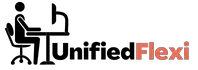Working from home has become increasingly common, and as we spend more time in our home offices, it’s essential to create an environment that promotes health, well-being, and productivity. In this article, we will explore the key steps to set up a healthy home office.
Whether you’re a seasoned remote worker or new to the concept, these tips and insights will help you optimize your workspace.
| Takeaways |
|---|
| Choose ergonomic furniture to support posture and reduce discomfort. |
| Proper lighting is crucial to reduce eye strain and maintain alertness. |
| Create a comfortable workstation by arranging items within arm’s reach. |
| Regular breaks and physical activity are essential for overall health. |
| Practice proper posture to prevent musculoskeletal issues. |
| Set clear goals, manage time effectively, and minimize distractions for a productive routine. |
| Foster a positive atmosphere and take care of your emotional well-being. |
| Organize your workspace and utilize technology tools for increased productivity. |
| Maintain a healthy work-life balance and avoid burnout. |
| Incorporate healthy habits to support your overall well-being. |
2. Designing an Ergonomic Office Space
Choosing the Right Furniture
To start, focus on selecting ergonomic furniture that supports your posture and reduces the risk of discomfort or injury. Invest in an adjustable chair that provides proper lumbar support and allows for adjustments to height and tilt. Your desk should also be adjustable, enabling you to find the right height that aligns with your chair.
| Ergonomic Furniture Checklist |
| Adjustable chair with lumbar support |
| Height-adjustable desk |
| Ergonomic keyboard and mouse |
| Monitor stand or adjustable monitor arm |
Setting Up Proper Lighting
Proper lighting is crucial to reduce eye strain and maintain alertness throughout the day. Natural light is ideal, so set up your workstation near a window if possible. Additionally, use adjustable blinds or curtains to control the amount of light entering your space. Supplement with task lighting that provides sufficient illumination for your work area.
Creating a Comfortable and Inspiring Home Office Environment is crucial for maintaining productivity and focus. From ergonomic furniture selection to personalized decor, implement these tips to design your ideal workspace and enhance your work-from-home experience.
Creating a Comfortable Workstation
Arrange your workstation in a manner that supports productivity and comfort. Keep frequently used items within arm’s reach to reduce unnecessary movement and strain. Place your computer screen at eye level, about an arm’s length away, to maintain good posture and reduce neck strain. Consider using an ergonomic keyboard and mouse to minimize the risk of repetitive strain injuries.
3. Promoting Physical Health

Incorporating Regular Breaks
It’s easy to get immersed in work and forget to take breaks, but regular pauses are vital for physical and mental well-being. Set reminders to step away from your desk, stretch, or take short walks throughout the day. These breaks not only help alleviate physical strain but also provide mental rest and rejuvenation.
Engaging in Physical Activity
Physical activity is essential for maintaining overall health and combating the sedentary nature of office work. Incorporate exercises into your daily routine, such as stretching, yoga, or short workouts. Consider investing in exercise equipment, like resistance bands or a treadmill desk, to make staying active more convenient.
Stay organized and streamline your workflow with these valuable tips for staying organized in your home office. From decluttering strategies to effective storage solutions, optimize your productivity by maintaining a well-organized workspace.
Practicing Proper Posture
Good posture plays a significant role in preventing musculoskeletal issues. Ensure your chair provides adequate lumbar support, keep your feet flat on the floor or use a footrest if needed, and position your keyboard and mouse at a comfortable height. Remember to sit back in your chair, maintaining a slight angle between your thighs and torso to support your spine’s natural curves.
4. Establishing a Productive Routine
Setting Clear Goals
Setting clear goals and priorities helps you maintain focus and productivity. Start each day by outlining the tasks you need to accomplish, breaking them down into manageable chunks. Use task management tools or productivity apps to stay organized and track your progress. Celebrate small wins along the way to maintain motivation.
Managing Time Effectively
Working from home requires effective time management to prevent distractions and maintain a healthy work-life balance. Establish a daily routine and stick to it, allocating specific time blocks for different tasks. Use time-tracking apps to monitor how you spend your time and identify areas for improvement. Remember to set realistic deadlines and avoid overcommitting yourself.
Choosing the right furniture is the foundation of a functional home office. Explore the variety of options and select the perfect furniture for your home office to ensure comfort, support, and an environment conducive to efficient work.
Minimizing Distractions
Create a distraction-free environment that allows you to concentrate on your work. Turn off notifications on your phone or use a separate device for personal use. Designate a dedicated workspace where you can minimize interruptions from family members or roommates. Consider using noise cancelling headphones or playing background music to help mask any external distractions.
| Minimizing Distractions Checklist |
| Use noise-cancelling headphones |
| Turn off mobile phone notifications |
| Designate a dedicated workspace |
| Communicate boundaries with others |
5. Enhancing Mental Well-being
Creating a Positive Atmosphere
Your home office environment should foster a positive atmosphere that promotes mental well-being. Personalize your space with items that bring you joy, such as plants, artwork, or motivational quotes. Surrounding yourself with positive visuals can help boost your mood and motivation throughout the workday.
Taking Care of Emotional Health
Working from home can sometimes lead to feelings of isolation or loneliness. Stay connected with colleagues or other remote workers through virtual meetings or online forums. Set aside time for social interactions, whether it’s catching up with a coworker or joining professional communities that share similar interests.
Practicing Mindfulness and Relaxation Techniques
Managing stress and maintaining focus are crucial for productivity and overall well-being. Incorporate mindfulness and relaxation techniques into your daily routine, such as deep breathing exercises, meditation, or taking short mental breaks. These practices can help alleviate stress, improve concentration, and increase overall mental clarity.
6. Boosting Productivity and Focus
Organizing Your Workspace
An organized workspace can significantly impact your productivity and focus. Keep your desk clutter-free by having designated storage areas for documents, stationery, and other work-related items. Use cable management solutions to keep cords tidy and prevent them from becoming a distraction or tripping hazard.
| Workspace Organization Tips |
| Use desk organizers |
| Label files and folders |
| Implement cable management |
| Declutter regularly |
Utilizing Technology Tools

Leverage technology tools to streamline your work processes and boost efficiency. Use project management software to collaborate with team members, store files, and track progress. Consider utilizing apps or browser extensions that help you block distracting websites or track and analyze your time usage.
Achieve maximum productivity in your home office by organizing it effectively. Sort documents, declutter your workspace, and establish efficient systems to streamline your tasks and create a focused work environment.
Streamlining Workflow Processes
Identify repetitive tasks or processes that can be automated or streamlined. Look for tools or software that can help you automate email responses, schedule social media posts, or generate reports. Streamlining workflows frees up time for more valuable and meaningful work.
| Workflow Automation Tools |
| Email automation tools |
| Social media scheduling tools |
| Task management software |
| Data analysis tools |
7. Building Sustainable Habits
Balancing Work and Life
Working from home blurs the lines between work and personal life. Establish clear boundaries and prioritize self-care. Set designated working hours and communicate them with colleagues or clients. Create a daily schedule that includes time for breaks, exercise, meals, and personal activities. Remember to disconnect from work at the end of the day to maintain a healthy work-life balance.
Avoiding Burnout
To avoid burnout, it’s crucial to recognize and manage stress levels. Take regular breaks, incorporate stress-reducing activities into your routine, and prioritize self-care. Reach out for support when needed, whether it’s talking to a trusted colleague or seeking professional guidance.
Incorporating Healthy Habits
Your well-being extends beyond your work hours. Maintain a healthy lifestyle by eating nutritious meals, staying hydrated, and getting regular exercise. Prioritize quality sleep to ensure you’re well-rested and energized for the next workday.
Discover innovative ways to maximize space and enhance functionality in your home office. By implementing smart storage solutions and efficient design principles, you can optimize your workspace for improved productivity and a more comfortable working experience.
Conclusion
Creating a healthy home office environment is essential for your well-being and productivity as a remote worker. By incorporating ergonomic design principles, promoting physical health, establishing a productive routine, enhancing mental well-being, and building sustainable habits, you can optimize your home office experience.
Remember, a healthy home office is not just about physical surroundings but also about nurturing your mental and emotional well-being. Take time to customize your workspace, practice self-care, and find a balance that works best for you. With these tips and strategies, you’ll be able to create a thriving home office environment that supports your professional success and personal fulfillment.
Further Reading
Here are some additional resources to further enhance your knowledge on setting up a healthy home office environment:
Knoll’s Home Office Setup Guide – This comprehensive guide by Knoll provides valuable insights and tips on creating an ergonomically sound home office environment. Learn about the importance of proper furniture, lighting, and workspace design.
Work in Mind: Workplace Ergonomics – How to Create a Healthy Home Office – Work in Mind offers an informative article that focuses on workplace ergonomics and provides practical guidance for setting up a healthy home office. Discover best practices for ergonomics, design, and well-being in a home office context.
How to Create a Healthy Environment in Your Home Office – FacileThings presents useful advice on how to establish a healthy environment in your home office. Explore tips on reducing distractions, optimizing work-life balance, and improving overall well-being in a remote work setup.
FAQs
Can I use a regular chair for my home office?
Yes, while an ergonomic chair is recommended for optimal support and comfort, it is possible to use a regular chair if necessary. However, ensure that the chair provides back support and is at an appropriate height for your desk.
How often should I take breaks from my home office work?
It is recommended to take short breaks every 30 minutes to an hour to give your body and mind a rest. Stretch, move around, and change your posture during these breaks to alleviate physical strain and maintain focus.
How can I reduce eye strain when working on a computer for long periods?
To reduce eye strain, follow the 20-20-20 rule. Every 20 minutes, look away from your computer screen and focus on an object about 20 feet away for at least 20 seconds. Additionally, adjust your screen’s brightness and use an anti-glare screen protector if needed.
What are some effective time management techniques for working from home?
Effective time management techniques include creating a daily schedule, prioritizing tasks, and using productivity tools such as to-do lists or time-tracking apps. Implementing time-blocking can help allocate specific time slots for different activities, enabling better focus and task completion.
How can I separate my work life from my personal life when working from home?
Establishing boundaries is key to maintaining a healthy work-life balance. Set designated working hours, create a separate workspace, and communicate your availability to colleagues and family members. Engage in activities that signal the end of the workday to help transition into personal time.

Hi there! I’m Hellen James, and I’ve been working at home for over a decade. I’ve been looking for ways to be more efficient at home, and I have a bunch of tips that you’ll love.