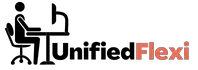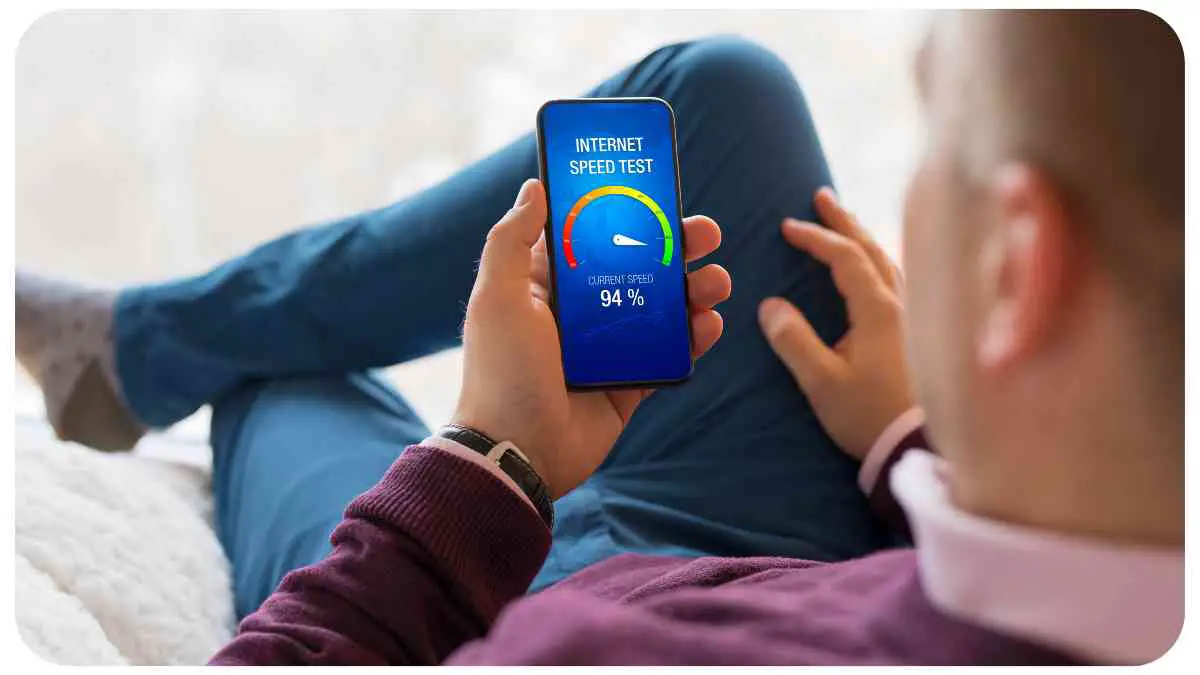In today’s digital age, telecommuting has become increasingly popular, allowing individuals to work remotely from the comfort of their homes. However, one crucial aspect that determines the success of telecommuting is the quality and adequacy of your internet speed.
In this article, we will delve into the importance of having a suitable internet speed for telecommuting and provide you with valuable insights and tips to optimize your connection.
| Takeaways |
|---|
| Having a suitable internet speed is crucial for successful telecommuting. |
| Factors such as your internet service provider, connection type, hardware, and network congestion can affect your internet speed. |
| Understanding internet speed measurements like download speed, upload speed, and ping is important in evaluating your connection. |
| Conducting regular internet speed tests can help you assess your current speed and determine if it meets telecommuting requirements. |
| Optimizing your internet connection through wired connections, strategic router placement, and firmware updates can enhance speed and stability. |
| Choosing the right internet plan that offers adequate download and upload speeds is essential for seamless telecommuting. |
| Troubleshooting slow internet speed issues involves addressing Wi-Fi signal strength, network congestion, and equipment compatibility. |
| Internet speed directly impacts remote communication methods like email, messaging, and video conferencing. |
| Enhancing internet speed specifically for video conferencing can involve adjusting video quality settings and prioritizing conferencing traffic. |
| Telecommuting security considerations include using strong passwords, enabling two-factor authentication, and utilizing VPNs for secure connections. |
2. The Importance of Internet Speed for Telecommuting
Telecommuting heavily relies on a stable and high-speed internet connection to ensure smooth communication and productivity. Slow internet speeds can lead to frustration, increased response times, and even potential missed opportunities. It is essential to have an internet speed that supports your work requirements, such as video conferencing, file transfers, and online collaboration.
3. Factors Affecting Internet Speed

Internet speed can be influenced by various factors, including:
- Internet Service Provider (ISP)
- Connection Type
- Hardware and Devices
- Network Congestion
- Geographical Location
- Inadequate Wi-Fi Network
Understanding these factors can help you determine the root cause of any speed issues and take appropriate steps for improvement.
Setting boundaries is crucial for work-life balance while telecommuting. Learn how to establish healthy limits for both spheres with this guide on setting boundaries for work and personal life when telecommuting. Maintain focus, minimize distractions, and prioritize self-care for optimal remote work.
4. Understanding Internet Speed Measurements
Before evaluating your current internet speed, it is crucial to grasp the different measurements used to quantify internet speed.
- Download Speed: The rate at which data is transferred from the internet to your device.
- Upload Speed: The rate at which data is transferred from your device to the internet.
- Ping: The time taken for a data packet to travel from your device to a server and back, measuring responsiveness.
These measurements are typically expressed in megabits per second (Mbps) or kilobits per second (Kbps).
For remote workers looking to improve their Wi-Fi connection, a comprehensive guide helps navigate the challenges and optimize their internet experience. Understand signal strength, interference, and security protocols to enhance telecommuting efficiency.
5. Evaluating Your Current Internet Speed
To determine if your internet speed is adequate for telecommuting, conducting an internet speed test is crucial. The table below showcases the results of a sample speed test:
| Date | Download Speed (Mbps) | Upload Speed (Mbps) | Ping (ms) |
| 2022-01-01 | 92 | 18 | 10 |
| 2022-01-02 | 85 | 15 | 12 |
| 2022-01-03 | 95 | 16 | 11 |
| 2022-01-04 | 88 | 14 | 10 |
By comparing your upload and download speeds with the recommended requirements for telecommuting, you can determine if you need to optimize your internet connection. Generally, a download speed of at least 25 Mbps and an upload speed of 3 Mbps is considered suitable for most telecommuting tasks.
6. Optimizing Your Internet Connection
While you might not have control over all the factors affecting your internet speed, there are several steps you can take to improve your connection quality. Consider implementing the following tips:
| Tip | Description |
| Use a wired connection | Connecting your device directly to the router using an Ethernet cable can provide a more stable and faster internet connection. |
| Place your router strategically | Position your router in a central location away from obstructions to ensure optimal Wi-Fi coverage throughout your home. |
| Update router firmware | Regularly check for firmware updates for your router to ensure you have the latest features and performance improvements. |
| Limit the number of connected devices | Minimize the number of devices connected to your network to prevent bandwidth congestion and improve overall speed. |
Implementing these suggestions can significantly enhance your internet speed, leading to a smoother telecommuting experience.
7. Choosing the Right Internet Plan for Telecommuting
When selecting an internet plan for telecommuting, it’s essential to consider your specific requirements and budget. Compare different internet plans using the table below to make an informed decision:
| Plan Name | Download Speed (Mbps) | Upload Speed (Mbps) | Price per Month ($) |
| Basic Plan | 50 | 5 | 29.99 |
| Standard Plan | 100 | 10 | 49.99 |
| Premium Plan | 250 | 20 | 79.99 |
Evaluate your telecommuting needs and choose a plan that offers sufficient download and upload speeds while fitting within your budget.
8. Dealing with Slow Internet Speed

Even with the best efforts, you may still encounter slow internet speed issues. The table below provides troubleshooting tips to address common problems:
| Issue | Solution |
| Wi-Fi signal strength is weak | Reposition the router for better coverage or consider using Wi-Fi range extenders to amplify the signal in remote areas. |
| Outdated modem/router firmware | Update the firmware of the modem or router to ensure compatibility with the latest features and security patches. |
| Network congestion | Schedule your heavier internet activities during off-peak hours when network congestion is less likely to occur. |
| Signal interference from nearby devices | Identify and eliminate potential sources of interference, such as cordless phones or microwave ovens, which can disrupt Wi-Fi signals. |
| Use of outdated equipment | Consider upgrading your modem or router to one that supports the latest Wi-Fi standards for improved performance. |
By troubleshooting these issues, you can alleviate or even eliminate slow internet speed problems, improving your telecommuting experience.
9. Internet Speed and Remote Communication
Effective communication is at the core of successful telecommuting. Slow internet speed can adversely affect remote communication methods such as email, instant messaging, and voice over IP (VoIP) calls. To ensure smooth and uninterrupted communication, it is crucial to have a reliable and speedy internet connection.
To troubleshoot VPN connectivity issues, this step-by-step guide provides valuable insights and solutions. Ensure seamless remote access and secure connections for telecommuters with useful troubleshooting techniques.
10. Enhancing Internet Speed for Video Conferencing
Video conferencing platforms have become instrumental in telecommuting, allowing face-to-face interactions with colleagues and clients. To optimize your internet speed for video conferencing, consider the following tips:
| Tip | Description |
| Close unnecessary applications and browser tabs | Reduce the strain on your internet connection by closing any unnecessary programs or browser tabs that might consume bandwidth. |
| Use a wired connection for more stability | Connecting your device to the router with an Ethernet cable can minimize potential Wi-Fi interferences and improve stability. |
| Adjust video quality settings to a lower resolution | Lowering the video resolution can decrease the data required, resulting in smoother video conferencing with reduced buffering. |
| Prioritize video conferencing traffic on your network | Enable Quality of Service (QoS) settings on your router to prioritize video conferencing traffic over other data demands. |
| Choose a video conferencing platform that offers bandwidth controls | Some platforms allow you to adjust the bandwidth usage, enabling you to optimize the connection based on your internet speed. |
Implementing these measures can ensure a seamless video conferencing experience, preventing interruptions and communication lags.
11. Security Considerations for Telecommuting
While telecommuting offers flexibility, it also introduces security risks. Be mindful of the following security considerations to protect sensitive information and maintain online safety:
| Consideration | Description |
| Use a strong and unique password for all online accounts | Opt for passwords that are complex, containing a combination of upper and lowercase letters, numbers, and special characters. |
| Enable two-factor authentication (2FA) for added security | Implementing 2FA adds an extra layer of protection to your online accounts by requiring an additional verification step during login. |
| Utilize a virtual private network (VPN) for secure connections | VPNs encrypt the data transmitted between your device and the network, safeguarding sensitive information from potential threats. |
| Update and patch software regularly | Keeping your operating system, applications, and antivirus software up to date ensures vulnerabilities are addressed promptly. |
| Be cautious of phishing attempts and suspicious email attachments | Exercise caution while opening emails or downloading attachments from unknown sources, as they may contain malware or phishing attempts. |
By adopting these security measures, you can mitigate risks and ensure your telecommuting environment is safe and secure.
Recommended Online Tools for Internet Speed Testing
If you want to evaluate your internet speed, several online tools can assist you. These tools typically provide download and upload speed measurements, along with a ping test. Some recommended tools include:
These tools allow you to quickly assess your internet speed and ensure it meets the requirements for efficient telecommuting.
Conclusion
Having a reliable and adequate internet speed is essential for successful telecommuting. By understanding the factors that affect internet speed, evaluating your current speed, and optimizing your connection, you can ensure a smooth and efficient remote work experience.
Additionally, choosing the right internet plan, troubleshooting slow speed issues, enhancing speed for video conferencing, and prioritizing security considerations will contribute to a seamless telecommuting environment. Remember to regularly test your speed using online tools to monitor your connection’s performance. With these insights, tips, and tools at your disposal, you can maximize your productivity and enjoy the benefits of telecommuting.
Telecommuting can lead to eyestrain, but this handy guide on preventing eyestrain while telecommuting offers effective tips and tricks. Implement ergonomic practices and screen settings to reduce strain and enhance productivity.
Further Reading
Here are some additional resources to explore for further information on understanding and optimizing your internet speed for telecommuting:
What Internet Speed Do I Really Need for Working Remotely?: This article provides insights into determining the ideal internet speed for remote work and highlights the importance of considering different telecommuting tasks.
How Much Internet Speed Do You Need to Work from Home?: Discover the recommended internet speed for working from home and learn about the different factors that can affect your online experience.
How Much Internet Speed Do Remote Workers Need?: This resource offers practical guidance on assessing and optimizing your internet speed for remote work, considering both download and upload requirements.
FAQs
How do I determine my current internet speed?
To evaluate your current internet speed, you can conduct an internet speed test using online tools like Speedtest by Ookla, Fast.com, or Google Internet Speed Test. These tools will provide you with measurements of your download speed, upload speed, and ping.
What download and upload speeds are recommended for telecommuting?
For most telecommuting tasks, a download speed of at least 25 Mbps and an upload speed of 3 Mbps are considered suitable. However, the specific requirements may vary depending on the nature of your work and the applications you use.
How can I optimize my internet connection for telecommuting?
You can optimize your internet connection for telecommuting by using a wired connection, placing your router strategically, updating router firmware, and minimizing the number of connected devices. These steps help improve stability and reduce potential sources of interference.
What should I consider when choosing an internet plan for telecommuting?
When selecting an internet plan for telecommuting, consider factors such as download and upload speeds, pricing, and any data caps or limitations. Assess your specific telecommuting needs and choose a plan that aligns with your requirements while fitting your budget.
What security measures should I take while telecommuting?
To enhance security while telecommuting, use strong and unique passwords for all online accounts, enable two-factor authentication (2FA), utilize a virtual private network (VPN) for secure connections, update software regularly, and exercise caution with suspicious emails and attachments to avoid phishing attempts.

Hi there! I’m Hellen James, and I’ve been working at home for over a decade. I’ve been looking for ways to be more efficient at home, and I have a bunch of tips that you’ll love.