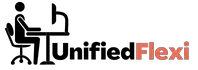If you’re a virtual company or have a remote workforce, then you probably know the pain of trying to keep everyone connected and on the same page.
Enter virtual meeting software, which can help increase productivity and collaboration among your employees.
| Takeaways |
|---|
| Tips for choosing the right virtual meeting platform |
| Importance of collaboration tools in remote work environments |
| Best practices for cybersecurity in remote work |
| Creating the perfect home office setup for maximum productivity |
| Strategies for staying organized and focused when working from home |
How to choose the best virtual meeting software for your company
When you’re choosing your virtual meeting software, make sure it’s compatible with the technology you already have in place.
If your team is already using a CRM system or other software to organize their workflow, be sure that the virtual meeting platform can work seamlessly with those tools.
If you’re looking to switch up your hardware and don’t want additional expense or hassle, look for a virtual meeting platform that allows users to connect without needing new hardware.
You should also consider whether or not there are any other costs associated with using this type of software for example, if it requires phone lines or internet access from everyone who will be participating in the meetings.
Collaborating effectively in the remote work environment can be challenging. Check out our guide on making collaboration in the cloud work to learn how you can leverage the right tools and best practices to overcome these challenges.
Microsoft Teams
Microsoft Teams, a chat-based platform, is available on Windows, MacOS and Android. It supports multiple meeting rooms and has a built-in translation feature, which makes it ideal for companies that want to host virtual meetings in different languages.
It also supports audio and video calls in addition to text conversations.
Adobe Connect
Adobe Connect is a cloud-based meeting and collaboration software platform. It is used to host web meetings, online events, and webinars.
This virtual meeting software allows you to present content, share files and documents with other participants in your session.
You can also collaborate with others on projects within the same session space by working together on documents or presentations simultaneously.
Adobe Connect offers several different pricing models depending upon your needs:
- Basic Plan: free up to 10 participants per session; no advanced features such as video sharing or screen sharing available
- Pro Plan: $10 per month per participant (no limit)
With more and more people working remotely, finding ways to stay productive is essential. Our guide on maximizing productivity with these remote work tools offers valuable insights into some of the best tools and techniques that can help you stay focused and motivated.
Zoom
Zoom is a great option for small businesses who need to host meetings, trainings and webinars. It is easy to use, has a low learning curve and can be used on any device that has an internet connection.
Zoom offers both cloud-based and self-hosted options as well as an enterprise version of the software for larger organizations.
Zoom’s simple interface allows you to easily start a meeting or chat with just one click from your computer or mobile device.
You can also record meetings so you can review them later if needed. You can even share your screen during a call so others in the meeting see what you are seeing on your computer screen (this feature works best with Windows computers).
Google Meet
Google Meet is a video conferencing service that’s part of the Google Apps family. It’s free and can be used on any device, so you don’t have to worry about buying any software for your computer or phone.
Google Meet was designed to be used by up to 30 people at a time, but it’s possible for smaller groups to use this app as well.
You can access this tool from any browser on a desktop or laptop computer as well as iOS devices or Android phones/tablets.
In addition, if you prefer using voice calls instead of video calls (or both), you can do so using Google Hangouts with or without an account with Google Meet account!
Cybersecurity is a major concern for remote workers. Our guide on remote work and cybersecurity provides insights into the key threats and best practices to keep your data safe and secure while working remotely.
Skype for Business
Skype for Business is one of the most popular platforms for virtual meetings. The program is free to use and can be downloaded onto any computer connected to the internet.
This makes it a great option if you want to hold meetings with international colleagues or clients, because they don’t need to buy anything special in order to join your meeting.
The key features of Skype for Business include:
Voice & Video Calls: You can talk face-to-face with people from anywhere in the world using this software platform, as long as both parties have an internet connection and Skype installed on their computers. It’s also possible for everyone in your conference call (up to 25 people) to see each other through the built-in video chat feature!
Screen Sharing: With this feature enabled, you can allow everyone else on your call or conference room session access not only hear what you’re saying but also see what you’re doing on screen at any given time during proceedings; perhaps something interesting like showing off some fun pictures from last weekend’s party? 🙂
Cisco Webex
Cisco Webex is a great option for companies that need to have video meetings. It has a lot of features, integrations with other Cisco products, and can be expensive for small businesses.
Webex is known for its user interface (UI), which offers an easy-to-use platform on which you can coordinate your meetings without any hassle.
The UI allows you to easily switch between different meeting types and even view your existing ones in the dashboard.
You can also create custom meeting rooms with different layouts depending on what type of activity you want to run during that time slot or event; this way it’s easier for attendees who join later on or come back after they missed something earlier on in the day so they don’t feel left out when everyone else starts discussing what happened earlier in their absence!
Creating a comfortable and inspiring home office environment is essential to boosting productivity. Check out our guide on creating a comfortable and inspiring home office environment to learn how you can optimize your workspace and set yourself up for success.
Amazon Chime
Amazon Chime is a cloud-based meeting and collaboration platform. It’s available on the web and as an app for mobile devices; you can also download a desktop client, if you prefer to use that instead.
There are some limits to what people can do with Amazon Chime when they sign up for an account: for example, if you’re using the free version of the software there’s no way to add video or audio chat features or create meeting rooms in advance, and you won’t be able to use some of its advanced management features (like importing schedules).
But these limitations don’t mean that Amazon Chime isn’t worth using—in fact, it may actually be better than other products because of how easy it is to get started!
To get started using Amazon Chime all you need is an AWS account (which stands for Amazon Web Services). If you don’t have one already then go ahead and sign up now!
GoToMeeting
GoToMeeting, by Citrix Systems, is an online meeting software that allows users to host meetings and virtual classrooms. It can be accessed through a variety of devices and has a free version.
GoToMeeting was founded in 2001 when the founders wanted to reduce travel costs for employees at their company.
They created GoToMeeting as an alternative way for people to meet with one another without being in the same location physically. Since then, it has grown into one of the most popular platforms for teleconferencing services on the market today.
Staying organized is key to maximizing productivity when working remotely. Our guide on organizing your home office for maximum productivity provides valuable insights into best practices and tools that can help you stay organized and stay on top of your work.
Bluejeans By Verizon
BlueJeans by Verizon is a video conferencing solution that offers high quality meetings, easy-to-use tools, and a powerful API. It’s the best choice for enterprise companies that want to build their own meeting rooms and applications.
Best For: Companies looking to create their own customized meeting room environments
To Make The Right Choice, You Need To Understand Your Needs
Choosing the right virtual meeting software will depend on your needs. Do you have a large number of meetings? Will they be long or short? Do you need audio or video capabilities?
Is employee training a concern for you? Most importantly, how much do you want to spend on this technology? All these questions will help determine which platform is best for your organization.
To make sure that your virtual meetings run smoothly, we recommend choosing a platform that’s easy to use and has features that meet all of your needs at an affordable price point.
If possible, try out each platform before making a decision so it’s clear what works best with your team members’ technical knowledge level (or lack thereof).
Conclusion
Now that you know the basics of virtual meeting software, it’s time to make a decision. Our top pick is Microsoft Teams it has all the features we looked for and is easy to set up.
Plus, since it’s from Microsoft, it integrates well with other programs like Word or PowerPoint (which makes it perfect if your team already uses those).
Further reading
Check out these additional resources for more information on virtual meeting platforms:
Choosing the Right Virtual Meeting Platform: This comprehensive guide provides valuable insights into the features and functionalities of various virtual meeting platforms, helping you choose the one that best meets your needs.
Top 10 Virtual Meeting Platforms: This article provides an overview of some of the most popular virtual meeting platforms, highlighting their key features and benefits.
Best Online Meeting Platforms: This resource provides an in-depth analysis of some of the best online meeting platforms available, with a focus on their pricing, features, and ease of use.
FAQs
What is a virtual meeting platform?
A virtual meeting platform is a software program that enables people to meet, collaborate, and communicate in real-time over the internet. These platforms typically offer a range of features, such as video conferencing, screen sharing, instant messaging, and file sharing.
What are the benefits of using a virtual meeting platform?
Using a virtual meeting platform can make it easier and more convenient to collaborate with colleagues, partners, and clients, regardless of geographical location. This can save time and money on travel, reduce carbon emissions, and enable remote work.
What features should I look for in a virtual meeting platform?
The features you should look for in a virtual meeting platform will depend on your specific needs and use case. However, some key features to consider include video and audio quality, screen sharing, recording, chat and instant messaging, and integration with other tools and apps.
Are there any free virtual meeting platforms available?
Yes, there are several free virtual meeting platforms available, including Zoom, Google Meet, Skype, and Slack. These platforms offer a range of features and are suitable for a variety of use cases.
How do I ensure the security and privacy of my virtual meetings?
To ensure the security and privacy of your virtual meetings, it is important to choose a platform that offers strong encryption and secure authentication. It is also important to establish clear guidelines and protocols for sharing sensitive information and to make sure all participants are aware of them.

Hi there! I’m Hellen James, and I’ve been working at home for over a decade. I’ve been looking for ways to be more efficient at home, and I have a bunch of tips that you’ll love.