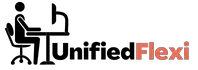It’s no secret that cloud computing is becoming an integral part of the business landscape. One study found that nearly 90% of organizations are using cloud computing in some way or another, and it’s still growing.
Cloud computing can be a great solution for your organization, allowing you to focus on what really matters: your customers and their needs.
But that doesn’t mean it’s always easy to get started with the cloud and make sure everything is working properly.
It’s important to know where to start and how best to work with your team so everyone gets what they need out of cloud computing while keeping data safe at all times.
| Key Takeaways |
|---|
| Cloud collaboration is a process where multiple individuals or teams work together on a shared project or document using cloud-based tools and platforms, regardless of their location or device type. |
| Cloud collaboration offers many benefits, such as enhanced productivity, improved communication and teamwork, real-time collaboration, better data security, reduced costs, and greater flexibility to work from anywhere. |
| There are many types of cloud collaboration tools, such as document sharing tools, project management software, video conferencing platforms, instant messaging apps, workflow automation tools, and cloud storage services. |
| Best practices for cloud collaboration include establishing clear goals and objectives, selecting the right tools and platforms, defining roles and responsibilities, communicating effectively, setting expectations, providing training and support, and measuring results regularly. |
Work With A Partner That Shares Your Vision
Before you embark on a collaboration, it’s important to choose a partner that shares your vision and has the expertise to help you achieve it.
Make sure you feel comfortable with them as well it’s going to be difficult enough getting through all of the challenges that come with working in the cloud without being forced into an uncomfortable situation.
You should also make sure that your partner is willing to work with you toward achieving goals together. If your partner isn’t willing to make changes within their team or company structure, then there’s no point in continuing down this path together.
A healthy partnership means both parties put in effort and share responsibilities equally so each can benefit from the other’s strengths while covering any weaknesses they may have themselves!
Building a strong collaborative network can be challenging, but selecting the right virtual meeting software is a crucial step towards success. Our guide on choosing the right virtual meeting software provides comprehensive tips to ensure that you can connect and collaborate with your team seamlessly.
Secure Your Information
Once you’ve agreed to share information with another party, it’s important that both parties are prepared.
The following measures will help your organization secure its data:
- Encrypting data.
- Implementing two-factor authentication.
- Establishing a privacy policy that explains the rules and regulations around sharing sensitive information between organizations.
Best Practices for Securing Cloud Collaboration Data
| Best Practice | Description |
|---|---|
| Use Secure Connections | Ensure that all collaboration activities are conducted via secure connections, such as HTTPS or SSL, to protect against unauthorized access to your data. |
| Implement Access Controls | Use access controls, such as two-factor authentication, to manage who can access and modify your data. Additionally, limit access to sensitive data to only those who need it. |
| Encrypt Data | Use encryption to protect your data both in transit and at rest. Many cloud collaboration tools offer advanced encryption options, such as end-to-end encryption, to enhance the security of your data. |
| Use Trusted Cloud Providers | Choose cloud collaboration providers that have a proven track record of reliability, security, and compliance with industry standards and regulations, such as AWS, Google Cloud, or Microsoft Azure. |
| Train Your Team | Educate your team on best practices for securing cloud collaboration data. Provide regular training and support to ensure that everyone understands the importance of data security and how to collaborate securely. |
Define Your Needs
The first step to building a successful collaboration is defining your needs. What are you trying to achieve? You can’t solve a problem before you know what the problem is, so make sure you have clear goals in mind before getting started.
It’s also important not to worry about what other people’s goals are. If they aren’t as ambitious or realistic as yours, that’s fine!
Don’t be afraid of being different as long as your team members’ efforts align with their personal goals, it’ll all work out in the end. (And if someone isn’t pulling his weight, he’ll likely be gone soon anyway.)
Here are some tangible fitness goals you could achieve within three or six months:
Working remotely can have its challenges, and cybersecurity risks are one of them. Our guide on remote work and cybersecurity provides helpful tips on how to protect your data and maintain your cybersecurity protocols while working remotely.
Eliminate Dead Weight
Eliminate non-essential features. This can be hard to do and often requires a lot of effort, but it’s worth it in the long run. Features that aren’t core to your product’s value are just dead weight.
Eliminate non-essential tools. If you don’t have any developers, you probably don’t need fancy developer tools.
The same goes for design apps and other types of software that are typically used by only one team member or person in an organization at once; if these tools aren’t being used regularly, they’re just taking up space on your servers and sucking up unnecessary resources that could be put toward something better (like developing new features).
Eliminate non-essential people. Your company is only as big as its weakest link—and if one person isn’t contributing much value or actively harming group performance by doing things their way instead of following best practices, then they’re holding everyone else back from being productive and efficient at work together!
Best Practices for Streamlining Cloud Collaboration Workflow
| Best Practice | Description |
|---|---|
| Use Workflow Automation | Automate workflows to eliminate redundant tasks and streamline collaboration activities. Tools such as Zapier, IFTTT, or Power Automate can help automate routine tasks across multiple platforms and services. |
| Set Clear Objectives | Establish clear objectives and KPIs to ensure that collaboration activities align with business goals, and everyone knows what’s expected of them. |
| Use Agile Methodologies | Adopt agile methodologies, such as Scrum or Kanban, to manage tasks and priorities and promote collaboration across teams. Tools such as Jira, Trello, or Asana can help implement agile methodologies in your cloud collaboration workflows. |
| Centralize Communication | Use a single platform, such as Slack or Microsoft Teams, to centralize communications across teams and eliminate silos. This can help reduce communication gaps and ensure everyone is up-to-date. |
| Evaluate and Optimize | Continuously evaluate your cloud collaboration workflows and optimize as needed. This can help identify bottlenecks, inefficiencies, and areas of improvement in your processes. Tools such as Monday.com, Smartsheet, or Wrike can help track and analyze your workflows. |
Ensure Scalability
When you’re planning for your company’s collaboration platform, it’s important to make sure that this is a scalable solution.
You’ll want a server that can offer adequate storage space. You’ll want enough bandwidth for the amount of employees who will be using the system, and you’ll want enough CPU power and RAM to keep up with their activity levels.
Juggling multiple projects and deadlines while working remotely can be tough. However, utilizing the right tools can help you stay on track and increase productivity. Take a look at our guide on remote work and time management to learn about time management tools that can keep you organized and on schedule.
Use A Single Sign-On System
If you’re going to be collaborating with other people, you need to make it easy for them to sign in. This means switching to a single sign-on system.
A single sign-on system is an application that lets users log in once and access all the applications they use within their business. It creates a seamless experience for your users and makes collaboration much easier.
A lot of these systems also offer two-factor authentication, which can provide better security than other login methods (like passwords).
Best Practices for Implementing a Single Sign-On System in Cloud Collaboration
| Best Practice | Description |
|---|---|
| Select a Reliable Provider | Choose a reliable SSO solution that can integrate with your existing cloud collaboration tools and provide robust security options. Providers such as Okta, OneLogin, or Microsoft Azure Active Directory can help streamline the authentication process and enhance security. |
| Use Multi-Factor Authentication (MFA) | Require MFA for all users to ensure that only authorized users can access your cloud collaboration tools. MFA solutions such as Google Authenticator, Microsoft Authenticator, or Authy can help add an extra layer of security. |
| Establish Access Rights | Define and manage access rights to ensure that users have the appropriate level of access to your cloud collaboration tools. SSO providers such as Ping Identity, IBM Cloud Identity, or VMware Workspace ONE can help manage access rights and permissions. |
| Monitor and Audit Activity | Monitor user activity and audit logs to detect any suspicious behavior or unauthorized access. SSO providers such as Auth0, RSA SecurID Access, or Centrify can help track and analyze user activity in real-time. |
| Provide Adequate Training | Provide proper training and support to your team to ensure that everyone understands how to use the SSO system, login securely, and access cloud collaboration tools efficiently. |
Build In Team Management Features
Team management features are crucial for collaboration. Whether you’re managing a small team or an entire company, it’s important to have a central place where everyone can communicate, be updated on the latest developments, and access files that may be needed for their work.
In many cases, Google Drive has been a popular choice for teams to store their files in the cloud. However, if you are looking for something with more features than just file storage and sharing capabilities, there are several other tools out there that offer better options.
Collaboration platforms like Slack and Asana come to mind as two great examples of team management tools that also integrate with most other collaboration software out there on the market today (such as Salesforce).
Remote work and collaboration in the cloud continue to grow in popularity, and maximizing productivity is key. Our guide on maximizing productivity with remote work tools suggests some of the best productivity tools that will help you collaborate efficiently.
Make Sure Everyone Is On The Same Page
One of the most important steps in setting up a cloud-based collaboration system is to make sure all your team members are on the same page.
This means that everyone needs to be using a shared document, calendar and task list, as well as an email address for the group so that communication can happen easily and simply.
While it’s possible to have multiple people edit a document at once (and even work on different parts of the same document simultaneously), it can be quite time consuming if there are many people involved.
If you do use this feature, make sure that you establish guidelines or rules so that everyone knows how they should work together when making edits across multiple devices simultaneously.
Consider Security Before Anything Else
When selecting a cloud provider, security is the number one concern. You need to know that your data is safe and secure in their hands, as well as in transit between them and other parties. This means:
The cloud provider’s security practices must be up-to-date with industry best practices, such as those outlined by the National Institute of Standards and Technology (NIST).
You should choose a cloud provider who has undergone third party auditing to ensure their systems meet these standards.
A good example is the Cloud Security Alliance’s validation program — this accreditation has been given to several providers including Amazon Web Services (AWS), Microsoft Azure, and Google Cloud Platform.
Setting goals is vital in collaborative work to ensure that team members are all pulling in the same direction. Our guide on goal-setting for productivity tips and tricks highlights the importance of setting goals and offers some useful strategies to increase your productivity and stay on track.
Keep It Simple, But Not Too Simple
A good analogy is the difference between making a sandwich and making a salad. A good sandwich recipe has all the necessary ingredients, but in an easy-to-follow order. A great one will guide you step by step, with each layer of the sandwich getting its own paragraph or bullet point.
The same goes for a salad: The writer should tell you exactly what to do, in order from top to bottom. But not so much that it becomes overly complicated and difficult to read—you don’t want your readers feeling overwhelmed by a wall of text!
The goal is to make things simple enough so they’re understood by everyone—and no more than that, because simplicity has its limits (and sometimes less really is more).
Be Open To Changes In Technology & Policy
The world of technology is constantly changing. As the CEO, you have to be flexible and open to change in order to make sure your business is running smoothly.
For example, if a new technology comes along that offers ways for your employees to work more efficiently or cost-effectively than they can with existing tools, it’s worth considering whether or not you should adopt it.
Likewise, if a law changes regarding how data stored by your company must be handled (for example: HIPAA compliance), then you need to take steps and make adjustments accordingly.
If an employee suggests a way that they think would improve things at work but the suggestion isn’t exactly aligned with how things are already done or if there’s something that just doesn’t seem right about their idea it might be tempting for some people in power positions like yours not only because it’s possible this person may be wrong but also because there could also be some resistance from others who don’t want anything changing around them either way.
but I’d suggest not doing this unless absolutely necessary since even small changes can cause problems later down line which could cost more money than what was saved originally thanks!
Adopt An Agile Approach To Cloud Computing With Your Team
The first step to ensure that your team can work together in the cloud is to adopt an agile approach. This means that you should:
Use a single sign-on system to make it easy for everyone in your team to access different parts of the cloud on a regular basis.
Ensure scalability by carefully planning which services you want from your provider and how much capacity they’ll need. If you’re unsure about what’s best for your project, check out our article on choosing a cloud provider for more information!
Use a single platform for all of your cloud needs – From file sharing software like Dropbox or Google Drive, through collaboration tools such as Slack or Trello (used internally) right up until virtual desktops like those offered by Citrix Cloud Platform & App Delivery Service (CDPAS).
Once again this ensures accessibility across all areas so there are no barriers preventing efficient use once deployed; while also making sure that everyone is using exactly what they need without being restricted by anything else!
Conclusion
If you are looking for a way to keep up with the changing landscape of technology, and if you have a team that needs to work together seamlessly in order to succeed, then cloud computing might be just the solution.
With so many options out there, it can seem overwhelming at first glance – but once you decide what kind of system will work best for your business and get started on implementing it with your team, we promise things will start falling into place pretty quickly!
Further Reading
Here are some additional resources you may find helpful to learn more about collaboration in the cloud:
Cloud Collaboration Definition and Solutions: This article covers the basics of cloud collaboration, including definitions, benefits, and solutions, to help you understand and implement it effectively.
Cloud Collaboration Guide: How to Improve Team Collaboration and Communication: This guide offers tips and best practices for improving team collaboration and communication, including case studies, real-life examples, and tools to streamline remote teamwork.
Top Tips for Implementing Cloud Collaboration in Your Business: This blog post provides practical insights into implementing cloud collaboration, including challenges, benefits, and guidelines for successful adoption.
FAQs
Here are some frequently asked questions about cloud collaboration:
What is cloud collaboration?
Cloud collaboration is a process where multiple individuals, teams, and groups of people work together on a shared project or document using cloud-based tools and platforms, regardless of their location or device type.
What are the benefits of cloud collaboration?
Cloud collaboration offers many benefits, such as enhanced productivity, improved communication and teamwork, real-time collaboration, better data security, reduced costs, and greater flexibility to work from anywhere.
What are some common types of cloud collaboration tools?
There are many types of cloud collaboration tools, such as document sharing tools, project management software, video conferencing platforms, instant messaging apps, workflow automation tools, and cloud storage services.
How does cloud collaboration differ from traditional collaboration methods?
Cloud collaboration differs from traditional collaboration methods in that it allows you to work remotely from anywhere, use a variety of devices, collaborate in real-time, and access the same cloud-based tools and resources, regardless of your location or device type.
What are some best practices for cloud collaboration?
Best practices for cloud collaboration include establishing clear goals and objectives, selecting the right tools and platforms, defining roles and responsibilities, communicating effectively, setting expectations, providing training and support, and measuring results regularly.

Hi there! I’m Hellen James, and I’ve been working at home for over a decade. I’ve been looking for ways to be more efficient at home, and I have a bunch of tips that you’ll love.