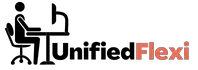In today’s remote work environment, effective communication and collaboration tools are essential for keeping teams connected and productive.
Two popular options for video conferencing and team collaboration are Google Meet and Microsoft Teams. In this article, we will compare these two platforms to help you determine which one is the right fit for your remote team. We’ll examine their pricing, features, user experience, security, and more.
| Takeaways |
|---|
| Google Meet and Microsoft Teams are both powerful video conferencing and collaboration platforms. |
| Google Meet is more suitable for personal use and small businesses, offering a simple interface and seamless integration with Google Workspace apps. |
| Microsoft Teams is designed for businesses and provides a comprehensive collaboration platform with advanced features and integration with Microsoft apps. |
| When choosing between the two, consider factors such as team size, project requirements, preferred integrations, and budget constraints. |
| Both platforms prioritize security and offer robust measures to protect user data. |
| User experience and ease of use vary, with Google Meet providing a more streamlined and user-friendly experience, while Microsoft Teams offers extensive functionality and advanced collaboration tools. |
| Customer support options are available for both platforms, with Google Meet offering email support and online resources, and Microsoft Teams providing a comprehensive support center and technical assistance for paid subscribers. |
| Exploring further resources and conducting thorough research can help in making an informed decision based on specific needs and preferences. |
Understanding Google Meet and Microsoft Teams
Before diving into the details, let’s briefly understand what Google Meet and Microsoft Teams offer.
Google Meet: Google Meet is a video conferencing platform that integrates seamlessly with other Google Workspace services, such as Gmail and Google Calendar. It is designed for personal and small business use, providing a straightforward and intuitive interface for hosting online meetings.
Microsoft Teams: Microsoft Teams is an all-in-one collaboration platform within the Microsoft 365 ecosystem. It offers video conferencing, chat, file sharing, and integration with various Microsoft apps like Word, Excel, and PowerPoint. Microsoft Teams primarily targets businesses, providing a comprehensive solution for remote team collaboration.
Now, let’s explore the key factors to consider when choosing between Google Meet and Microsoft Teams.
When choosing the right platform for virtual meetings, it’s important to consider various factors such as security, features, and user experience. Check out our comprehensive guide to choosing the right platform to make an informed decision.”
Pricing Comparison
Pricing is often a crucial consideration when selecting a communication and collaboration tool for your team. Let’s compare the pricing plans offered by Google Meet and Microsoft Teams.
| Platform | Free Plan | Paid Plans |
| Google Meet | Available | Starter: $6/user/month |
| Standard: $12/user/month | ||
| Plus: $18/user/month | ||
| Enterprise: Custom pricing | ||
| Microsoft Teams | Available | Microsoft 365 Business Basic: $6/user/month |
| Microsoft 365 Business Standard: $12.50/user/month | ||
| Microsoft Teams Essentials: $4/user/month | ||
| Microsoft 365 Enterprise: Custom pricing |
Please note that the pricing mentioned above is subject to change, and it’s advisable to visit the respective websites for the most up-to-date pricing information.
Features and Functionality
Video Conferencing Capabilities
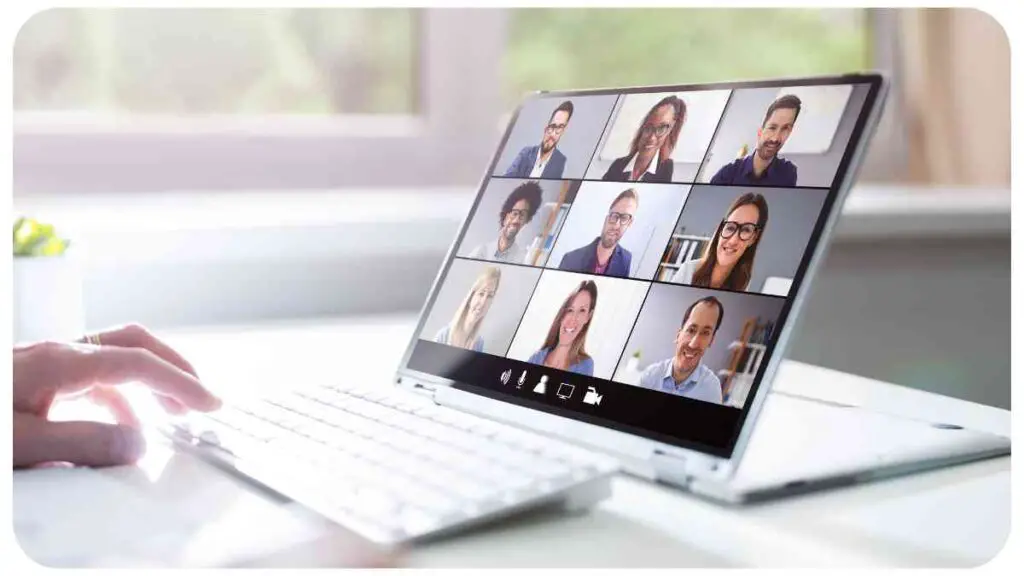
Both Google Meet and Microsoft Teams offer robust video conferencing capabilities. They allow users to host online meetings, share screens, and collaborate in real-time. However, there are some differences to consider.
Google Meet provides a simple and user-friendly interface for starting and joining meetings. It supports up to 300 participants in a single meeting and offers features like customizable backgrounds and live captioning. While Google Meet lacks a dedicated gallery view for guests, it excels in audio and video quality, thanks to AI-powered connection adjustments.
On the other hand, Microsoft Teams offers similar video conferencing features but with additional functionalities. It supports meetings with up to 300 participants and provides a gallery view for all participants, making it easier to see everyone at once. Microsoft Teams also offers background customization options and integrates seamlessly with other Microsoft 365 apps, allowing for collaborative work during meetings.
In the era of remote work, cybersecurity plays a crucial role in keeping your sensitive data safe. Learn effective strategies and best practices for keeping your data safe while working remotely to prevent potential security breaches.
Collaboration Tools
When it comes to collaboration tools, Microsoft Teams has the upper hand due to its extensive integration with Microsoft apps. Teams users can access and edit files in real-time within the platform, making it convenient for collaborative document editing and project management.
Microsoft Teams also offers a wide range of app integrations, with over 250 apps available, allowing teams to streamline their workflow and access various productivity tools within the platform.
While Google Meet does not offer the same level of built-in collaboration tools as Microsoft Teams, it integrates smoothly with Google Workspace apps, such as Google Docs, Sheets, and Slides. Users can easily share and collaborate on documents during meetings, albeit with fewer advanced features compared to Microsoft Teams.
Integrations with Other Apps
Both Google Meet and Microsoft Teams support integrations with third-party apps, enhancing their functionality and flexibility. However, the extent and variety of integrations differ between the two platforms.
Google Meet integrates seamlessly with other Google Workspace apps, such as Gmail, Google Calendar, and Google Drive. This integration allows for easy scheduling of meetings, access to shared files, and smooth transitions between different Google services.
While Google Meet offers fewer third-party app integrations compared to Microsoft Teams, its deep integration with Google Workspace makes it a convenient choice for organizations already using Google’s suite of productivity tools.
Microsoft Teams, being part of the Microsoft 365 ecosystem, integrates seamlessly with various Microsoft apps, including Word, Excel, PowerPoint, and Outlook. This integration enables teams to collaborate on documents, access files stored in OneDrive, and manage their tasks efficiently.
In addition to Microsoft app integrations, Teams offers a wide range of third-party integrations, such as project management tools, customer relationship management (CRM) software, and many more.
Remote work can be highly productive when you have the right tools at your disposal. Discover a range of useful remote work tools and techniques to maximize your productivity and stay efficient while working from anywhere.
Mobile App Experience
Both Google Meet and Microsoft Teams provide mobile apps for iOS and Android devices, allowing team members to stay connected and join meetings on the go. However, the user experience and available features may vary.
Google Meet’s mobile app offers a simple and intuitive interface, making it easy to join meetings and access essential features. Users can start or join meetings with a few taps, share screens, and participate in video calls smoothly. The app integrates well with other Google services, such as Google Calendar, enabling users to view and manage their meeting schedules seamlessly.
Microsoft Teams’ mobile app provides a more comprehensive experience, as it encompasses the entire collaboration platform. In addition to video conferencing, users can access chat messages, collaborate on shared documents, and manage team tasks within the app. The interface may appear slightly more complex due to the range of features available, but it offers extensive functionality for teams on the go.
Table: Comparison of Google Meet and Microsoft Teams’ Mobile App Experience
| Feature | Google Meet Mobile App | Microsoft Teams Mobile App |
| Video Conferencing | Easy to join meetings and participate in calls | Join meetings, access chat, and collaborate |
| on shared documents | ||
| Integration | Seamless integration with Google Calendar and | Complete collaboration platform on mobile |
| with other apps | other Google services | device |
| User Interface | Simple and intuitive design | Comprehensive interface with extensive |
| features and functionality |
Please note that the features and functionalities mentioned above are subject to updates and changes by the respective platform providers.
User Experience and Ease of Use
The user experience and ease of use are crucial factors to consider when choosing a communication and collaboration tool for your remote team. Let’s assess the user experience of Google Meet and Microsoft Teams.
Google Meet offers a straightforward and intuitive interface, making it easy for users to schedule, join, and manage meetings. With its integration into other Google Workspace apps, users can seamlessly transition between services and access relevant meeting details. The simplicity of Google Meet’sinterface allows users to quickly adapt to the platform, making it suitable for both beginners and experienced users.
Microsoft Teams, being a comprehensive collaboration platform, offers a more robust user interface with a wide range of features. While this can result in a slightly steeper learning curve, Microsoft Teams provides extensive functionality for teams that require advanced collaboration tools. Users familiar with other Microsoft apps will find the interface familiar and easy to navigate.
In terms of user experience, Google Meet excels in providing a streamlined and user-friendly video conferencing experience. Its simplicity and integration with Google Workspace apps make it a popular choice for individuals and small businesses.
Microsoft Teams, on the other hand, offers a more feature-rich experience with advanced collaboration tools, making it ideal for larger teams and organizations with complex project requirements.
As remote work continues to shape the future, it’s essential to stay updated on the latest trends and predictions. Explore the outlook for remote work and its potential impact in our article on the future of remote work and gain insights into the evolving landscape.
Security and Privacy
When it comes to remote team communication, security and privacy are of utmost importance. Both Google Meet and Microsoft Teams prioritize the protection of user data and provide robust security measures.
Google Meet ensures the security of meetings through encryption of data in transit and cloud recordings at rest. It offers two-factor authentication, security analytics, and single sign-on options to enhance user security. While Google Meet provides a secure environment for video conferencing, it does not offer end-to-end encryption for meetings.
Microsoft Teams also prioritizes security and provides encryption for data in transit and at rest. Additionally, Microsoft Teams supports end-to-end encryption for private channels, offering an extra layer of security for sensitive communications within teams. Microsoft Teams offers various security features such as multi-factor authentication, data loss prevention, and compliance with industry standards like ISO 27001 and GDPR.
Both platforms have dedicated security teams that continuously monitor and address any potential vulnerabilities or threats. It’s important to note that while these platforms provide robust security measures, the overall security of remote team communications also depends on users following best practices, such as using strong passwords and avoiding sharing sensitive information in public channels.
Customer Support

When using any communication and collaboration tool, reliable customer support can be crucial, especially when facing technical issues or requiring assistance. Let’s examine the customer support options provided by Google Meet and Microsoft Teams.
Google Meet offers customer support through various channels, including email support and online help center resources. Google Workspace users also have access to phone support for critical issues. The availability of customer support may vary based on the chosen pricing plan.
Microsoft Teams provides customer support through a comprehensive support center, including online documentation, FAQs, and community forums. Microsoft also offers technical support through chat, phone, and email for paid subscribers. Additionally, Microsoft provides enterprise-level support for organizations with specific service level agreements.
It’s worth noting that the level of customer support may vary depending on the pricing plan and the size of the organization. Organizations with larger deployments and higher-tier plans often receive prioritized support from both Google and Microsoft.
Pros and Cons of Google Meet and Microsoft Teams
Let’s summarize the pros and cons of both Google Meet and Microsoft Teams to provide a quick comparison:
Google Meet:
- Pros:
- Simple and intuitive interface
- Seamless integration with Google Workspace apps
- Competitive pricing plans
- AI-powered connection adjustments for optimal audio and video quality
- Cons:
- Limited built-in collaboration tools compared to Microsoft Teams
- Fewer third-party app integrations
Microsoft Teams:
- Pros:
- Extensive collaboration tools and integration with Microsoft apps
- Robust functionality for large teams and complex projects
- Wide range of third-party app integrations
- Enhanced security features, including end-to-end encryption for private channels
- Cons:
- Steeper learning curve, especially for users unfamiliar with Microsoft apps
- Pricing may be higher for certain plans compared to Google Meet
Efficient collaboration in the cloud is critical for remote teams to work seamlessly. Our guide on how to make collaboration in the cloud work provides valuable tips and strategies to foster effective teamwork and optimize productivity in a cloud-based environment.
Choosing the Right Solution for Your Remote Team
Selecting the right communication and collaboration tool for your remote team depends on several factors, including the size of your team, specific project requirements, preferred integrations, and budget constraints. Consider the following points when making your decision:
- If your team primarily uses Google Workspace apps and requires a simple and user-friendly video conferencing solution, Google Meet may be the ideal choice. Its integration with Google Calendar and other Google services provides a seamless experience for scheduling and joining meetings.
- If your team requires extensive collaboration tools, advanced project management features, and integration with Microsoft apps, Microsoft Teams offers a comprehensive solution. Teams is well-suited for larger organizations and teams working on complex projects.
- Consider your budget and evaluate the pricing plans offered by both platforms. Compare the features and functionality included in each plan to determine which one aligns best with your team’s needs and budgetary constraints.
- Take into account the familiarity and comfort level of your team with the respective platforms. If your team is already using Google Workspace or Microsoft 365, leveraging the existing ecosystem may result in a smoother transition and higher user adoption.
Ultimately, the right solution for your remote team depends on your specific requirements, preferences, and the unique dynamics of your organization.
Conclusion
Choosing between Google Meet and Microsoft Teams for your remote team requires careful consideration of various factors. While Google Meet offers simplicity, ease of use, and integration with Google Workspace, Microsoft Teams provides a comprehensive collaboration platform with advanced features and extensive integrations.
Assess your team’s needs, budget, and preferences to make an informed decision. Remember to prioritize security, user experience, and customer support to ensure a seamless and productive remote work environment for your team.
Further Reading
Here are some additional resources to explore for further information on the comparison between Google Meet and Microsoft Teams:
Google Meet vs. Microsoft Teams: Which is Best for Web Conferencing?: This article provides a detailed comparison of Google Meet and Microsoft Teams, highlighting their features, pricing, and user experience. It offers insights into the strengths and weaknesses of each platform.
Google Meet vs. Microsoft Teams: Which is Better for Your Business?: This resource offers a comprehensive analysis of Google Meet and Microsoft Teams, focusing on their suitability for businesses. It covers pricing, features, integration options, and user reviews to help you make an informed decision.
Microsoft Teams vs. Google Meet: The Ultimate Comparison Guide: This comparison guide dives deep into the features, functionality, and use cases of both Microsoft Teams and Google Meet. It provides an in-depth analysis of each platform’s strengths and weaknesses, helping you understand which one aligns better with your specific requirements.
FAQs
What are the main differences between Google Meet and Microsoft Teams?
Google Meet and Microsoft Teams have some key differences. While Google Meet is primarily focused on video conferencing and integrates well with Google Workspace, Microsoft Teams offers a comprehensive collaboration platform with additional features like chat, file sharing, and integration with Microsoft apps.
Can I integrate Google Meet or Microsoft Teams with other apps?
Yes, both Google Meet and Microsoft Teams support integrations with other apps. Google Meet integrates smoothly with Google Workspace apps, while Microsoft Teams offers a wider range of third-party app integrations, including popular productivity tools.
Is end-to-end encryption available in Google Meet and Microsoft Teams?
While Google Meet does not provide end-to-end encryption for meetings, Microsoft Teams does offer end-to-end encryption for private channels. It’s important to note that both platforms prioritize security and employ encryption measures to protect user data.
Are there mobile apps available for Google Meet and Microsoft Teams?
Yes, both Google Meet and Microsoft Teams offer mobile apps for iOS and Android devices. These apps allow users to join meetings, access collaboration features, and stay connected with their teams while on the go.
What customer support options are available for Google Meet and Microsoft Teams?
Google Meet offers customer support through email and online resources, while Microsoft Teams provides a comprehensive support center with documentation, FAQs, and community forums. Paid subscribers of both platforms may have access to additional support options such as chat and phone support.
Please note that the answers provided above are based on general information and it’s recommended to refer to the official documentation and support channels of Google Meet and Microsoft Teams for the most accurate and up-to-date information.

Hi there! I’m Hellen James, and I’ve been working at home for over a decade. I’ve been looking for ways to be more efficient at home, and I have a bunch of tips that you’ll love.