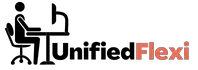The best apps and tools can make all the difference in your ability to get things done. If you’re looking for ways to boost your productivity, we’ve got some suggestions.
| Key Takeaways |
|---|
| Productivity is crucial for success in the workplace and daily life. |
| Productivity tools and apps can greatly assist in improving efficiency and effectiveness. |
| Choosing the right productivity tools and apps can be overwhelming, but doing the research is worth it. |
| Maintaining a productive mindset and setting realistic goals can also greatly improve productivity. |
| Experimenting with different techniques and tools can help individuals find what works best for them. |
Todoist
Todoist is a task management app that can help you get things done. It’s available on most platforms and is free to use, but the premium version offers features like advanced filters, recurring tasks and sub-projects.
Sometimes when working with various productivity apps and tools, it’s easy to overlook the importance of self-care. Learn how to take care of yourself while working at home with our guide on creating a self-care routine for remote workers, to help you work more effectively and efficiently.
RescueTime
RescueTime is a time management tool that helps you understand how you spend your time. It gives you reports on what apps and websites you use, how much time you spend on them, and how productive you are while using them.
RescueTime’s free version tracks how much time you spend in each app (so it won’t work if the app isn’t installed). You can upgrade for $9 per month for more detailed reports, which include details about where in the world your computer has been located during certain periods of time.
It also offers a family plan if multiple people need to track their productivity or just want to share one account between them all (for both premium features)
Top Productivity Tools with Focus on RescueTime
| Tool | Description |
|---|---|
| RescueTime | A tool that runs in the background to track time and provide detailed reports of how you spend your time on various applications and websites. |
| Trello | A project management tool that allows teams to collaborate, organize and prioritize tasks. |
| Slack | A communication and collaboration tool that streamlines team conversations. |
| Grammarly | A writing assistant tool that checks grammar, spelling, and punctuation, and suggests better alternatives to your writing. |
| OneNote | An organization tool that helps you take notes, create to-do lists, and organize your thoughts. |
| Todoist | A task management tool that helps you keep track of your daily tasks and achieve your goals. |
This table highlights the top productivity tools, with a focus on RescueTime. RescueTime is a powerful tool that can help individuals and teams better understand how they spend their time and become more productive. The other tools listed complement RescueTime by providing project management, communication, writing assistance, and task management features.
Focus Booster
This app is a simple way to block distracting websites, apps and social media so you can stay on task. It also tracks your focus time so you can see how much time you’ve spent working versus getting distracted.
Working from home can be challenging, especially when it comes to managing time effectively. But it doesn’t have to be with the right tools. Learn how to use the right time management apps and tools for maximum productivity with our guide on remote work and time management.
Pocket is a great app for saving and reading articles later. You can use it on your phone or tablet, and even synchronize it across multiple devices. It’s also searchable, so you can find articles easily when you need them.
You shouldn’t just throw away all of the interesting articles you come across during the day save them in Pocket instead!
Pocket can be shared with friends, so they can follow along with what you save as well.
Top Productivity Tools with Focus on Pocket
| Tool | Description |
|---|---|
| A tool that saves articles, videos, and other content for later viewing across multiple devices. | |
| Evernote | Note-taking app with research capabilities and organization features. |
| Slack | Team communication and collaboration platform to streamline conversations and help team members stay on track. |
| Trello | Project management tool with task management, collaboration features, and analytics. |
| Feedly | A news aggregator app which lets you customize content from your preferred sources. |
| Forest | A gamified productivity app which helps grow virtual trees as motivation for users to stay focused on work. |
This table highlights the top productivity tools which complement the use of Pocket. Pocket is a widely popular tool that allows users to save articles, videos or other content to be viewed later. The other tools listed in the table focus on project management, team communication, note-taking, news aggregation, and gamification. These tools can augment Pocket’s features creating a more productive and focused workday while organizing content and working towards achieving tasks.
Evernote
Evernote is a note-taking app that lets you create notes of all kinds. You can use Evernote to make lists, record audio and video clips, snap photos of handwritten notes or whiteboards, save webpages for later reference, and more.
Evernote’s user interface is easy to navigate and has many features that make it simple to organize your thoughts and ideas into an easily accessible format.
The right workspace can have a big impact on your productivity, and this is especially true when it comes to working from home. Learn how to set up your home office for maximum productivity with our guide on organizing your home office to create an environment that enhances your work.
Slack
In the tech world, Slack has become a popular way of keeping in touch with coworkers. Essentially, it’s an email replacement you can send messages to each other and create channels (similar to Facebook Groups) that are specific to projects.
One big benefit is that Slack doesn’t require you to remember anyone’s email address; instead, you just need their username so communication is easy and quick.
Slack also helps keep track of your incoming emails by offering notifications whenever someone sends one your way.
This means fewer missed responses or important messages getting lost in the shuffle and everyone knows that managing all those emails can be overwhelming!
Top Productivity Tools with Focus on Slack
| Tool | Description |
|---|---|
| Slack | A communication and collaboration tool that streamlines team conversations, file sharing, and integration with other tools like Google Drive, Trello, etc. |
| Trello | A collaborative project and task management tool that helps teams organize, track, and manage work progress. |
| Zoom | A video conferencing tool that allows teams to hold remote work meetings, webinars, and online events. |
| Asana | A project management and collaboration tool that helps teams manage tasks and workflows. |
| Airtable | A database management tool that helps teams organize and manage all their data in one place. |
| Google Workspace | A suite of tools including Gmail, Docs, Drive, and Calendar designed to help teams collaborate and manage work effectively. |
This table highlights the top productivity tools that integrate well with Slack. Slack is a popular team collaboration tool that streamlines conversations and file sharing operations. The other tools listed are project management and data management-related tools that complement Slack’s collaboration capabilities. Together, these tools can be utilized for improved team productivity and make remote work much more efficient.
IFTTT
If you’re not familiar with IFTTT (If This, Then That), then it’s time to change that immediately. This simple app allows users to connect different apps and services in order to create “recipes” that automate tedious tasks like saving Instagram photos or creating Evernote reminders. While the possibilities are limitless, here are some of our favorite ways to use IFTTT:
- Save Instagram photos directly into a Google Drive folder for later use.
- Create Evernote reminders for all of your important events and deadlines so you never miss anything again!
Staying focused and motivated while working at home can be a challenge, but it’s not impossible with the right mindset. Learn how to stay focused and motivated with our guide on working from home to boost your productivity and make the most of your remote work setup.
Google Calendar
If you’re looking to organize your schedule, Google Calendar is one of the most popular and reliable tools.
The app integrates with other Google services like Gmail and Drive, making it easy to add events or appointments from within another application.
Google Calendar also offers plenty of great features on its own: you can set reminders for upcoming events and integrate third-party apps like Any.do into your calendar if you prefer a more robust reminder system (or if you just want a bit more organization). It’s free to use as well, so there’s no reason not to give it a try!
Trello
Trello is a simple, visual way to organize anything with anyone.
Trello is a project management tool that organizes your projects into boards.
Each board consists of lists, cards and conversations (comments) for better organization of tasks.
It’s free and easy to use!
The Pomodoro technique is a popular method for improving productivity by breaking your workday into smaller, manageable units. Learn more about this effective technique to boost productivity with our guide on The Pomodoro Technique and see how it can help you stay focused and organized during your workday.
ForestApp
If you want to focus on the task at hand, ForestApp is the perfect app for you. It’s super easy to use: When you open ForestApp, it looks like a really cool forest.
You can plant trees in your personalised forest as much as you want! Each tree that grows tall represents an hour of focused work and every time you finish an hour of focused work, another tree will grow.
At the end of each day, look back on how many trees have grown in your forest (and how productive it was).
Find the right productivity tools to make you more efficient
The best productivity tools are the ones that fit your workflow and style. They should be designed to make you more efficient, not distract you with unnecessary bells and whistles.
It’s okay to try new apps, but don’t abandon an app if it works for you—it may take some time to adjust to a new tool or find its flaws.
Conclusion
There are so many tools out there to help you be more productive and I’m sure that there are more than a few of them you haven’t heard of yet. The key is finding the ones that fit your style, have the features you need, and can be used in conjunction with other programs or apps. Hopefully this list gave you some new ideas for how technology can help keep your work life organized and on track!
Further Reading
Here are some additional resources to help you improve your productivity:
Best Productivity Tools: A comprehensive list of some of the best productivity tools available on the market, with a detailed description of each tool.
Best Productivity Apps: An article that discusses the best productivity apps available for use on mobile devices to help you stay productive on the go.
Best Productivity Apps: Another comprehensive list of the best productivity apps available, with a focus on apps that integrate with other tools and platforms.
FAQs
What are productivity tools?
Productivity tools are software applications or programs that are designed to help individuals and teams become more efficient and effective in their work.
What types of productivity tools are available?
There are many different types of productivity tools available, including project management tools, time-tracking tools, collaboration tools, and communication tools.
How can productivity tools help me work more effectively?
Productivity tools can help you work more effectively by providing you with a set of features and functionalities that help you stay organized, manage your time more effectively, and collaborate more efficiently with team members.
What should I look for when choosing a productivity tool?
When choosing a productivity tool, consider factors such as the tool’s features, ease of use, affordability, and compatibility with other tools that you use.
Are there any free productivity tools available?
Yes, there are many free productivity tools available that offer basic features and functionalities. However, more advanced features may require a subscription or payment.

Hi there! I’m Hellen James, and I’ve been working at home for over a decade. I’ve been looking for ways to be more efficient at home, and I have a bunch of tips that you’ll love.