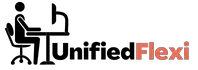Welcome to our comprehensive guide on wireless headsets for telecommuting. In this article, we will explore the benefits of telecommuting, the challenges it presents, and the role wireless headsets play in enhancing productivity and communication.
Whether you’re a remote worker, freelancer, or a business owner, understanding the importance of wireless headsets and how to choose the right one is crucial for a successful remote working experience. Join us as we delve into this topic and provide valuable insights to make your telecommuting journey more efficient and enjoyable.
| Takeaways |
| Wireless headsets are essential tools for telecommuting, providing hands-free communication, clear audio, and minimizing background noise. |
| Consider factors such as audio quality, comfort, battery life, and compatibility when choosing a wireless headset for telecommuting. |
| Setting up and connecting your wireless headset is a straightforward process that involves charging, pairing, and configuring audio settings on your device. |
| Troubleshoot common issues like poor audio quality or connectivity problems by resetting the headset, checking for interference, and adjusting microphone settings. |
| The future of wireless headsets for telecommuting includes advancements like AI integration, smarter noise cancellation, and compatibility with virtual and augmented reality. |
| Further reading resources provide additional information on digital nomad headphones, best headphones for remote work, and the difference between Bluetooth and DECT wireless technologies. |
| FAQs address questions about the difference between Bluetooth and DECT, simultaneous device connectivity, noise cancellation, secure wireless connections, and battery replacement for wireless headsets. |
2. What is Telecommuting?
Telecommuting, also known as remote work or working from home, refers to the arrangement where individuals perform their job duties outside a traditional office setting. It allows employees to work from the comfort of their own homes or any other location of their choosing, using technology to stay connected with their colleagues and clients. Telecommuting has gained substantial popularity in recent years, driven by advances in communication technology and the need for more flexible work structures.
The impact of telecommuting on personal development is profound. In this comprehensive analysis, we delve into how remote work can boost personal growth and provide insights for telecommuters looking to grow both personally and professionally.
3. Benefits of Telecommuting

Telecommuting offers numerous advantages for both employees and employers. Some of the key benefits include:
- Flexibility: Telecommuting provides the opportunity to create a work-life balance that suits individual needs. It allows for better time management, eliminates commuting time, and enhances personal well-being.
- Increased productivity: Remote workers often experience higher levels of productivity due to fewer distractions and a more comfortable work environment. This leads to improved job satisfaction and overall performance.
- Cost savings: With telecommuting, employees can save on transportation costs, parking fees, and expenses related to professional wardrobe and meals. Employers also benefit by reducing overhead costs associated with office spaces.
- Environmental sustainability: By minimizing commuting, telecommuting helps reduce carbon emissions and promotes a greener lifestyle.
4. Challenges of Telecommuting
While telecommuting offers many advantages, it is not without its challenges. Some of the common challenges faced by remote workers include:
- Isolation and lack of social interaction: Working remotely can lead to feelings of isolation and reduced interaction with colleagues. Maintaining communication and building relationships become crucial for overcoming this challenge.
- Distractions at home: Home environments often come with distractions that can interfere with productivity. Remote workers need to establish dedicated workspaces and boundaries to minimize such distractions.
- Communication barriers: Effective communication becomes essential when working remotely. Without face-to-face interaction, it’s important to leverage tools and technology to bridge communication gaps and maintain strong collaboration within teams.
- Technical issues: Reliance on technology for remote work means that technical glitches and connectivity problems can disrupt workflow. Troubleshooting skills and familiarity with remote communication tools are necessary to overcome such issues.
For remote workers, a strong and reliable Wi-Fi connection is essential. Our guide offers practical tips for improving your Wi-Fi connection to ensure uninterrupted communication and productivity during telecommuting.
5. Wireless Headsets: An Essential Tool for Telecommuting
One key tool that greatly enhances the telecommuting experience is a wireless headset. These devices offer the freedom to communicate hands-free while providing clear audio and minimizing background noise. Whether you’re participating in virtual meetings, making phone calls, or live chat support, a wireless headset ensures seamless communication and improved productivity.
Wireless headsets not only enable mobility but also provide superior audio quality, reducing the strain on your ears during long conference calls or hours of continuous use. With advancements in technology, these headsets offer features such as noise cancellation, adjustable volume controls, and built-in microphones for crystal-clear sound transmission.
Investing in a high-quality wireless headset offers the following benefits for telecommuters:
- Enhanced concentration: By eliminating background noise, wireless headsets allow you to focus entirely on the conversation at hand, improving your concentration and reducing distractions.
- Improved communication: Clear audio transmission is essential for effective communication. Wireless headsets ensure that your voice is heard clearly and that you can hear others without any distortion or interference.
- Flexibility and mobility: With a wireless headset, you can move around freely while staying connected. Whether you need to grab a cup of coffee or attend to other tasks, you won’t be tied down by cords or restricted to a fixed location.
- Comfort and ergonomics: Proper ergonomics play a significant role in maintaining good posture and preventing strain during prolonged use. Wireless headsets are designed with comfort in mind, often featuring adjustable headbands and cushioned ear cups.
- Compatibility with multiple devices: Wireless headsets are usually compatible with various devices, such as laptops, smartphones, and tablets, making them versatile and convenient to use across different platforms.
- Time-saving and efficient: Instead of fumbling with tangled cords or searching for misplaced devices, wireless headsets provide a hassle-free experience, allowing you to start your work without delays.
6. Factors to Consider When Choosing a Wireless Headset

When selecting a wireless headset for telecommuting, it’s crucial to consider essential factors to ensure optimal performance and compatibility with your needs. Here are some key considerations:
- Audio quality and noise cancellation: Look for headsets with excellent audio quality and effective noise cancellation features. This will ensure clear communication and minimize background disturbances.
- Comfort and fit: Since you’ll be spending extended periods wearing your wireless headset, opt for models that provide a comfortable fit and adjustable features. Consider the headband, ear cups, and overall weight of the headset.
- Battery life and charging options: Check the battery life of the headset and choose a model that offers sufficient usage time on a single charge. Additionally, consider the charging options and whether it supports fast charging for added convenience.
- Connectivity options: Ensure that the headset is compatible with the devices you currently use. Look for features like Bluetooth connectivity or USB dongles that allow seamless and easy pairing with multiple devices.
Is your internet speed adequate for telecommuting? Find out in our detailed guide. Discover how to assess your internet speed and make the necessary improvements for seamless remote work.
7. Top Wireless Headsets for Telecommuting
To help you make an informed decision, we’ve compiled a list of top wireless headsets for telecommuting. These headsets boast excellent features, stellar audio quality, and user-friendly designs. Refer to the table below for a detailed comparison:
| Brand | Model | Battery Life | Noise Cancellation | Connectivity |
| Bose | QuietComfort 35 | Up to 20 hours | Yes | Bluetooth, NFC |
| Jabra | Evolve 75 | Up to 18 hours | Yes | USB, Bluetooth |
| Sennheiser | MB 660 UC | Up to 30 hours | Yes | Bluetooth, USB-C |
| Plantronics | Voyager 5200 UC | Up to 7 hours | Yes | Bluetooth, USB |
| Logitech | H800 | Up to 6 hours | No | Bluetooth, USB |
Disclaimer: The battery life mentioned above is approximate and may vary depending on usage patterns and settings.
Each of these headsets offers unique benefits and features, catering to different preferences and working styles. Consider factors such as your budget, usage requirements, and specific needs to find the headset that suits you best.
8. Tips for Maximizing Productivity with a Wireless Headset
Now that you have chosen a suitable wireless headset for your telecommuting needs, here are some tips to maximize your productivity:
- Create a designated workspace: Establishing a dedicated workspace helps you mentally separate work from other activities. Having a quiet and organized space can enhance focus and efficiency.
- Set clear boundaries: Communicate your availability and working hours to colleagues, family, and friends. Make it clear when you can be interrupted and when you need uninterrupted time for work.
- Use productivity apps: Explore various productivity tools and apps available to help you manage tasks, set reminders, and stay organized. These tools can boost your efficiency and keep you on track.
- Take regular breaks: It’s important to take short breaks to relax your mind and prevent burnout. Use these breaks to stretch, walk around, or do quick exercises to rejuvenate yourself.
- Leverage collaboration tools: Utilize collaboration platforms and software that facilitate seamless communication and teamwork. Features like screen sharing and virtual whiteboards can enhance collaboration with colleagues.
9. How to Set Up and Connect Your Wireless Headset
Setting up and connecting your wireless headset for telecommuting is a straightforward process. Follow these steps to get started:
- Charge your headset: Before initial use, ensure that your wireless headset is fully charged as per the manufacturer’s instructions. This will provide you with optimal battery life during your work sessions.
- Pair your headset with your device: Activate the Bluetooth function on your device (e.g., laptop or smartphone) and put your wireless headset into pairing mode. Refer to the headset’s user manual for specific instructions on how to do this. Once in pairing mode, your device should detect the headset and display it as an available device for connection.
- Connect your headset: Select your wireless headset from the list of available devices on your device’s Bluetooth settings menu, and click on it to establish the connection. Follow any additional prompts or instructions that appear on your device’s screen to complete the pairing process.
- Configure audio and microphone settings: Depending on your operating system and device, you may need to configure audio and microphone settings. Navigate to your device’s sound settings and ensure that the wireless headset is selected as the default audio output and input device.
- Test your headset: To ensure that your headset is functioning correctly, make a test call or play audio on your device. Adjust the volume and other settings on your headset as needed.
Remember to consult the user manual provided by the manufacturer for specific instructions on pairing and customization features, as these may vary depending on the headset model.
Mindfulness can enhance your work-from-home experience. Learn how to use mindfulness techniques to create a more balanced and focused work environment that supports your well-being and productivity as a telecommuter.
10. Troubleshooting Common Wireless Headset Issues
While wireless headsets are generally reliable, occasionally, you may encounter some common issues. Here are a few troubleshooting steps to resolve them:
- Poor audio quality: If you experience distorted or low-quality audio, ensure that your headset is within the recommended range of your device. Additionally, check for any interference from other electronic devices, and try moving closer to the device or eliminating potential sources of interference.
- Connectivity problems: If your wireless headset keeps disconnecting or fails to establish a stable connection, try resetting the headset and re-pairing it with your device. You may also need to ensure that the battery is adequately charged.
- Bluetooth interference: Bluetooth devices in close proximity can interfere with each other. To minimize interference, keep your wireless headset away from other Bluetooth devices or switch off their Bluetooth functionality if not in use.
- Microphone issues: If your headset’s microphone is not working correctly, check if the microphone is enabled in your device’s sound settings. You can also try adjusting the microphone position or cleaning the microphone port for better clarity.
If these troubleshooting steps do not resolve the issue, consult the manufacturer’s support resources or contact their customer support for further assistance.
11. The Future of Telecommuting and Wireless Headsets
As telecommuting becomes more prevalent, the role of wireless headsets in facilitating seamless communication and collaboration will continue to evolve. Here are some trends and advancements to watch for in the future:
- Integration of AI and voice recognition: Wireless headsets may incorporate AI capabilities, allowing for advanced voice commands, translation services, and real-time transcription during meetings. This integration can significantly enhance communication and productivity for remote workers.
- Smarter noise cancellation: Future wireless headsets may feature intelligent noise cancellation algorithms that adapt to various environments, ensuring crystal-clear audio even in noisy surroundings. This technology will become more refined, filtering out specific types of sounds and disturbances.
- Improved battery life and charging options: Battery technology is continuously advancing, leading to longer-lasting wireless headsets. Additionally, faster charging options and wireless charging capabilities are likely to become more prevalent, ensuring minimal downtime for users.
- Integration with virtual and augmented reality: As virtual and augmented reality technologies become more mainstream, wireless headsets could integrate these capabilities, enabling immersive virtual meetings and enhanced collaboration among remote teams.
- Enhanced connectivity and compatibility: Future headsets may offer even more seamless connectivity options, supporting a wider range of devices and platforms. This will enable users to switch effortlessly between devices for a unified communication experience.
Remote work often requires intense focus. Explore our curated list of tools to improve focus and productivity for telecommuters. Discover the right resources to help you stay on track and maintain high work efficiency from home.
12. Conclusion
Wireless headsets have become essential tools for telecommuting, providing enhanced communication, improved productivity, and flexibility for remote workers. By choosing the right wireless headset and following best practices for setup and use, you can make the most of your telecommuting experience.
Remember to consider important factors such as audio quality, comfort, battery life, and compatibility when selecting a wireless headset. Utilize productivity tips to optimize your workflow, and troubleshoot any common headset issues that may arise.
As telecommuting continues to shape the future of work, wireless headsets will remain integral for effective communication and collaboration. Embrace the benefits they offer and stay informed about future advancements that can make telecommuting even more efficient and enjoyable.
Now, armed with this knowledge and a high-quality wireless headset, you’re ready to embark on your telecommuting journey with confidence and success.
Further Reading
Here are some additional resources for further reading on wireless headsets and telecommuting:
- Two Tickets Anywhere: This article discusses the best wireless headsets for digital nomads, providing insights into features that make them suitable for remote work and travel.
- Headphones Pro Review: Explore this guide for an in-depth review of the best headphones for remote work. The article highlights key features and provides recommendations based on user needs.
- Simply Headsets: This blog post compares Bluetooth and DECT wireless technologies for headsets, outlining their differences and helping you make an informed choice when selecting a wireless headset for telecommuting.
FAQs
Here are some frequently asked questions (FAQs) about wireless headsets for telecommuting:
What is the difference between Bluetooth and DECT wireless headsets?
Bluetooth and DECT (Digital Enhanced Cordless Telecommunications) are two different wireless technologies used in headsets. Bluetooth is a short-range wireless technology commonly used for connecting peripheral devices such as headsets to smartphones or computers. On the other hand, DECT is a secure and long-range wireless technology primarily used for cordless phones and professional headsets that require extended coverage and superior audio quality.
Can I use my wireless headset with multiple devices simultaneously?
Some wireless headsets support multipoint connectivity, allowing you to connect and switch between multiple devices simultaneously. This feature lets you stay connected to your computer, smartphone, and other devices without the need for constant disconnection and re-pairing.
How do noise-canceling wireless headsets work?
Noise-canceling wireless headsets use built-in microphones to capture external ambient sounds. They then produce an inverse sound wave that effectively cancels out the background noise. This technology helps reduce distractions and enhances audio clarity during calls or while listening to music.
How do I ensure a secure wireless connection for my headset?
To ensure a secure wireless connection, it is recommended to use headsets that support encryption protocols such as WPA2 or WPA3. These encryption methods help protect the integrity of the transmitted audio and prevent unauthorized access to your conversations.
How often should I replace the battery in my wireless headset?
The lifespan of wireless headset batteries varies depending on usage patterns and battery technology. On average, it is advisable to replace the battery every 1-2 years or as recommended by the manufacturer. Additionally, charging the battery correctly, avoiding overcharging, and adhering to proper usage guidelines can help prolong its lifespan.

Hi there! I’m Hellen James, and I’ve been working at home for over a decade. I’ve been looking for ways to be more efficient at home, and I have a bunch of tips that you’ll love.