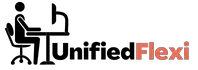Virtual meetings have become an integral part of our professional lives, especially in the wake of remote work becoming more prevalent. With numerous options available, choosing the right video conferencing platform is crucial for seamless communication and collaboration.
In this article, we will compare two popular platforms, Google Hangouts and Zoom, to help you make an informed decision on which one is best for your virtual meetings.
| Takeaways |
| Comparison of Google Meet and Zoom Meetings |
| 1. Consider the purpose and scale of your virtual meetings to determine which platform is more suitable. |
| 2. Google Meet offers seamless integration with other Google tools like Docs and Sheets. |
| 3. Zoom provides advanced features such as breakout rooms and virtual backgrounds. |
| 4. Both platforms have implemented security measures but stay updated on the latest practices. |
| 5. Zoom is known for its high-quality video and audio capabilities. |
| 6. Google Hangouts may have limitations for larger-scale meetings or webinars. |
| 7. Zoom offers extensive compatibility with various apps and platforms. |
| 8. Consider pricing structures and budget considerations when choosing a platform. |
| 9. Ease of use and user interface preferences should be evaluated. |
| 10. Utilize features like screen-sharing and recording for effective virtual meetings. |
Understanding Virtual Meetings
Before diving into the details, let’s first understand what virtual meetings are and why they are essential. Virtual meetings are gatherings held over the internet, enabling participants from different locations to connect and interact in real-time.
These meetings facilitate collaboration, discussions, presentations, and more, without the need for physical presence. In today’s digital age, virtual meetings offer convenience, flexibility, and cost-effectiveness, making them a preferred choice for various organizations.
When selecting virtual meeting software, it’s crucial to consider various factors like choosing the right platform. This comprehensive guide explores the features, security, and user experience of different platforms, aiding businesses in making informed decisions for seamless online collaboration.
Why Choosing the Right Virtual Meeting Platform Matters

Selecting the right virtual meeting platform is crucial for ensuring productive and successful meetings. A reliable platform should provide features that enhance engagement, promote smooth communication, and ensure data security.
Additionally, the platform should be user-friendly, accommodating varying technical abilities and preferences. With a plethora of options available, it’s essential to carefully evaluate the features, functionality, and ease of use before making a decision.
Google Hangouts Overview
Google Hangouts, developed by Google, is a popular video conferencing and messaging platform. It offers a range of features designed to facilitate communication and collaboration among individuals and teams. Let’s take a closer look at the key aspects of Google Hangouts.
Determining the best communication tool for your remote team is pivotal. Microsoft Teams vs Google Meet offers an in-depth comparison, highlighting the strengths and weaknesses of each platform. By understanding their unique offerings, organizations can optimize their virtual collaboration efforts effectively.
Features of Google Hangouts
Google Hangouts provides features such as high-definition video conferencing, instant messaging, and screen-sharing. It allows users to join meetings via web browsers or dedicated apps. Integration with other Google tools like Google Docs, Sheets, and Slides allows seamless collaboration during meetings. Moreover, Hangouts supports recording meetings for future reference.
Pros of Google Hangouts
- User-friendly interface with easy navigation and minimal learning curve.
- Suitable for small to medium-sized meetings.
- Seamless integration with other Google tools.
- Available for free for personal use.
Cons of Google Hangouts
- Limited features compared to some other platforms.
- Limited video quality settings.
- Occasional connectivity issues reported by users.
Concerned about your laptop’s battery life during video calls? Delve into video call power consumption with Zoom. This analysis sheds light on the impact of Zoom on your device’s battery, offering insights to users who seek efficient and energy-saving solutions for their virtual meetings.
User Reviews on Google Hangouts
Users appreciate the simplicity of Google Hangouts, especially for quick and informal meetings. However, some express the need for additional features, especially for larger meetings or webinars.
Comparison with Zoom
| Criteria | Google Hangouts | Zoom |
| Pricing | Free for personal use and included in G Suite subscription for businesses. | Offers various pricing plans, including a free tier with limitations. |
| Video Quality | Limited customization options for video quality. | Provides advanced options for video quality settings. |
| Features | Integration with other Google tools, but fewer features compared to Zoom. | Offers a comprehensive set of features, including breakout rooms, virtual backgrounds, and more. |
| Ease of Use | User-friendly interface suitable for beginners. | Simple and intuitive interface with a slight learning curve. |
| Security | Encrypted meetings with Google’s secure infrastructure. | Strong encryption and security measures implemented. |
| Cross-Platform Support | Available on various devices and operating systems. | Compatible with multiple platforms and devices. |
Zoom Overview

Zoom has gained significant popularity over recent years and is a leading video conferencing platform used by individuals, businesses, and educational institutions. Let’s explore the key aspects of Zoom.
Features of Zoom
Zoom offers a comprehensive set of features, including high-quality video and audio, screen sharing, virtual backgrounds, and collaboration tools. It supports webinars, breakout rooms for group discussions, and allows meeting hosts to control participant access and engagement. Its chat feature enhances real-time communication during meetings.
Incorporating mindfulness techniques can enhance your work-from-home experience significantly. Explore mindfulness practices that promote focus, reduce stress, and increase overall well-being. By fostering a mindful work environment, individuals can achieve better productivity, mental clarity, and work-life balance in their remote setups.
Pros of Zoom
- High-quality video and audio.
- Extensive range of features suitable for various meeting sizes and types.
- Easy to join meetings via links or meeting IDs.
- Effective screen sharing feature for presentations and demonstrations.
Cons of Zoom
- Some users report occasional connectivity issues and audio/video glitches.
- Meeting duration limitations for free users.
- Privacy and security concerns have been raised in the past.
User Reviews on Zoom
Zoom is praised for its user-friendly interface, reliability, and extensive feature set. Many users find it suitable for both small and large meetings, webinars, and virtual events. However, concerns regarding security and privacy have impacted its reputation in some cases.
Maintaining social connections is vital for remote workers’ mental well-being. Overcoming isolation involves adopting effective communication strategies, engaging in virtual team-building activities, and seeking emotional support. This resource provides actionable tips to help individuals combat isolation, fostering a sense of belonging and camaraderie within the remote work community.
Comparison with Google Hangouts
| Criteria | Zoom | Google Hangouts |
| Pricing | Offers various pricing plans, including a free tier with limitations. | Free for personal use and included in G Suite subscription for businesses. |
| Video Quality | Provides advanced options for video quality settings. | Limited customization options for video quality. |
| Features | Offers a comprehensive set of features, including breakout rooms, virtual backgrounds, and more. | Integration with other Google tools, but fewer features compared to Zoom. |
| Ease of Use | Simple and intuitive interface with a slight learning curve. | User-friendly interface suitable for beginners. |
| Security | Strong encryption and security measures implemented. | Encrypted meetings with Google’s secure infrastructure. |
| Cross-Platform Support | Compatible with multiple platforms and devices. | Available on various devices and operating systems. |
Key Differences between Google Hangouts and Zoom
Now that we have explored the features, pros, and cons of Google Hangouts and Zoom, let’s delve into the key differences between the two platforms to help you make an informed decision.
Pricing
Google Hangouts is free for personal use and included in G Suite subscriptions for businesses, whereas Zoom offers various pricing plans, including a free tier with limitations. Depending on your needs, budget, and the scale of your virtual meetings, consider the pricing structures to determine which platform suits you best.
User Interface
Google Hangouts features a user-friendly interface with easy navigation and minimal learning curve, making it ideal for beginners. Zoom, on the other hand, has a simple and intuitive interface with a slight learning curve due to its extensive feature set. Consider your team’s technical abilities and preferences when assessing user interfaces.
Meeting Features
Zoom boasts a comprehensive set of features, including breakout rooms, virtual backgrounds, and more, making it suitable for a wide range of meeting sizes and types. Google Hangouts, although offering integration with other Google tools, has fewer features compared to Zoom. Assess the specific features you require for your virtual meetings to determine which platform fulfills your needs.
Security and Privacy
Both Google Hangouts and Zoom have implemented measures to ensure the security of your virtual meetings. Google incorporates encryption and leverages its secure infrastructure, while Zoom has stringent encryption and security protocols in place. Consider the specific security requirements for your meetings and any privacy concerns raised to make an informed decision.
Integration with Other Tools
If your team heavily relies on other Google tools like Docs, Sheets, and Slides, Google Hangouts provides seamless integration, allowing you to collaborate within the meeting interface. Zoom, while lacking direct integration with Google tools, offers integration with various other apps and platforms. Evaluate the tools your team uses and assess the level of integration required when considering these platforms.
Accessibility and Cross-Platform Support
Both Google Hangouts and Zoom are compatible with multiple devices and operating systems, allowing participants to join meetings from their preferred devices. Consider the devices and platforms commonly used within your team or organization to ensure compatibility and accessibility for all participants.
Choosing Between Google Hangouts and Zoom
When deciding between Google Hangouts and Zoom for your virtual meetings, it’s crucial to assess your specific requirements, budget considerations, and the scale of your meetings. Consider factors such as pricing structures, meeting features, ease of use, security and privacy measures, integration with other tools, and cross-platform support.
By evaluating these elements, you can choose the platform that best aligns with your needs and enhances the productivity and effectiveness of your virtual meetings.
Tips for Effective Virtual Meetings
Now that you are aware of the differences between Google Hangouts and Zoom, let’s explore some tips for conducting effective virtual meetings, regardless of the platform you choose.
- Create an agenda: Outline the meeting’s objectives and share it with participants in advance. This helps set expectations and ensures everyone is prepared.
- Test your equipment: Check your internet connection, microphone, and webcam before the meeting to prevent technical issues.
- Use video whenever possible: Seeing participants’ faces encourages engagement and understanding. It also helps build rapport in remote teams.
- Minimize distractions: Find a quiet space, close unnecessary applications, and silence notifications to maintain focus during the meeting.
- Encourage active participation: Engage participants by asking questions, encouraging discussions, and allowing everyone to voice their opinions.
These tips, combined with the features offered by Google Hangouts or Zoom, will help you conduct effective virtual meetings. Whether you choose Google Hangouts or Zoom, implementing these best practices will enhance communication, collaboration, and overall meeting success.
- Utilize screen-sharing: Both Google Hangouts and Zoom offer screen-sharing capabilities. Take advantage of this feature to present slides, documents, or other materials during your meeting.
- Record meetings for future reference: Google Hangouts and Zoom allow you to record your meetings. This feature can be valuable for reviewing discussions, sharing meeting minutes, or providing a reference for absent participants.
- Set clear meeting guidelines: Establish meeting etiquette and guidelines to ensure smooth communication and respect among participants. Encourage punctuality, active listening, and concise contributions.
- Leverage chat and messaging features: Both platforms provide chat or messaging features that allow participants to communicate privately during meetings. Use these features for sharing links, asking questions, or providing additional information without interrupting the main discussion.
- Establish meeting norms for virtual interactions: Virtual meetings may require additional considerations, such as muting microphones when not speaking, using hand-raise features to indicate a desire to contribute, and using video backgrounds appropriately. Set expectations to ensure smooth and professional interactions.
By incorporating these tips and leveraging the specific features offered by Google Hangouts or Zoom, you can maximize the effectiveness of your virtual meetings and create a positive and engaging experience for all participants.
Conclusion
Choosing the right virtual meeting platform is essential for seamless communication, collaboration, and overall meeting success. Both Google Hangouts and Zoom offer valuable features and functionalities, but they differ in certain aspects.
It is important to consider your specific requirements, budget, meeting scale, features, security, integration with other tools, and participant accessibility. Evaluate these factors to determine whether Google Hangouts or Zoom is the best fit for your virtual meetings.
Remember to establish clear meeting guidelines and utilize features like screen-sharing, recording, and chat messaging to enhance collaboration. By following best practices for effective virtual meetings, such as setting agendas, testing equipment, and encouraging active participation, you can foster a productive and engaging environment for all participants.
Virtual meetings have become an integral part of our professional lives, enabling us to connect and collaborate regardless of physical distance. Choose the platform that aligns with your needs and make the most of the features and tips provided, ensuring successful and impactful virtual meetings for your team or organization.
Further Reading
- Google Meet vs. Zoom Meetings: A Comparison: This article provides a comprehensive comparison between Google Meet and Zoom, highlighting their features, pricing, and user experiences.
- Zoom vs. Google Hangouts: Which is Right for You?: Explore the differences between Zoom and Google Hangouts in this article. It covers aspects like video conferencing capabilities, meeting recordings, pricing, and more.
- Zoom vs. Google Hangouts: Which Video Chat App Is Best?: Gain insights into the features, user experiences, and suitability of Zoom and Google Hangouts for different use cases. This article provides a comprehensive comparison to help you make an informed choice.
FAQs
What are the main features of Google Hangouts?
Google Hangouts offers high-definition video conferencing, instant messaging, screen sharing, and integration with other Google tools like Docs and Sheets. It also allows users to record meetings for future reference.
What are the key advantages of using Zoom?
Zoom provides high-quality video and audio, extensive meeting features such as breakout rooms and virtual backgrounds, ease of joining meetings via links or meeting IDs, and effective screen sharing for presentations and demonstrations.
Are Google Hangouts and Zoom secure for virtual meetings?
Both Google Hangouts and Zoom have implemented security measures, including encryption, to ensure the privacy and security of virtual meetings. However, concerns have been raised about Zoom’s security in the past, so it’s important to stay updated on the latest security practices and settings.
Can I integrate Google Hangouts or Zoom with other collaboration tools?
Google Hangouts seamlessly integrates with other Google tools like Docs and Sheets, allowing for real-time collaboration within meetings. Zoom offers integration with various other apps and platforms, enhancing its compatibility with different collaboration tools.
Which platform, Google Hangouts or Zoom, is more suitable for larger meetings or webinars?
Zoom offers a comprehensive set of features that cater to larger meetings or webinars, including breakout rooms, advanced video quality settings, and enhanced participant management options. Google Hangouts, while suitable for small to medium-sized meetings, may have limitations for larger-scale events.

Hi there! I’m Hellen James, and I’ve been working at home for over a decade. I’ve been looking for ways to be more efficient at home, and I have a bunch of tips that you’ll love.