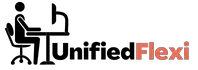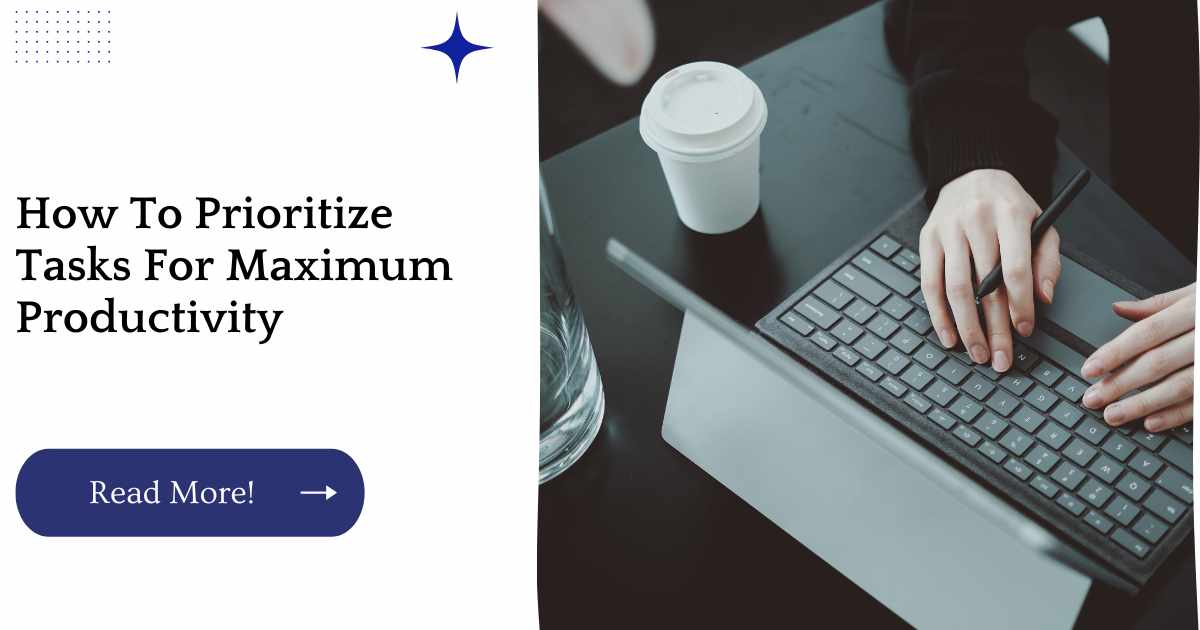Life is full of tasks and obligations, but it’s also full of distractions. It can be overwhelming to try and keep up with everything we need to do.
So how do you prioritize the things that are most important in your life? We’ll show you how!
| Takeaways |
|---|
| Tips for effectively prioritizing tasks |
| Strategies for managing time more efficiently |
| How to stay focused on high-priority tasks |
| The benefits of delegating or deferring less important tasks |
| How to collaborate with your team to stay organized and productive |
Use A Routine
A routine is a pattern of behavior that you repeat on a regular basis. If you’ve ever been in the same place at the same time on the same day every week, you’ve established a routine.
When used correctly, routines can help boost productivity and improve efficiency.
Here’s how:
Routine helps increase your awareness of how much time you’re spending on different tasks each day —and this can be beneficial if you’re trying to work smarter instead of harder. It’s easy for us humans to become complacent about our habits when we don’t pay attention; keeping track will help ensure that nothing slips through the cracks!
You’ll be able to plan ahead more effectively because knowing what needs done next makes it easier for us humans to prioritize our efforts accordingly (e.g., not going grocery shopping while hungry).
Time management is a crucial aspect of productivity, and there are many simple strategies that can help you make the most of your time. Our article on 12 simple time management strategies provides valuable insights on how to prioritize your tasks, manage distractions, and improve your focus to boost productivity.
Make A To-Do List
You can’t get much done if you don’t know what to do first. This is where a to-do list comes in. A simple pen and paper will do, but there are dozens of apps available that help organize your tasks and make them easy to prioritize.
You might be surprised at how much time you save by letting technology do the work for you!
Once you have a list of tasks, it is important to prioritize them based on their importance and urgency (and use the Eisenhower Matrix).
There is no point in completing urgent tasks when they aren’t important; likewise, it won’t help your career if all of your efforts are going toward unimportant projects while leaving higher priority items unfinished.
Finally, schedule time on your calendar or planner so that each task has an appropriate amount of space dedicated to its completion
To-Do List Tools
| Tool | Description |
|---|---|
| Todoist | A productivity app that helps you organize tasks, set deadlines, and track your progress. |
| Trello | A visual collaboration tool that allows you to create boards, lists, and cards to manage your tasks and projects. |
| Google Tasks | A simple to-do list app that integrates with your other Google apps, such as Gmail and Calendar. |
| Asana | A project management tool that enables you to create tasks, assign them to team members, and track their progress. |
| Microsoft To-Do | A task management app that allows you to create simple to-do lists, set reminders, and sync your tasks across devices. |
This table outlines some popular tools for creating and managing to-do lists. Using a dedicated app or tool can help you stay organized, prioritize tasks, and track your progress more effectively. By considering the features, functionality, and integrations of each tool, you can choose the one that best suits your needs and preferences.
Make Your Beds First Thing In The Morning
Making your bed is a simple task that can help you feel more organized and productive. It may also help you feel like you are making progress on your day, or even achieving something.
If you are already feeling good because you’ve made your bed, then it will be easier to get started on some other tasks that require more focus and attention.
Making your bed first thing in the morning will make it feel like an accomplishment when an entire day has passed with no time for such luxuries as taking care of yourself. This is what I call “the secret power of making beds.
When it comes to productivity, setting goals is essential for staying organized and on track. Our guide to goal setting for productivity offers valuable advice on how to set SMART goals, stay motivated, and measure your progress to achieve your objectives and reach your full potential.
Prioritize The Big Things
In order to prioritize your tasks, you need to know what the most important ones are. This is often a matter of asking yourself some questions:
- Which tasks will have the biggest impact?
- Which tasks will have the longest-term impact?
- Which tasks will have the most immediate impact?
- Which tasks will have the most emotional impact?
Priority Matrix Tools
| Tool | Description |
|---|---|
| Priority Matrix | A matrix-based productivity tool that allows you to categorize your tasks by priority and effort level. |
| Monday.com | A team management platform that provides a visual dashboard for tracking projects and tasks, with built-in prioritization features. |
| ClickUp | A project management tool that enables you to assign tasks, track progress, and set priorities using multiple views, including lists and Gantt charts. |
| MeisterTask | A task management tool that uses a Kanban-style board to help you visualize and prioritize your tasks. |
| Todo Cloud | A to-do list app with built-in prioritization features, including an Eisenhower Matrix and custom tags for categorizing tasks by importance. |
This table highlights some popular tools for prioritizing tasks and managing your workload more effectively. Using a priority matrix or similar tool can help you identify the most important tasks and allocate your time and resources accordingly. By considering the features, functionality, and pricing of each tool, you can choose the one that best meets your needs and helps you stay organized and productive.
Schedule Prep Time
When you’re planning your day, it’s important to schedule some prep time. Prep time can be used for research, planning, and organizing tasks so that you feel ready to tackle them when the clock starts.
It’s also a great opportunity for doing chores that don’t necessarily have to be done during work hours (like cleaning or grocery shopping).
If you’re working on a project or completing an assignment in which you can’t move forward until all of its pieces are in place and if those pieces are scattered across various documents, emails, etc. it may take some time just figuring out what needs done first and then where those things must live once they’ve been organized.
Using your prep time wisely will save both stress and frustration down the road by allowing yourself this necessary step in order to make sure everything runs smoothly from start to finish.
Staying focused and motivated while working from home can be challenging, but there are many effective strategies that can help. Our article on staying focused and motivated while working from home provides practical tips on how to set boundaries, create a routine, and manage distractions to stay productive and energized throughout the day.
Be Flexible With Your Schedule
You should be flexible with your schedule.
If something unexpected comes up and you have to change your plans, don’t let it get in the way of your productivity.
Instead, use this as an opportunity to shift some tasks around. Don’t be afraid to ask for help during busy times either!
You can always ask a friend or family member if they are free at any point during the day and want to lend their skills towards helping you out.
Lastly and this is probably one of the most important things don’t be afraid of saying no when someone asks you for something that will cause an interruption in your workday (i.e., “Can I borrow $20? I won’t need it until next week.”).
And whether or not you’re asking other people for stuff, don’t forget about prioritizing personal time after hours this will keep balance in your life and allow for maximum productivity all around!
Schedule Management Tools
| Tool | Description |
|---|---|
| Google Calendar | A widely used calendar app that allows you to schedule events, set reminders, and share your schedule with others. |
| Microsoft Outlook | A popular email and calendar management software that integrates with other Microsoft apps, such as Teams and OneDrive. |
| Calendly | An appointment scheduling tool that enables you to share your availability and allow others to book meetings with you. |
| Acuity Scheduling | A scheduling software that allows you to customize your availability, send reminders, and manage appointments with ease. |
| Apple Calendar | An integrated calendar app for Mac and iOS devices that syncs with your other Apple apps, such as Mail and Reminders. |
This table outlines some popular tools for managing your schedule and staying flexible to your changing needs. By using a scheduling app or software, you can easily schedule meetings, appointments, and events, while also setting reminders and tracking your availability. By comparing the features, integrations, and pricing of each tool, you can choose the one that best suits your needs and helps you stay on top of your schedule.
The 20/20/20 Rule
Just as you should be able to focus for long periods of time, you should also be able to switch gears and take care of yourself.
For this reason, the 20/20/20 rule is a great way to start your day. The idea is simple: every morning, spend 20 minutes exercising (whatever exercise works best for you), 20 minutes working and then another 20 minutes doing something personal that you enjoy.
For example, let’s say that after I finish my workout I’m feeling really energized and want to do some laundry before getting down to work on my project list.
Instead of wasting time in front of Instagram or Facebook scrolling through the news feed while I fold clothes and sort socks (which would probably make me feel worse about myself than if I had just put it off until later), I can spend those 20 minutes doing something productive instead!
Other examples of things that fall under “personal time” include going out with friends when they invite themselves over; calling someone back who has been trying to reach out all week; taking a walk around the block during lunch break instead of eating at your desk (and thus missing out on sunlight exposure); watching an episode or two from Season 1 on Netflix rather than bingeing Season 4 like most people seem so intent on doing these days.
Productivity apps and tools can be incredibly helpful in improving your efficiency and getting more done in less time. Our guide to productivity boosters outlines some of the best apps and tools available, including time trackers, project management software, and more, to help you streamline your workflow and maximize your output.
Focus On One Thing At A Time
This is the most important rule. If you don’t focus on one thing at a time, you will end up doing nothing.
The only way to get things done effectively is to focus on one task at a time and do it well before moving onto the next thing.
Don’t multitask! I know it sounds silly but even if it’s easy for you, try not to check your email while working on a project or answer the phone when in the middle of something else.
This will help keep your mind from jumping around and allow you to stay focused on what needs doing right now.
Another way to increase productivity is by avoiding distractions as much as possible (like opening Facebook).
Don’t let other people distract you when there are tasks that need attention first! If someone comes over unexpectedly with something urgent like an emergency repair job or helping them move some heavy furniture into their new apartment downstairs from yours – tell them politely that they’ll have more luck finding another solution somewhere else because right now isn’t good timing for either party involved in this situation (especially since we’ve been friends for years!)
Say No When You Need To
When you have a lot of tasks, it can be hard to know what to do first. When you’re feeling overwhelmed by the amount of work on your plate, it’s tempting to take on anything that comes your way.
But accepting every assignment will only increase your stress and make it difficult for you to meet deadlines. Instead of saying yes when someone asks for help with their project or task list, ask them if they need something specific from you before agreeing.
If they don’t answer directly, say no anyway you don’t owe anyone anything beyond what they’ve asked for in terms of time or effort!
It’s tempting to say yes when someone asks for help because we want others’ approval and appreciation, but this leads us down a path where we will feel guilty about all the things we haven’t done yet (or worse, end up doing something poorly).
Don’t fall into this trap! Say no when appropriate so that you can keep moving forward with confidence—and without burdening yourself by taking on more than necessary at any given moment in time.”
The Pomodoro Technique is a popular time management method that can help you increase your productivity and manage your time more effectively. Our article on the Pomodoro Technique explains how this technique works, including the use of a timer and breaks, to help you stay focused and get more done in less time.
Use Your Daily Commute For Work
The most important thing is to make sure you’re using your commute for work. Sometimes this can be as simple as listening to a podcast or audiobook, but it’s also possible to read or listen to the radio on your way in.
There are other options, too: if you have a long commute, try practicing mindfulness meditation while driving; it will help with focus and it may even make the trip more enjoyable!
Give Yourself Breaks Every 90 Minutes During Work Hours.
You’re busy. We get that.
But it’s important to take time for yourself and your well-being, both of which will help you do your best work in the long run.
One of the best things you can do is schedule breaks into your day, especially if you work in an office with other people.
Think about what works for you maybe it’s getting some sunlight every day, or taking a walk around the block every hour on the hour and make sure those moments happen (or don’t happen) during specific times throughout your day.
If there are no natural breaks built into your routine, try putting them in at regular intervals so that they become part of how you approach your days: every ninety minutes while working and at lunchtime should be enough time for a quick break away from screens and computer monitors;
if possible, try taking these breaks outside if possible often enough to give yourself some fresh air without making it difficult to focus later when returning inside for more work (which could trigger feelings of guilt).
Plan For Interruptions
It’s easy to get lost in the flow of work, but it’s important to remember that life is happening all around you.
If you’re working from home or in a shared office space, there will be times when other people need your attention and while they may mean well, their desire to talk with you can easily derail your train of thought and leave you unproductive for the rest of the day.
Instead of avoiding them entirely (which is also not sustainable), learn how to plan for interruptions so that they don’t undermine your productivity:
Use a phone call as an opportunity to take a break by going outside or getting some water; then use that time away from screens as an excuse not to answer emails and meetings requests until later in the afternoon.
Use coffee breaks or lunch hours as chances to do something non-work related; eating lunch at your desk just makes it harder for yourself later on because it’ll feel like there isn’t enough time left in your day after eating lunch at 3pm instead at 1pm.
Set Aside Time To Plan And Evaluate Each Day And Week
When it comes to productivity, planning is key. We’re not just talking about the kind of weekly and monthly plans that most people already have in place; we mean setting aside time on a daily basis to plan your work, set goals for yourself, and evaluate how well you are doing those things.
This helps avoid distractions, procrastination and making poor decisions because they were all made without proper forethought or planning.
Planning is important because it helps you make better decisions by helping you figure out what needs to be done first and then second, third etc.
Planning also helps prevent procrastination because once something has been planned out it’s much easier to prioritize tasks based on urgency/importance which leads me onto my next point…
By Being Proactive And Setting Up The Right Habits, You Can Make The Most Of Your Life
It is important to set up the right habits, but it is equally as important that you are proactive in your life. Don’t wait for things to happen, make them happen!
Don’t be afraid to try new things, don’t be afraid to fail or ask for help. This life is too short and too precious not to take chances and get out of your comfort zone once in awhile.
Conclusion
The most important thing to remember is that you can only do so much. You have to prioritize and balance your tasks, and allow yourself time to recharge.
Further Reading
Here are some additional resources on how to prioritize tasks and improve productivity:
Asana’s guide on how to prioritize tasks at work: This in-depth article provides valuable insights on prioritizing tasks, dividing them into manageable pieces, and collaborating with your team to stay organized and productive.
Indeed’s tips for prioritizing tasks in the workplace: This article outlines practical tips for prioritizing tasks, including setting goals, using productivity tools, and avoiding multitasking.
Teamwork’s guide to prioritizing tasks: This comprehensive guide covers everything you need to know about prioritizing tasks, including why it’s important, how to do it effectively, and common pitfalls to avoid.
FAQs
What is task prioritization?
Task prioritization refers to the process of determining which tasks are most important or urgent and need to be completed first, and which tasks can be deferred or delegated. Prioritizing tasks helps you manage your time more effectively and ensures that you are focused on completing the most important work.
How do you prioritize tasks?
There are several methods for prioritizing tasks, including creating a to-do list, using the Eisenhower Matrix, applying the 80/20 rule, and collaborating with your team. Ultimately, the most effective method depends on your personal preferences and work style.
What are the benefits of prioritizing tasks?
Prioritizing tasks can help you increase your productivity, reduce stress, and make better use of your time. By focusing on the most important work and delegating or deferring less important tasks, you can better manage your workload and achieve your goals more efficiently.
How do you decide which tasks to prioritize?
When deciding which tasks to prioritize, consider factors such as urgency, importance, deadlines, and dependencies. It’s also helpful to consider the potential impact of completing a task, such as how it will contribute to your larger goals or benefit your team or organization.
How can you stay focused on prioritized tasks?
Staying focused on prioritized tasks can be challenging, especially when faced with distractions or competing demands. Some strategies for staying focused include minimizing interruptions, delegating where possible, taking breaks to recharge, and using productivity tools such as timers or scheduling software.

Hi there! I’m Hellen James, and I’ve been working at home for over a decade. I’ve been looking for ways to be more efficient at home, and I have a bunch of tips that you’ll love.